
Interior
The hinged tempered glass side panel ensures quick and easy access to the main area, but the opposite steel side panel (which also comes with noise-dampening foam) relies on thumbscrews and notches and rails, which feels like a real step backwards and makes the panel very fussy to get back on once there’s a bit of cable bulge going on. The fact that a £180 case is missing a quick-release or hinged mechanism here is disappointing.

Inside, the standard tower layout is punctuated as usual by a PSU shroud to help hide the power supply, system cables, and a few hard drive bays. Motherboard mounts come pre-installed, and the 678C also supports vertical GPU mounting. You will need to purchase a riser cable separately for this, which is fair enough given that good ones are costly.

The single optical drive bay is removable, and the main reason to do so is to give you more room for water-cooling setups.

The case ships with an impressive six 3.5” drive trays (2 x 2.5” also supported with each tray), with four above the PSU shroud and two below it. These are metal and feel sturdy, and they each come with rubberised mounts to absorb drive vibrations. Each of the trays is modular and individually removable via three thumbscrews, so you can move them all between any of the eight positions. There are plastic covers covering the cable holes on the two unfilled slots, but you don’t get extra covers. This is an oversight, because if you choose to use fewer than all six (to try to boost airflow and/or make way for radiators), you’re likely to want to cover up the holes related to the ones you remove.
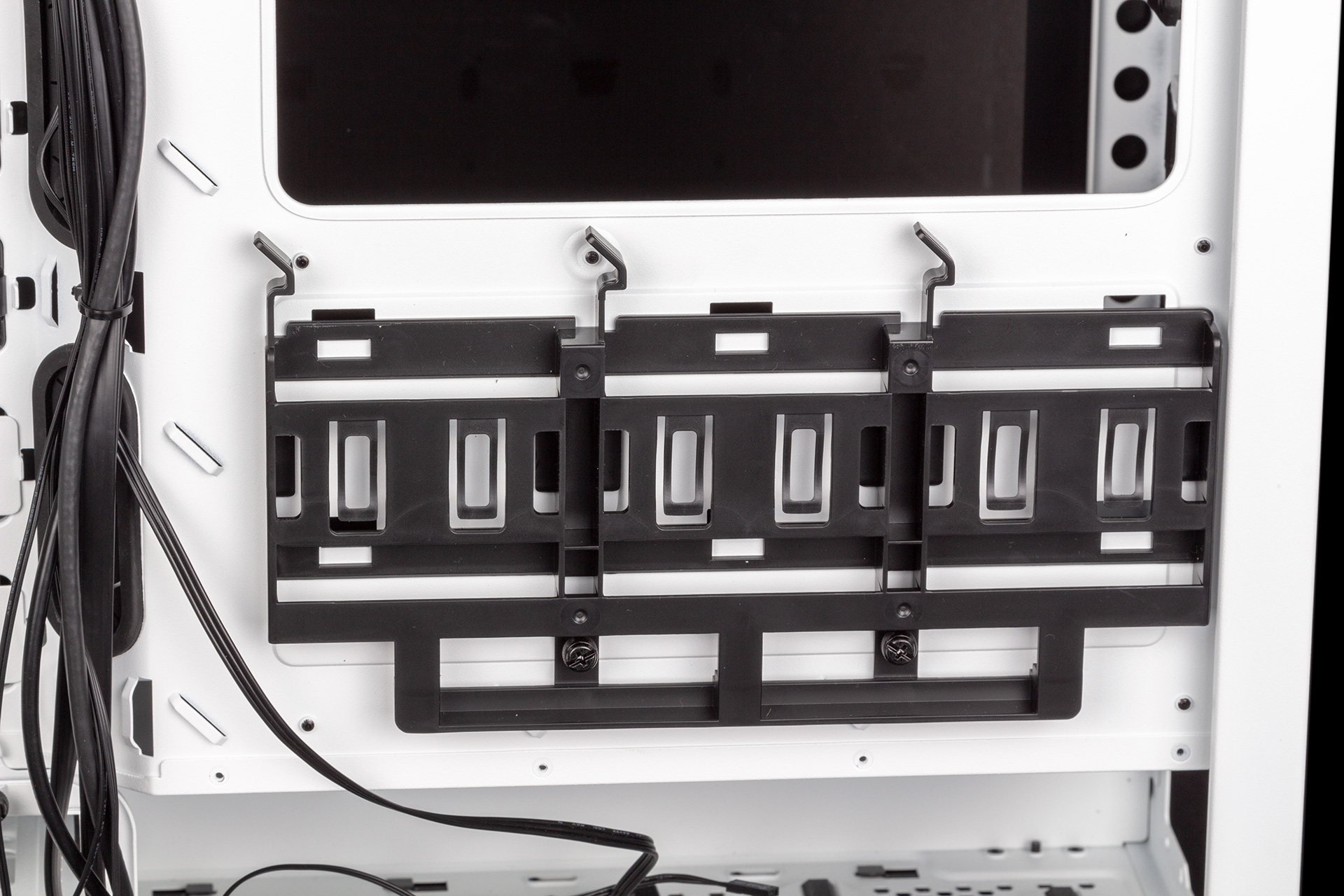
On the rear of the motherboard tray there’s a plastic SSD mounting tray that caters for tool-free installation of up to three drives. These slot in vertically, so although the locking arms aren’t particularly strong, the drives aren’t going to go anywhere unless you start juggling cases.

The PWM fan hub is simple in design, offering six four-pin fan headers, three of which are occupied out of the box by the default fans – it’s good to see the wiring done for you. it’s powered by a SATA connector, which is less fuss than Molex, and then there’s a single female fan connector which you connect to a PWM-enabled fan header on your motherboard. This will then be used to control the speed of anything connected to the fan hub.

There is a good selection of cable routing holes integrated into the motherboard tray. Not all of them have grommets, but the main ones do. However, that triple SSD mounting bracket gets in the way of certain cables; it’s annoying you can’t remove the trays individually. You don’t get any special cable ties, either, so you’ll be relying on standard anchor points and zip ties. While the situation isn’t bad, Corsair could do with taking some cues from Phanteks on cable management, as it isn’t as easy in this case as it should be, and as we said we also struggled getting that side panel back on.
360mm and 280mm radiators are supported in the front and roof positions, and the latter can be expanded to support 420mm radiators too once the ODD cage is removed. There is suitable clearance for slimline radiators with push/pull fans. Meanwhile, the bottom of the case can support both 240mm and 280mm models.

MSI MPG Velox 100R Chassis Review
October 14 2021 | 15:04








Want to comment? Please log in.