

Testing 1,2,3. Can you hear me now? No? Gooood.
Once the side panels were reattached, the case was ready to roll. Oh, wait, that's after I attach wheels. So for now, it was ready to throw my back out. Once moved to its home under the "L" in my L-shaped desk, I connected my components to it and hit the power button to hear....damn near nothing.I was disheartened. Distraught, even. Did I break something? Is there a reason my...the monitor light flickers from yellow to green. POST, BIOS, Windows. I look at the box, and the little, tiny blue power light glows at me. Oh, it's on...
I immediately asked my wife to mute her music and come over to my desk.
"Do you hear that?" I asked excitedly.
"Hear what?"
"Hear that whirring noise...of my computer."
"No, I don't hear anything."
"Exactly!"
"Uh-huh. That's nice, dear."
So began my usage of the Antec P180.
Before we get into the nitty gritty of why this is so amazing, it helps to understand the system placed in this box. This is the Bit-Tech Media Server, used to distribute content throughout the network for our upcoming Home Theater and Home Automation section. It serves a variety of uses, and so required some of the best of the best in components. Relevant (read: noise producing) parts are as follows:
Motherboard: DFI LanParty NF4-Ultra
CPU: AMD Athlon 64 X2 4200+
Heatsink: Scythe Ninja, installed fanless
Graphics: XFX GeForce 6600GT
Storage: 1 TB stored between 2x400GB Seagate Barracudas (SATA-2, NCQ) and 1x200GB Seagate Barracuda (U-ATA).

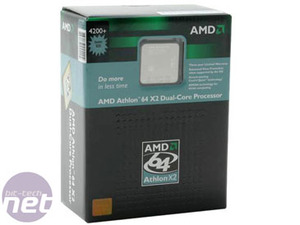
You can read more about our choices for media server/HTPC components in an upcoming article. For now, back to the case.
With all three case fans running at their low-speed setting, the case was almost perfectly silent. I say almost, because there was the faint sound of my northbridge fan on the DFI motherboard, which is normally a bit on the loud side. The PSU fan is heat sensitive, and the unit did not develop enough heat to even turn on (part of this is good efficiency of the PSU, but certainly not all).
I began stressing the hard drive silencing capability by formatting the two 400GB hard disks simultaneously. Nothing but the flashing light behind the door and the monitor's report told me the computer was working. Even stress testing the CPU (in hopes of warming up the northbridge further) provided no audible difference in the way the computer sounded.
On top of that, the cooling of the system is top notch. With the fans on their lowest setting, my CPU temp dropped 5 degrees Celsius in both idle and load temps, and that's including the fact that I was able to run the system with no fan on the heatsink. I believe this is, in part, due to the separation of the PSU from the system.
The other part comes from two 120mm fans directly in the vicinity of the heatsink. It also doesn't hurt that the Scythe Ninja is one of the best heatsinks I've used for quiet cooling, but it's always required its own 120mm fan before. As an aside, when using the VGA duct, the CPU temp also rose by 2 to 3 degrees C. I again attribute this to the duct interfering with the way air moves about the case.

MSI MPG Velox 100R Chassis Review
October 14 2021 | 15:04








Want to comment? Please log in.