
Interior
As is tradition, the tempered glass side panel is fixed in place with four thumbscrews, although interestingly Antec has opted for the same method on the steel panel. This is a little fussy, but it is preferable to a cheap notches and rails system, and it makes it easier to get the panel on if you have cables pushing against it, although a hinged mechanism would be even better.


The core internal layout follows what is arguably the norm for tower cases nowadays, with a PSU shroud dividing the case into two main sections, an elongated motherboard tray keeping everything else out of sight, and no support for optical drives. Everything looks clean cut, and the build quality is again good, although we're not sure about Antec's apparent obsession with labelling things – the yellow writing on the gunmetal grey cable management bracket is particularly disagreeable, but you may think otherwise. Nevertheless, the interior is spacious and easy to work with – the pre-installed motherboard mounts help as well.

Atop the PSU cover is a pair of metal drive trays, each held in place with its own thumbscrew for easy removal. You can install a single 3.5” inside each one, and some rubber mounting bits are supplied separately in the screw bag. You can also mount a 3.5” or 2.5” drive on top one each one, and again grommets (this time pre-installed) will help dampen vibrations from the larger type. If you're worried about these trays eating into expansion slot space, the case has eight rather than the regular seven, so normal ATX setups are fine unless you're using a dual-slot card in the lowest expansion slot.

Speaking of expansion slots, you may have noticed from the external shots that the P110 Luce sports vertical slots, so if you want to show off your GPU's fascia or water block through the tempered glass panel, it's possible. Do note, however, that the necessary bracket and PCIe riser cable are not supplied. This is understandable, however, as they do add cost (especially a quality riser cable), and only some users would be interested. Meanwhile, those going for the normal horizontal installation can utilise the plastic, height-adjustable GPU support beam that you can use with either rail on the cable management bracket.
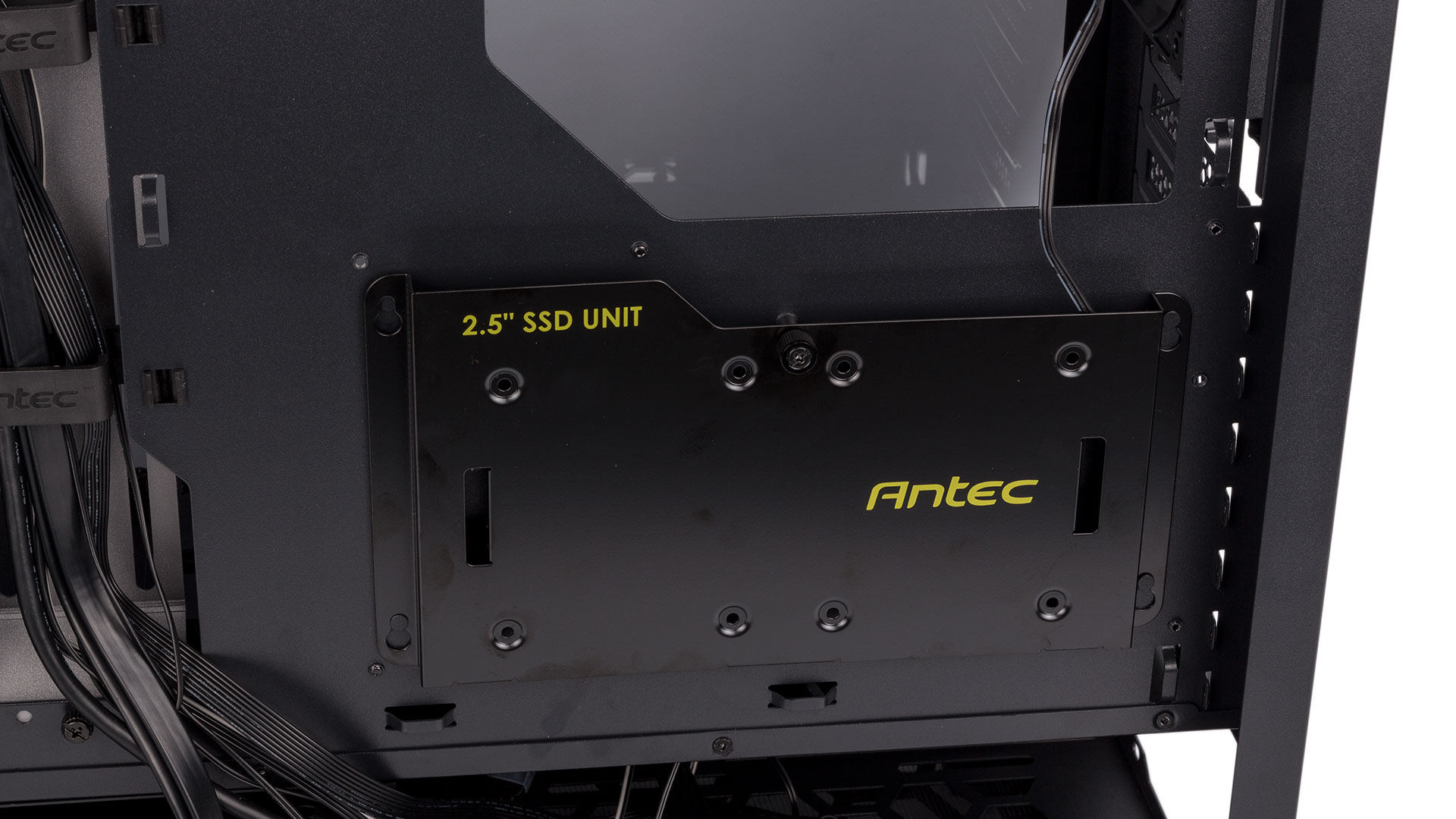
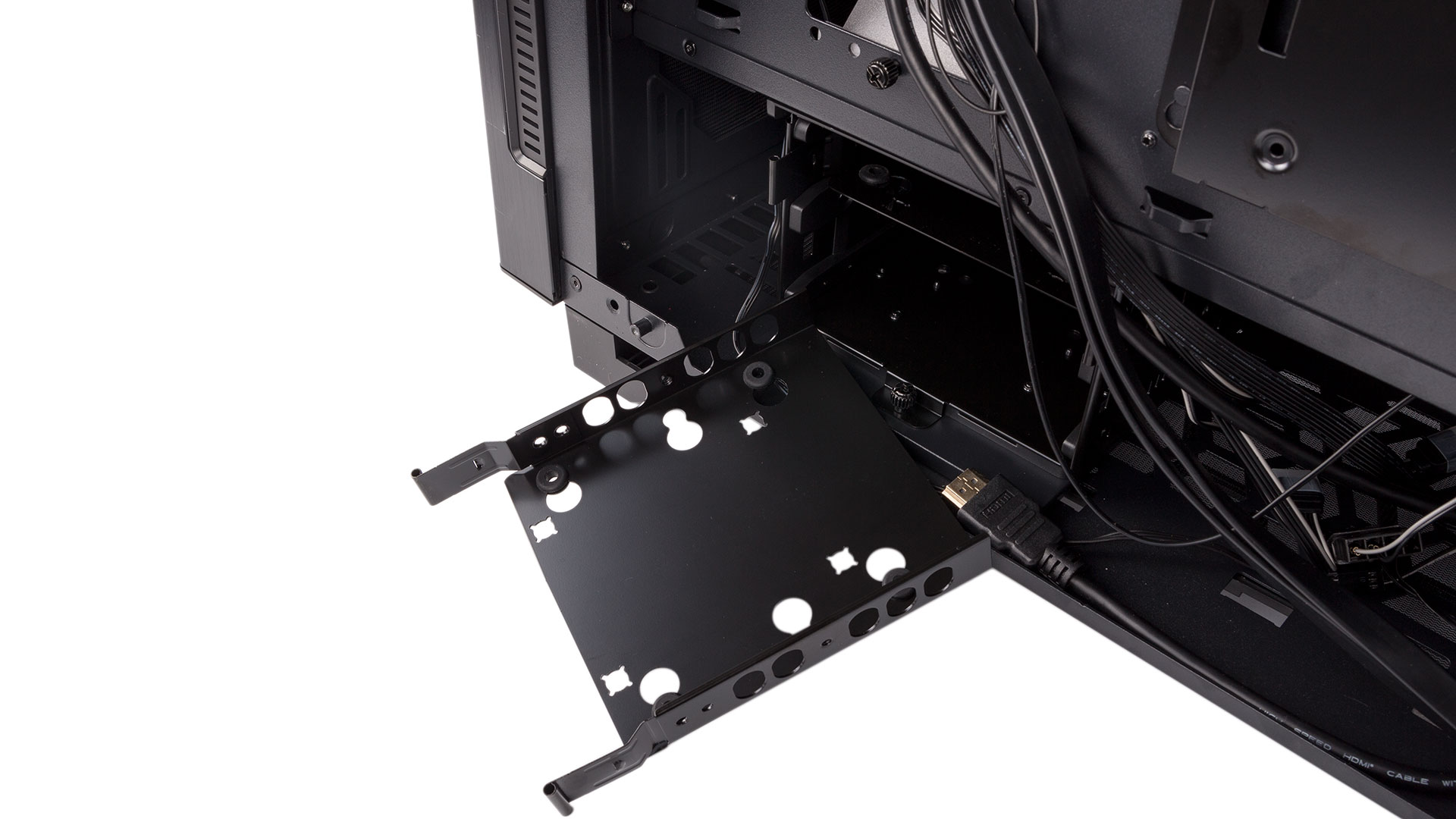
Moving to the other side of the P110 Luce, we find a metal 2.5” bracket fixed directly behind the motherboard tray and secured with a single thumbscrew. Finally, a two-bay HDD cage sits near the front, supporting an additional two 3.5” drives for up to six in total – more than enough, even for a high-end build. Pleasingly, the trays are again made of metal and have rubber grommets to quell vibrations.

The rear of the aforementioned cable management bracket forms a deep channel through which to route the bulk of your cables. The plastic clips need work, though, as they don't lock shut, which means that stuffing a lot of cables in will just cause them to open up under the pressure, somewhat defeating the point. That said, they're still useful. A large hole above the motherboard lets you route the CPU power cable through, although we do think a hole for PCIe cables in the PSU shroud would be handy as well. We do wish Antec would have used SATA instead of Molex connectors for the lighting, too; you'll need two, one for the white shroud logo and one for the RGB hub that links to the front-facing logo.


Those with an inclination to liquid-cool their hardware will appreciate the 360mm and 280mm radiator support in the front and 240mm or 280mm support in the roof, with both positions giving you enough clearance for a slimline radiator and fans at least. You can also mount radiators in the bottom by the looks of it (the HDD cage can be removed), but oddly the mounting struts extend the full length of the case – we're not sure where Antec expects the PSU to go were you to try and utilise this position, but it seems like the best place to install a pump, at least. That said, no brackets specifically for pumps or reservoirs are provided.

MSI MPG Velox 100R Chassis Review
October 14 2021 | 15:04








Want to comment? Please log in.