Hard drive cage
Possibly the biggest unique selling point this case has over other enthusiast cases is that it supports a quick-install system for SATA hard drives.
There are four 3.5" bays that can take advantage of this feature, making it perfect for RAID enthusiasts. The internal side of the bays is covered with an 80mm fan that is removable.
To remove a bay, you can simply pull this lever and yank the drive out.
The drive mounts to a plastic caddy via a couple of simple screws. You can see that it is guided into the housing via rails.
Here you can see the circuit board that interfaces the quick-install connection. On the one face, you have power and data connections for four SATA drives. ON the rear, there is a molex for power connection and four sockets to plug in SATA cables.







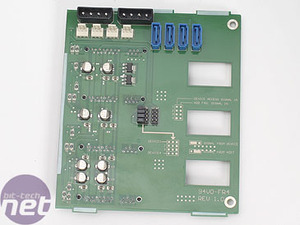
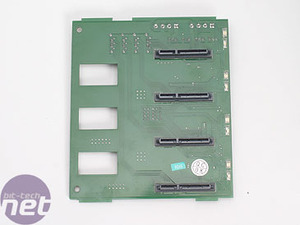






Want to comment? Please log in.