Asus Sabertooth X99 Review
Manufacturer: AsusUK price (as reviewed): £285.59(inc VAT)
US price (as reviewed): $309.99 (ex Tax)
There's plenty going on in the world of motherboards, although not in the areas we're used to. Storage is the subject of the moment and pretty much every area is in a state of flux. Thankfully, if you already own a fast SATA 6Gbps SSD, then you probably won't need to worry, but it's definitely worth being aware of what's changing. Asus's latest X99 motherboard, the Sabertooth X99, though, is one of the first to support all the next gen storage options.
These include NVMe compatibility for mini-SAS and SFF-8639 devices courtesy of a Hyper Kit adaptor that converts the M.2 port into something the likes of Intel's 2.5in SSD 750 can use, as well as 4x PCI-E 3.0 support too. In addition, there are also a pair of USB 3.1 ports on the rear I/O panel as well.
Now, a lot of this new tech A) has yet to become available - certainly in the case of USB 3.1 devices and B) costs a bomb - Intel's 750 SSDs currently retail for around two or three times as much as SATA 6Gbps SSDs, while the fastest M.2 SSDs, mainly from Samsung, are also considerably more expensive than similar capacity 2.5in SSDs. Admittedly, they are a lot faster.
The fact is, though, that the prices will come down, as we've seen quite convincingly with SSDs over the last few years and while SATA Express appears to have died before it even really got off the ground, PCI-E storage generally is very much alive and kicking. As such, having an M.2 port that can offer the full bandwidth needed to cope with some of the fastest M.2 SSDs out there is pretty useful; thankfully that's pretty standard with X99, but NVMe support - the successor to AHCI, will likely be important too.
Click to enlarge
With a quick update on storage technology out the way we can continue with our look at the Sabertooth X99. It sports the familiar TUF colour scheme and yes, Thermal Armor makes a return - don't worry, you can remove it and the hefty metal backplate easy enough. This time, Asus has really gone to town, though, and the latest addition to the TUF family costs nearly £300.
Click to enlarge
Thankfully, you do get plenty for your money. There are 10 SATA 6Gbps ports, with two of these making up a single SATA Express connector. There's an M.2 port located somewhat awkwardly underneath the armour next to the 1x PCI-E slot, plus you have a duo of 1x and 4x PCI-E slots too. Asus has seen sense and spaced the 16x PCI-E slots too, so if you're gunning for a two-way air-cooled GPU setup, both cards should have enough room to breathe.
In terms of multi-GPU setups and bandwidth, 40-lane CPUs will dish out the full x16 speed to the first two slots for two-way setups, with the third slot offering x8 speed. The Core i7-5820K will see the second slot dip to x8 and the third to x4, with the latter being disabled on either setup if you use the M.2 port, which shares its bandwidth.
Click to enlarge
If you intend to use a separate sound card, then the only situation you may come unstuck in is using two dual-slot cards, which may inhibit the use of full-size sound cards. Half-height models will always have access to the 4x PCI-E slot though. That said, Asus has of course beefed up the standard Realtek ALC1150 audio codec with sheilding, an amplifier and separate PCB layers for left and right channels, so chances are that for many there's little need for a separate sound card anyway.
Sadly, the TUF range continues to lack basic overclocking/testing tools such as LED POST code displays, power and reset buttons and it even lacks a CMOS clear button. Given that one of the X99 Sabertooth's main talking points is its overclocking prowess, we would like to see these introduced, especially given its price tag.
Click to enlarge
As with most TUF boards, there's a plethora of cooling gadgets included and the Sabertooth X99 has the full works. There's a small fan that can be installed to sit over the I/O panel, cooling the large heatsink beneath, which in turn helps to cool the top heatsink too with both connected via a heat pipe. In reality, we noticed a small drop in VRM temperature at idle, but once overclocked and stressed using Prime95, this wasn't enough to keep the board cool, resulting in our usual method of sticking a 120mm fan on top being needed - this is standard for X99 as the boards do get toasty.
Click to enlarge
The Thermal Armor is a bone of contention and always has been. The included fan does little to deal with the heat generated by a substancial overclock, and covering up the VRM heatsinks just seems daft. It might be fine if you're dishing out modest tasks at stock speed but rendering on an overclocked LGA-2011-v3 CPU sees the VRMs get very toasty indeed.
The board looks okay with the armour removed, and thankfully Asus no longer offers up diagrams of top-down coolers in its TUF marketing material - yes they would work well with the armour, but we can't see anyone using one with a £300 motherboard. That said, the board does look good, and in addition to the fan are three thermal probes to add into some automatic fan control using the Thermal Armor software, and you get a complete set of port dust covers too.
Specifications
- Chipset Intel X99
- Form factor ATX
- CPU support Intel Socket 2011-v3 (Haswell-E, Xeon)
- Memory support Quad-channel, 8 slots, max 64GB
- Sound 8-channel Realtek ALC1150
- Networking Intel I218V, Realtek 8111GR,
- Ports 1 x M.2 32Gbps (up to 110mm), 1 x SATA Express/2 x SATA 6Gbps, 8 x SATA 6Gbps, 2 x USB 3.1, 8 x USB 3.0 (4 via header), 8 x USB 2.0 ( 4 x via header), 2 x LAN, audio out, line in, mic, Optical S/PDIF out
- Dimensions (mm) 305 x 244
- Extras Chipset fan, 3 x thermal probes, PCI-E, DIMM and onboard connector dust covers

MSI MPG Velox 100R Chassis Review
October 14 2021 | 15:04



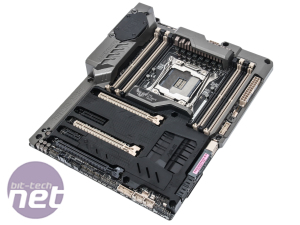
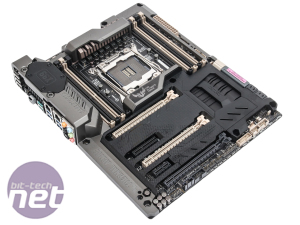




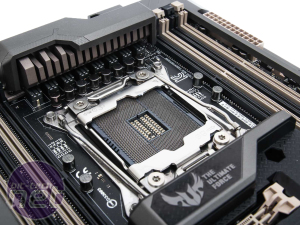




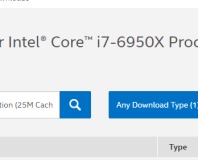





Want to comment? Please log in.