The lower M.2 slot's heatsink is simply a large chunk of metal with a thermal pad underneath, but it's clearly more capable than some of the smaller heatsinks we've seen such as the MSI M.2 Shield. It does make installing and removing the SSD a bit of a pain, but there are just three screws to deal with and no shrouds. It's also just about possible to remove the heatsink and SSD with one graphics card installed too.
It's definitely worth using as well, as temperatures were 17°C cooler with the heatsink - not such a massive drop as we saw with the water-cooled Maximus IX Extreme, but we doubt our Samsung 960 Evo was complaining.
The rear I/O panel isn't particularly lavish for a £300 motherboard, and our Wi-Fi module seemed to be a bit wonky too. You get seven Type-A USB ports in total with one being USB 3.1 and four USB 3.0, plus a USB 3.1 Type-C connector too - all USB 3.1 connectivity comes courtesy of an ASMedia controller. There are the usual eight-channel audio jacks as well that feed off the SupremeFX S1220 Realtek-based audio, to which Asus has added a dual headphone amp and a premium Nichicon capacitors, while a dual-purpose de-pop MOSFET serves to reduce pop noises and detect the impedance of your headset to identify the best amplification level. There's also the usual 120dB SNR on the line-out and 113dB SNR on the line-in.
There's one less 16x PCI-E slot, with the board favouring x4 slots, with a pair of these along with a single 1x PCI-E slot. As you can see below, there's plenty of room for the top card to breathe if its dual-slot, even with backplates if you decide to go with an SLI or CrossFire setup.
The latest version of Asus' Aura software is able to control Corsair's Vengeance RGB Memory as well as the onboard LEDs and headers - you can see more in our software section. However, the hologram and I/O shroud lighting does look pretty neat on its own and isn't too garish.
Click to enlarge
It's definitely worth using as well, as temperatures were 17°C cooler with the heatsink - not such a massive drop as we saw with the water-cooled Maximus IX Extreme, but we doubt our Samsung 960 Evo was complaining.
The rear I/O panel isn't particularly lavish for a £300 motherboard, and our Wi-Fi module seemed to be a bit wonky too. You get seven Type-A USB ports in total with one being USB 3.1 and four USB 3.0, plus a USB 3.1 Type-C connector too - all USB 3.1 connectivity comes courtesy of an ASMedia controller. There are the usual eight-channel audio jacks as well that feed off the SupremeFX S1220 Realtek-based audio, to which Asus has added a dual headphone amp and a premium Nichicon capacitors, while a dual-purpose de-pop MOSFET serves to reduce pop noises and detect the impedance of your headset to identify the best amplification level. There's also the usual 120dB SNR on the line-out and 113dB SNR on the line-in.
Click to enlarge
There's one less 16x PCI-E slot, with the board favouring x4 slots, with a pair of these along with a single 1x PCI-E slot. As you can see below, there's plenty of room for the top card to breathe if its dual-slot, even with backplates if you decide to go with an SLI or CrossFire setup.
Click to enlarge
The latest version of Asus' Aura software is able to control Corsair's Vengeance RGB Memory as well as the onboard LEDs and headers - you can see more in our software section. However, the hologram and I/O shroud lighting does look pretty neat on its own and isn't too garish.
Click to enlarge
Click to enlarge
Specifications
- Chipset Intel X299
- Form factor ATX
- CPU support Intel Socket LGA2066 (Skylake-X)
- Memory support Quad-channel, 4 slots, max 128GB
- Sound SupremeFX eight-channel S1220A Codec
- Networking Intel Gigabit Ethernet, 802.11ac Wi-Fi
- Ports 2 x M.2 PCI-E 3.0 x4 32Gbps (1 x PCI-E/SATA up to 2280, 1 x PCI-E up to 22110), 8 x SATA 6Gbps, 1 x USB 3.1 Type-A, 1 x USB 3.1 Type-C, 1 x USB 3.1 header, 8 x USB 3.0 (4 via header), 4 x USB 2 ports (2 via header) 1 x LAN, audio out, line in, mic, Optical S/PDIF out
- Dimensions (mm) 305 x 244
- ExtrasVertical M.2 mount, SLI bridge, thermal sensor cables, RGB LED extension cable, 3D printing mount package, isolated audio circuitry, steel-plated PCI-E slots

MSI MPG Velox 100R Chassis Review
October 14 2021 | 15:04




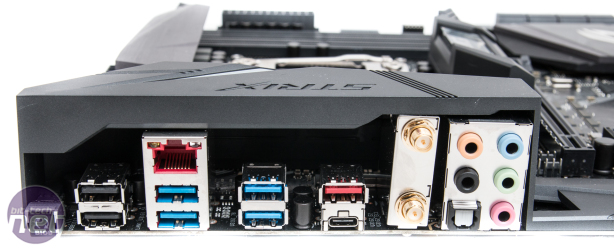
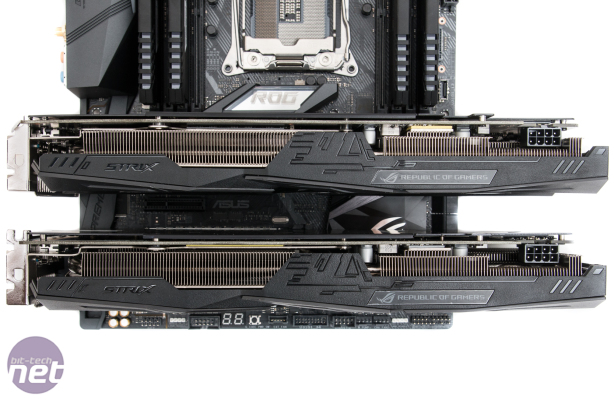

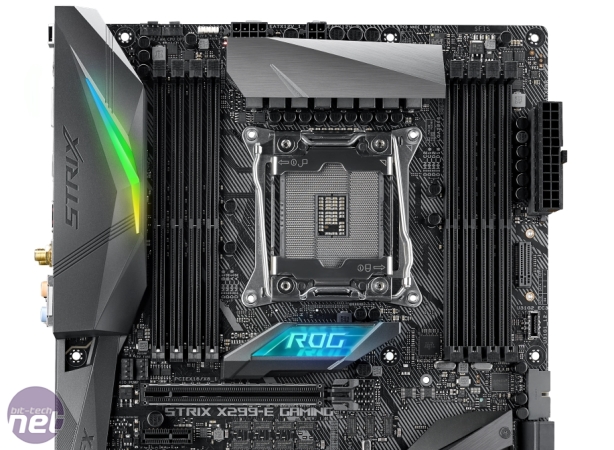


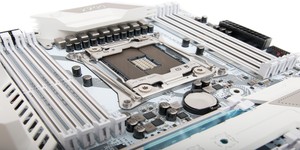




Want to comment? Please log in.