The diagnostic LED readout ABIT include is surprisingly useful to pinpoint exactly what the a boot problem is. If you’re lucky you’ll never have a problem and never use it, but those who have been upgrading at least a couple of times should know how hard it can be, without help, to debug a new motherboard install. During testing we had issues with using OCZ DDR2 and instead swapped it out for some Corsair DDR2, and with the help of the LED readout it took half the time to diagnose and fix the problem.
As previously mentioned, the back I/O panel lacks the legacy parallel and serial ports so if you need them for LCD displays or printers this isn’t the board for you. However, despite the size of the OTES unit you still get a single 6pin IEEE1394 Firewire 400Mbit port, 4 USB and 2 RJ45 and a pair of PS2 ports. Audio has been moved to a daughter PCB called the AudioMAX, with what looks like a PCI-Express x1 connector, but is actually a proprietary slot. ABIT employ Realtek’s latest, and best ALC882M Intel Azalia based codec to provide:
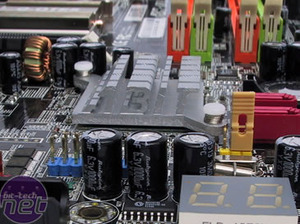
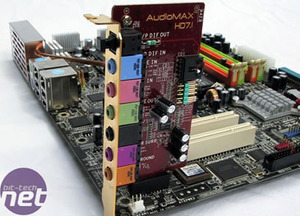 Finally, even though no “3rd Eye” unit is provided there is a pin-out onboard if you happen to have one spare from a previous ABIT motherboard, otherwise the uGuru utility can be accessed using the BIOS or provided Windows software.
Finally, even though no “3rd Eye” unit is provided there is a pin-out onboard if you happen to have one spare from a previous ABIT motherboard, otherwise the uGuru utility can be accessed using the BIOS or provided Windows software.
However, the “user define” setting allows a whole range of CPU clock speed adjustments in the form of a 200-400MHz bus clock, CPU multiplier (if yours is unlocked), CPU memory strap by CPU/533/800/1066 to lock a certain memory speed for your RAM, and CPU:memory ratios that work along with the CPU memory strap giving you options up to a DDR667, even when using a 533MHz CPU.
Overclocked, you can play around with these two settings to free a range of CPU:memory ratios in order to get the maximum out of your board. For example: if you set at 1066MHz CPU as a 533MHz CPU under the CPU strap setting, you get a greater range of memory ratios available (1:2 and 2:5) giving a maximum memory clock of DDR2-1355! Whereas setting it to a 1066Mhz CPU only provides a 1:1 and 4:5 memory ratio. This work around isn’t too hard to grasp, but for such pedigree overclocking and enthusiast manufacturer as ABIT there should be no need for a work around and the full set of memory dividers should be clearly available in the BIOS no matter what CPU you put in.
CPU, DDR and “MCH (media controller hub) & PCI-Express” are adjustable in 1.4-1.75V, 1.75-2.3V and 1.5-2.0V respectively. No problem here, clearly enough headroom for even the most hardcore overclocker providing they have enough cooling.
Temperature, voltage and fan speed monitoring is included as well as ABIT’s FanEQ system allowing PWM control (using the 4pin CPU power connector) or DC control (on the northbridge and system fan 3pin connectors) in order to provide adjustable fan speeds between 30% or 8v and 100% or 12v depending on what temperature the CPU or system is at.
Memory timings are in the form of CAS, tRAS, RAS Precharge and RAS to CAS Delay, no mention of command rate settings, and SPD settings on our “ultra low latency” Corsair PC2-5400 at 4300 speeds were a surprisingly lax 4-4-4-8 - we manually changed the timings to 3-2-2-8 for testing.
As previously mentioned, the back I/O panel lacks the legacy parallel and serial ports so if you need them for LCD displays or printers this isn’t the board for you. However, despite the size of the OTES unit you still get a single 6pin IEEE1394 Firewire 400Mbit port, 4 USB and 2 RJ45 and a pair of PS2 ports. Audio has been moved to a daughter PCB called the AudioMAX, with what looks like a PCI-Express x1 connector, but is actually a proprietary slot. ABIT employ Realtek’s latest, and best ALC882M Intel Azalia based codec to provide:
- 8-channel audio
- 24-bit/96KHz High Definition sound support
- Dolby Digital Live
- Dolby Headphone
- Dolby Virtual Speaker
- Dolby Pro Logic IIx - from DVD playback and full authoring to games and music.
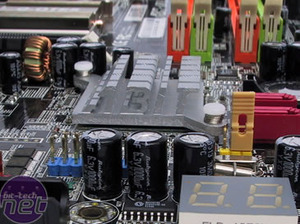
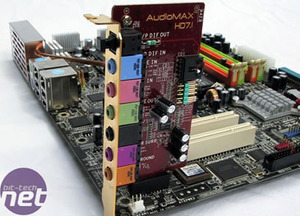
BIOS:
ABIT use a standard Phoenix AWARD BIOS with a standard array of features in order to tweak all the onboard components mentioned previously. ABIT’s unique feature is their µGuru utility, which is ABIT’s custom overclocking and system monitoring utility. The ABIT “stock operating speed” was slightly over the Intel rated settings with our 3.73GHz CPU registering as 3.79GHz having a 271MHz bus, over the standard 266MHz.However, the “user define” setting allows a whole range of CPU clock speed adjustments in the form of a 200-400MHz bus clock, CPU multiplier (if yours is unlocked), CPU memory strap by CPU/533/800/1066 to lock a certain memory speed for your RAM, and CPU:memory ratios that work along with the CPU memory strap giving you options up to a DDR667, even when using a 533MHz CPU.
Overclocked, you can play around with these two settings to free a range of CPU:memory ratios in order to get the maximum out of your board. For example: if you set at 1066MHz CPU as a 533MHz CPU under the CPU strap setting, you get a greater range of memory ratios available (1:2 and 2:5) giving a maximum memory clock of DDR2-1355! Whereas setting it to a 1066Mhz CPU only provides a 1:1 and 4:5 memory ratio. This work around isn’t too hard to grasp, but for such pedigree overclocking and enthusiast manufacturer as ABIT there should be no need for a work around and the full set of memory dividers should be clearly available in the BIOS no matter what CPU you put in.
CPU, DDR and “MCH (media controller hub) & PCI-Express” are adjustable in 1.4-1.75V, 1.75-2.3V and 1.5-2.0V respectively. No problem here, clearly enough headroom for even the most hardcore overclocker providing they have enough cooling.
Temperature, voltage and fan speed monitoring is included as well as ABIT’s FanEQ system allowing PWM control (using the 4pin CPU power connector) or DC control (on the northbridge and system fan 3pin connectors) in order to provide adjustable fan speeds between 30% or 8v and 100% or 12v depending on what temperature the CPU or system is at.
Memory timings are in the form of CAS, tRAS, RAS Precharge and RAS to CAS Delay, no mention of command rate settings, and SPD settings on our “ultra low latency” Corsair PC2-5400 at 4300 speeds were a surprisingly lax 4-4-4-8 - we manually changed the timings to 3-2-2-8 for testing.

MSI MPG Velox 100R Chassis Review
October 14 2021 | 15:04







Want to comment? Please log in.