Rear I/O
The rear I/O contains a vast array of both old and new connectivity: PS2 ports and parallel ports are still both present, but the serial port has been relegated to an onboard pin-out. In its place is a far more useful eSATA port instead. Alongside is a 6-pin Firewire port, coaxial S/PDIF, four USB 2.0 ports and an RJ45 Gigabit Ethernet socket. Finally there are five 3.5mm audio jacks and an optical S/PDIF out socket.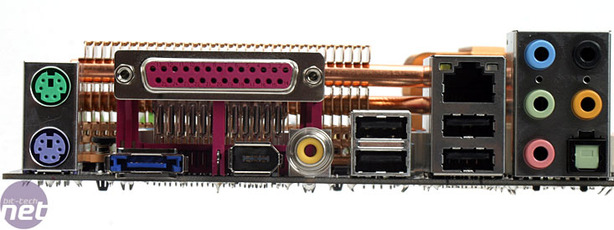
BIOS

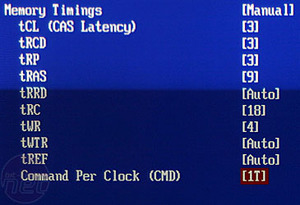
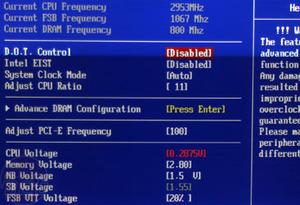
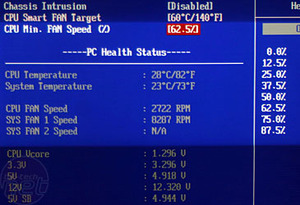
Frequency Adjustments:
PCI-Express x16 slots (100-200MHz in 1MHz increments); Front Side Bus (QDR - 400-2500MHz in 1MHz increments); Memory (DDR - 400-1400MHz in 1MHz increments);
Voltage Adjustments:
CPU Core (stock to 1.5875V in 0.0125V increments); CPU FSB VTT overvoltage (0-20% in 2% increments); Memory (1.8V to 2.8V in 0.05V increments); Northbridge (1.25V to 1.5V in 0.25V @ 0.5V increments); Southbridge (1.5V to 1.70V in 0.5V increments);
Memory Timings:
CAS Latency (tCL), RAS to CAS Delay (tRCD), RAS to CAS Delay (tRP), RAS Cycle Time (tRAS), Command Rate (tCMD), Row Active to Row Active Delay (tRRD), Row Cycle Time (tRC), Write to Read Time (tWR), Internal Write to Read Command Delay (tWTR), Time between RAM refreshes (tREF).
The voltage adjustments for memory are the most serious at 2.8V, but the CPU has been tamed to a maximum of just 1.5875V and the northbridge is limited to 1.5V also. There is no Hyper Transport adjustment for the northbridge-southbridge link, however a CPU front side bus voltage increment of up to 20% is a welcome addition.
MSI also includes its D.O.T Control auto-overclocking feature that increases the CPU frequency according to the CPU load. It offers an unnoticeable 1% to a reasonably significant 10% overclock, in steps of a few percent a time, to allow someone who isn't adept at overclocking to dip their toes into the realm of the enthusiasts. The greatest limiting factor will be the memory speed use in the system, as all Intel Core 2 CPUs and motherboards should easily achieve 10% more than stock speeds.
The greatest problem we had with this board was adjusting the memory speed and relating it to the CPU FSB you've selected. You've no idea of knowing what ratio the board will select until you run CPU-Z in windows, and selecting even a default speed like 400/533/667/800MHz doesn't mean it'll be this once you save and reboot. It is certainly possibly to optimise the system memory and FSB with some time spent with the BIOS overclocking and getting a feel for how it reacts, but it's far quicker and easier with many other (more expensive) boards.

MSI MPG Velox 100R Chassis Review
October 14 2021 | 15:04









Want to comment? Please log in.