
Testing
We fitted the Nautilus 500 to what has become one of our reference cases, the Coolermaster CMStacker 830, along with the Zalman ZM460-APS ATX Noiseless PSU 460W and we kept the fans at their quietest so no noise would be coming from any other component other than the cooling systems tested. To ensure maximum heat was being generated by the CPU we used a red hot Prescott-cored LGA755 overclocked from 2.8 to 3GHz, the maximum overclock we could also achieve with the Intel Retail fan.The specs of the PC were as follows:
- Gigabyte GA 81955 X Royal Motherboard
- Intel Pentium 4 2.8 LGA775 (Prescott Core) overclocked to 2.98GHz
- 1GB (2x512MB) Corsair XMS2 5400 RAM
- NVIDIA GeForce 6800GT fitted with a Zalman VF900 VGA Cooler
- 2 x Samsung Spinpoint SATA 120GB HDD
- 2 x Western Digital WD400JB 40GB HDD
- Sony DVD Drive
- Plextor SATA DVD-RW Drive
- Floppy Drive


The aesthetics are good - we have no doubt that you will find this system at home on any PC case, even one with a bevelled top like the Stacker. The positioning on the 830 was ideal, allowing the fan to be used to increase airflow through the case by drawing air through the top of the case. There were no differences in performance with this positioning, so we left it as per the photograph.
The length of the tubing will allow you to place the Nautilus 500 on the desk above the PC if you can't fit it in your furniture. You could also place it on the floor next to it, but we seriously recommend against this because of the dust you are likely to suck up into the radiator. Talking of dust, a vacuum cleaner session would be a welcome routine for the radiator vanes which might get clogged up otherwise.
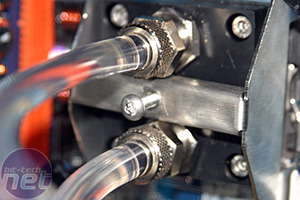

To give the Nautilus some proper competition we put it up against another similarly priced watercooling kit, the one we recently reviewed from Alphacool.


We also ran tests on the same system with the Zalman CNPS9500-AT heatsink, a pretty silent air cooling solution with good performance. For completeness, we also ran tests with Intel's retail heatsink - barely the minimum and something you should consider recycling as soon as possible if you still have one fitted to your system.
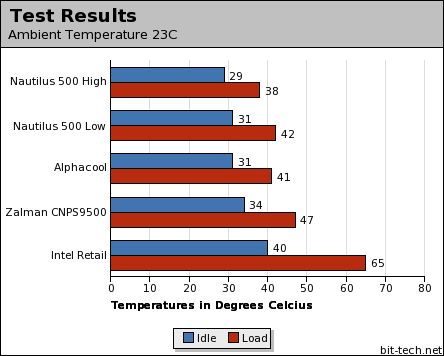
Under load the Zalman is barely noticeable audibly, but the five degree temperature difference shows how efficient watercooling can actually be. The other thing that is noticeable is how the PWM fans speed up and slow down according to the CPU temperature. One of my pet hates as I like to adjust to a constant sound from my system, not a changing one as the fans ramp up and down.
As for the Intel abomination, it screams like a wailing wind under load and it fails to keep the Prescott core below 65C. Use it as a paperweight or give it to someone you don't like. One thing that needs to be pointed out though, is that although quiet, the Nautilus is not silent. The noise it makes can be compared the same whine a hairdryer makes, but much quieter.
Would Captain Nemo have one in his quarters? See what we think...

MSI MPG Velox 100R Chassis Review
October 14 2021 | 15:04

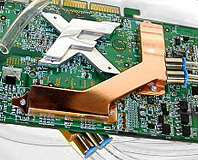






Want to comment? Please log in.