

MOTHERBOARD and BACK PLATE INSTALLATION
After a long search I found what I was looking for: A micro ATX motherboard with an on-board TV-out, the CHAINTECH 7NIF2. And it is black :) What a treat - I really hate all the brightly coloured motherboards.


Of course, I was more interested in what was INSIDE the box... ;-)

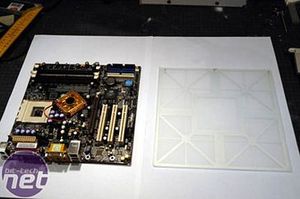
The motherboard will be installed on the bottom plexiplate with standard motherboard standoffs.
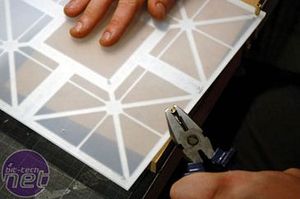
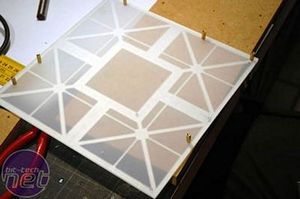
Of course, a standard motherboard tray comes with holes already drilled in the right places... I had to measure and drill my own.
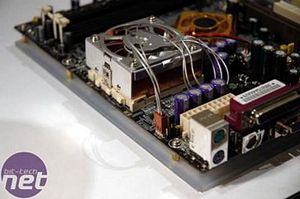
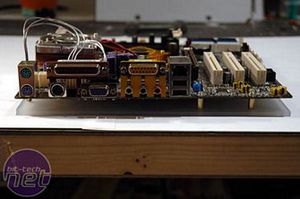
It turned out to be less of a problem than I thought, and all my measurements seem to be correct.


There are a few things on the motherboard that stick out visually, noteably the copper northbridge cooler - this needs a little attention.


On the left is the low profile CPU cooler from Thermaltake - I had already sprayed it silver from its original black colour. On the right a replacement Northbridge cooler, again, silver so it doesn\'t stand out.


My brand new AMD XP 3200+


I used Arctic Silver, of course, and mounted the CPU heatsink


Here is the final motherboard, complete with new Northbridge heatsink, as well as a few smaller ones I added, such as the Southbridge
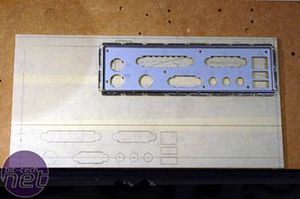
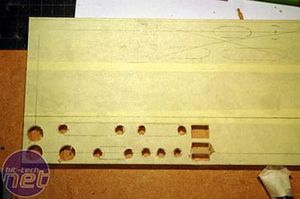
For the backplate I had to make a custom piece out of plexi. The plate that came with the mobo was an easy template. With a drillbit and a lot of filing it was not so difficult to make.
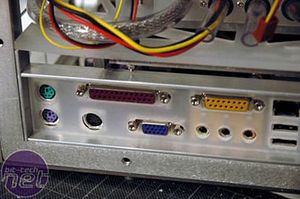

MSI MPG Velox 100R Chassis Review
October 14 2021 | 15:04







Want to comment? Please log in.