Object Draw Distance
Draw distance is, quite simply, the distance the game will allow objects to be drawn at. Set it to maximum and objects much further away will be rendered on screen, keep it low and you'll have nobody to blame if you end up walking straight into a signpost.One thing that is worth pointing out is how important the object draw distance can be to the Hunter class. The Hunter is basically the archer class of LotRO and is an excellent 'nuker' – capable of inflicting massive damage to a single target, but hopeless in close quarters and easily outnumbered. It was instantly our class of choice, purely because it has the best looking armour at the start.
Because the Hunter excels at damage from a distance, pulling the object draw distance in to minimum is bound to present definite disadvantages. It's not a massive issue most of the time, but is something players should be aware of.
Lord of the Rings Online comes with a selection of five draw distances for objects, but we'll just look at the main three to help highlight the differences between them. First we'll look at the low and medium object draw distances.
Again, there is a noticeable difference between the two settings. The low setting cuts out the lighting from the torch on the stairs to Thorin's Gate and a lot of the trees in the area. NPCs and statues get chopped out also, but are present in the medium setting.
Next are the medium and high object draw distance screenshots.
If your PC has the graphical grunt to manage a high draw distance then there are obvious improvements again. Lights are visible further up the stairway and more detailed trees are on the horizon. That said, the medium setting is more than enough really for most players. There are more important settings to tweak anyway, so if your PC is lacking in the graphics card department then scaling object draw distance back from high to medium will let you push the texture detail up a notch or two.
Landscape Draw Distance
Just as the object draw distance slider adjusts the distance at which objects are drawn on screen, the landscape draw distance slider adjusts the distance at which landscape is rendered. A high setting lets you see landmarks that are important for navigating Middle Earth and a low setting means you'll frequently be stumbling off cliff tops.There were five settings for landscape difference, but we'll look at the most important three; Ultra, medium and very low.
The landscape draw distance also has quite a drastic effect. On very low the horizon is a vague black shadow with trees on top. Scaling up to medium makes it look a lot better, with distant paths appearing grimly on the mountain pass.
Pushing up to ultra makes an even bigger improvement though, the whole landscape appearing brighter and more detailed in the distance. In some areas the performance hit may be a bit too big though and for most players the medium or in-between high setting will be more than enough.

MSI MPG Velox 100R Chassis Review
October 14 2021 | 15:04










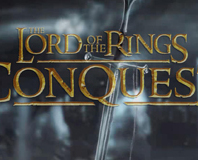






Want to comment? Please log in.