Stream the Game Live
The BBC is giving viewers in the UK the option of watching the games through its Sport website, meaning workers can sit at their desks instead of skiving off to watch the game at home, in a cinema or at a pub.To get live feeds you’ll need to be a UK resident (since the Beeb is funded by the license fee that we pay). There will be high demand on the servers, which could mean you’re likely to get the feed in low resolution, with pixilation and buffer pauses. Even if the BBC does have enough upstream bandwidth in reserve, your work internet may not have the downstream. If this turns out to be the case, you might be better off abandoning the video feeds to get some bandwidth for web radio instead.

The BBC Five Live site is also host to the ever-popular 606 football forums. 606 is a football phone in radio show, broadcast on Five Live, on Saturday, Sunday and Wednesday evenings. Normally their forums are a tempestuous hotbed of flames and intrigue; however, the dogs have been let out and it’s now strictly moderated and many features have been hobbled in an attempt to keep the forums manageable during the cup.
The BBC wants people to join into a live discussion over the web too. The programme, called My World Cup, will be aired daily. The panel will be made up of people from around the world. They’re currently looking for people to participate - all they require is that you have a passionate opinion about football, possess a webcam, PC and a reliable connection to the internet.
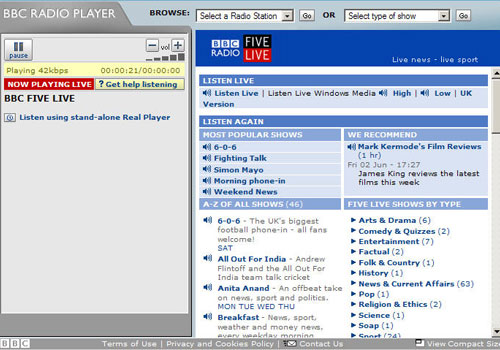
Make your own Stream
If you’re dreading the thought of leaving your set top box at home while you go off to work, there are ways to watch your home TV remotely over the Internet. Two products, Slingbox by Sling Media and Location Free by Sony will allow you to watch your STB remotely, but you’ll need a very fast upload speed at home to push out streaming video.The problem these systems share, though, is that of available bandwidth. Both players will stream over the internet, and both will suffer from artifacts and juddering playback if the connection across the internet is shaky. This is going to be happen to you often, whether you’re getting a bad Wi-Fi connection in an airport or if someone at home or at work is downloading. However, the Slingbox does have a mechanism to try and counter this - it varies the encoding quality of the stream depending on how it thinks your net connection is doing.


The big difference between the two devices is in the player you use to watch the footage. Both Slingbox and Location Free will stream to one remote computer or device. The Location Free box is designed to shoot video to a PSP (firmware 1.7 or above) over wireless or the internet, whereas Slingbox can stream video to any mobile device running a Pocket PC OS and their receiver software.

MSI MPG Velox 100R Chassis Review
October 14 2021 | 15:04









Want to comment? Please log in.