
These tests were completed using the following hardware: Core i7 920, MSI Eclipse SLI motherboard, Nvidia GeForce GTX 280 1GB, 3x 2GB Corsair DDR3-1,066 at 6-5-5-15-1T, Seagate 7200.10 250GB SATA HDD.
This is the 64-bit version of the popular free image editing software, Paint.NET. It's not as advanced as something like Adobe Photoshop CS3 or Corel Paint Shop Pro Photo X2, but it does serve well for most image editing tasks.
We used the PDNBench script to test the processing times for a range of images and filters. The multi-threaded software also takes advantage of multi-core processors quite effectively.
For more information on what the benchmark script entails, please see this thread on the Paint.NET forums.
Windows Vista SP2 beta ended up coming in around three percent slower than a fully patched SP1 installation in this CPU-intensive test - this was a consistent performance deficit that appeared only after installing the SP2 beta.
Our GIMP image editing test simulates how well a PC can manipulate a collection of large digital photos, and to achieve a low time requires a PC with a powerful CPU, plenty of quick memory and efficient hard disk drive access.
Our GIMP test is impacted by hard drive read and write speed for small files, so that would explain some of the 5.5 percent performance deficit here - that's pretty significant and adds up to an 18 second increase in processing time over a five and a half minute test.
We tested x.264 compression using AutoMKV version 0.97.1 to compress a 1.1GB DVD VOB file into 350MB MP4 file using a two-pass encode and we used a 112kbps LAME encoder to compress the audio. The whole process is dependent on both single and multi-core performance and the entire encoding time was recorded.
There's quite a shift to using MKV or MP4 wrappers for x264 content now, especially for movie content and those in the large anime fansubbing community. x264 doesn't have the same SSE enhancements as some other codecs, but the benefits of extra cache and better memory performance should still show notable improvements.
Our test uses Handbrake - an open-source, GPL-licensed, multiplatform, multithreaded video transcoder, available for MacOS X, Linux and Windows - to encode a high resolution MPEG-2 video using the H.264 codec. This primarily tests multi-threaded CPU and memory subsystem performance.
There were small performance drops in both AutoMKV and Handbreak, but neither was significant enough to be a cause for concern - they're well within experimental error at 0.6 percent.
Paint.NET x64
Website: Paint.NETThis is the 64-bit version of the popular free image editing software, Paint.NET. It's not as advanced as something like Adobe Photoshop CS3 or Corel Paint Shop Pro Photo X2, but it does serve well for most image editing tasks.
We used the PDNBench script to test the processing times for a range of images and filters. The multi-threaded software also takes advantage of multi-core processors quite effectively.
For more information on what the benchmark script entails, please see this thread on the Paint.NET forums.
Windows Vista SP2 beta ended up coming in around three percent slower than a fully patched SP1 installation in this CPU-intensive test - this was a consistent performance deficit that appeared only after installing the SP2 beta.
GIMP Image Editing
Website: GUN Image Manipulation Program (GIMP)Our GIMP image editing test simulates how well a PC can manipulate a collection of large digital photos, and to achieve a low time requires a PC with a powerful CPU, plenty of quick memory and efficient hard disk drive access.
Our GIMP test is impacted by hard drive read and write speed for small files, so that would explain some of the 5.5 percent performance deficit here - that's pretty significant and adds up to an 18 second increase in processing time over a five and a half minute test.
AutoMKV x.264 Encoding
Website: Doom9We tested x.264 compression using AutoMKV version 0.97.1 to compress a 1.1GB DVD VOB file into 350MB MP4 file using a two-pass encode and we used a 112kbps LAME encoder to compress the audio. The whole process is dependent on both single and multi-core performance and the entire encoding time was recorded.
There's quite a shift to using MKV or MP4 wrappers for x264 content now, especially for movie content and those in the large anime fansubbing community. x264 doesn't have the same SSE enhancements as some other codecs, but the benefits of extra cache and better memory performance should still show notable improvements.
Handbrake H.264 Encoding
Website: HandBrakeOur test uses Handbrake - an open-source, GPL-licensed, multiplatform, multithreaded video transcoder, available for MacOS X, Linux and Windows - to encode a high resolution MPEG-2 video using the H.264 codec. This primarily tests multi-threaded CPU and memory subsystem performance.
There were small performance drops in both AutoMKV and Handbreak, but neither was significant enough to be a cause for concern - they're well within experimental error at 0.6 percent.

MSI MPG Velox 100R Chassis Review
October 14 2021 | 15:04

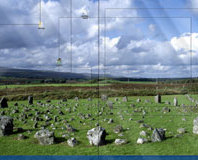






Want to comment? Please log in.