Layout
First thing’s first: we absolutely love the design and colour scheme that XFX (and Nvidia) has adopted. We were fans of the nForce 680i SLI boards’ black and blue finish, although not the nForce 680i SLI LT or nForce 650i SLI or Ultra's green PCBs, but Nvidia has certainly gone one better here.The lime green PCI-Express x16 slots go neatly with Nvidia's corporate colours; however I wish it had been further mirrored in the memory slots instead of boring grey. And what's with the white ATX and 12V 8-pin CPU sockets? They don't really fit in at all.
In terms of the layout, things are good – the power sockets are well placed, the memory slots are nice and high so as not to interfere with long graphics cards actually the USB 2.0 pin-outs are in a good place if you think about where two graphics cards will sit. Then there's the bad – the Firewire pin-out is awkwardly placed between the PCI slots and four SATA ports are half way up the board in favour of the floppy port being at 90 degrees to the edge! Your priorities are all wrong, guys.
The five fan headers are reasonably placed around the edges, but there only four after you count the north bridge fan which is likely necessary if we remember the nForce 680i SLI. Four for an all seeing, all controlling "ESA" motherboard is a little low in our opinion.
There are simple on-board power and reset switches, which is no big issue because they don't need to look all flash like an Asus Republic of Gamer motherboard as long as they work – and they'll likely have a dual slot graphics card sitting over them as well. Next to them
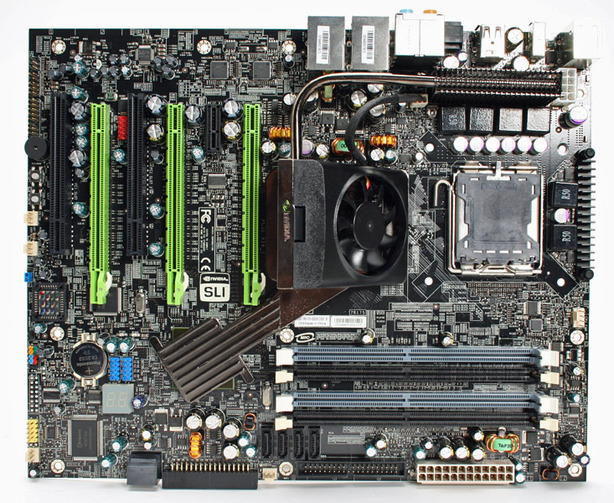
PCI and PCI-Express
There are both PCI and PCI-Express x1 slots nestled between the PCI-Express x16 slots and given the space Nvidia has done the best it can to still allow the use of both types of peripheral expansion slots. If you can't use the x1 then there's always the x16 to fall back on, and one of the PCI slots will almost always be available. The problem is that when you use a dual slot card like that doesn't have an angled fan like the latest GeForce 8800 GTS 512 in the bottom slot, the likelihood that the fan will just end up a vacuum cleaner for the bottom of your case is very high.Cooling
The heatsinks on the XFX nForce 780i SLI have had a significant upgrade over its nForce 680i SLI sibling – the north bridge heatsink is now far larger (as is the fan), which now works in the opposite direction and it all covers both north bridge and the new NF200 chipset. There's an extra heatpipe to the CPU power regulation components which also get a taller heatsink, and the south bridge heatsink is now connected to the north bridge heatsink by a wider chunk of metal housing two heatpipes.What we do particularly admire is the fact the whole lot is screwed down from behind using proper bolts, not pathetic plastic push-pins.
Sound, Ethernet and Power Regulation
The board only has six phase power which puts it behind the competition, and in addition a third of this get only a small heatsink on the mosfets. In this regard, we expect the more power hungry 65nm quad-core Intel processors to not overclock quite as well as those who go to the effort of designing custom nForce 780i SLI motherboards.The sound is the same 7.1 channel High-Definition Realtek ALC885 codec as was with the nForce 680i SLI reference design, as are both the Marvell powered PHY Gigabit Ethernet ports.

MSI MPG Velox 100R Chassis Review
October 14 2021 | 15:04



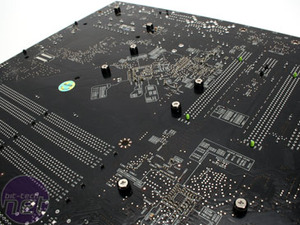







Want to comment? Please log in.