First Look: Gigabyte GA-P55-UD5
In addition to the PCI-E slots, the UD5 also has two plain old PCI slots and two PCI-Ex1 slots, but since one is directly below the primary PCI-Express x16 graphics slot, a bulky graphics card will block it.Other additional features include the four S-ATA 6Gbps slots (that Gigabyte unhelpfully labels SATA3 - not to be confused with 3Gbps), coloured white, and six native S-ATA 3Gbps from the P55 PCH that include the usual Intel Matrix RAID technology. Gigabyte still insists on squeezing in not only an EIDE port behind the 24-pin ATX socket (so get a fat EIDE cable around that), but also a floppy port as well.
On the board there are four USB 2.0 pin-outs, one IEEE1394a Firewire port from a Texas Instruments chipset, High-Definition audio from the premium Realtek ALC889a codec and finally dual Gigabit Ethernet thanks to two Realtek RTL8111D chipsets. We asked Gigabyte about USB 3.0 but it said there were currently no plans to offer it on its P55 boards.
The rear I/O includes a PS2 keyboard or mouse port, a massive ten USB 2.0 ports, both coaxial and optical S/PDIF out, the two RJ45 sockets for Gigabit Ethernet, 6-pin and 4-pin Firewire sockets and six 3.5mm audio jacks providing the 7.1 channel surround sound as well as microphone and line-inputs. Not only that, but you also get two powered eSATA ports (that double as two of the USB ports) from a JMicron JMB362 (that also provides the IDE).

On the back of the board we noticed two digital switches behind the Ethernet sockets and asked Gigabyte what these were for. They enable the smart LAN feature - in the unlikely event one LAN chip fails, the switch automatically kicks in and enables the other so there's no need to physically change the cable or troubleshoot your network connection.
The board itself is packed out with the usual long life solid aluminium capped capacitors - however instead of being from Fujitsu these are Nippon Chemicon. The UD5 is built on the same 2oz copper blue PCB all Gigabyte boards are made from.
Funkier additions include a big pimpin' blue power button in the bottom corner, along with smaller reset and clear CMOS buttons around it. There are also Energy Saver LEDs in the corner which have featured on many Gigabyte boards to date. There's no sign of space for Intel Braidwood NAND Flash on this PCB (which we spotted on some P55 boards at Computex) - this doesn't mean future models won't feature it, though.
In general the layout is pretty good - the S-ATA ports are all set at right angles to the PCB, the pin-outs are easily accessible and there's plenty of space between the graphics slots and around the CPU socket, although the positioning of the EIDE port looks less than ideal. For the most part though, Gigabyte seems to be on the right track.
If you're interested in P55, check out yesterday's preview of the Asus P7P55D Evo.

MSI MPG Velox 100R Chassis Review
October 14 2021 | 15:04



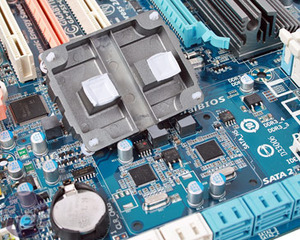

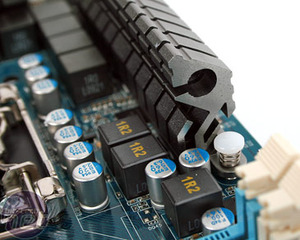







Want to comment? Please log in.