
First Look: Asus Maximus III Extreme
The cooling hardware might look simple compared to the Gigabyte P55-UD7, but if the Formula is anything to go by, it shouldn't really need it. The P55 chipset just doesn't get that hot, and as long as there's some airflow on the MOSFET heatsinks usually they are happy.Asus has covered this board in little buttons. I'm sure Buttonists already have their pre-order placed. Random links and article tangents aside, in addition to the usual power and reset ones along the base, there's one for memory checking (Go Button, up by the ATX power socket), Q Reset (top corner) and BIOS (bottom corner).
General hardware features you can look forward to include one PCI-E Realtek Gigabit Ethernet port, VIA Firewire and even Bluetooth as a wireless alternative to the USB RoG connect feature that's on the Formula. Instead of its usual PCI-Express x1 soundcard, Asus has instead included a VIA VT2020 HD Audio chipset onboard instead. It provides the exact same features as the daughterboard and can be turned off in the BIOS if you use a discrete card.
Finally, three more 'enthusiast' features are the ProbeIT solder points that let you directly see what the voltages for memory, IMC, CPU and PLL are in real time, but a note to Asus: MSI's are better because the multimeter probes can't slip off the edge of the board. Tucked in here also we noticed an "LN2_MODE" jumper, which we assume does what it says on the tin, and is to prevent CPU cold-bug booting when sub-zero.
Lastly, there's also the dual BIOS feature where each can be independently booted from or written to, in order to test custom or beta firmwares, without bricking the board. Should those two fail though, Asus also has its USB Flashback feature as a failsafe-failsafe, that is hardwired to take a BIOS from USB stick and overwrite the onboard ones, without even needing to boot. Note to MSI: this is how to do BIOS safety.
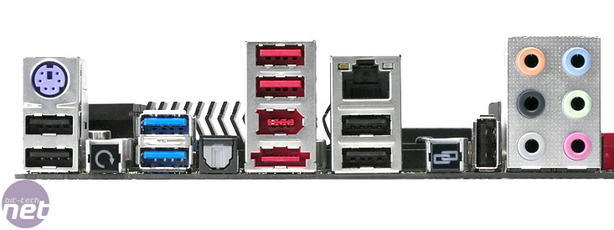
On the rear I/O there are seven USB 2.0 ports, including the one in the powered eSATA port, two USB 3.0 ports (that are naturally backward compatible with USB 2.0 as well), 6-pin Firewire, RJ45 Gigabit Ethernet socket, six 3.5mm audio jacks and S/PDIF optical out. The buttons (that makes seven now) are for the Clear CMOS (accidental presses are naturally included) and the RoG connect with its side-on USB port.
How does the Maximus III Extreme hold up in testing though? We'll find out soon.

MSI MPG Velox 100R Chassis Review
October 14 2021 | 15:04

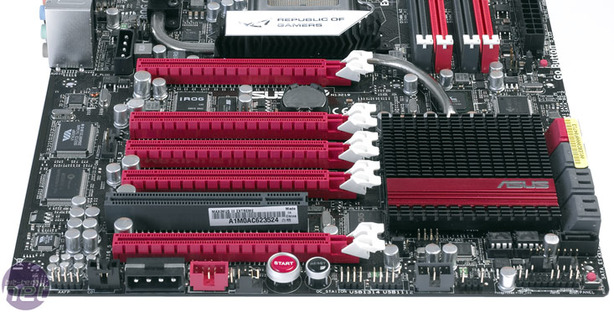



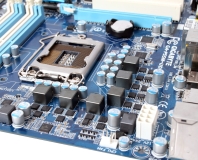





Want to comment? Please log in.