Logitech Squeezebox Boom - Review
Manufacturer: LogitechUK Price (as reviewed): £176.12 (inc. VAT)
US Price (as reviewed): $253.80 (ex. Tax)
Tin cans were first used to preserve food in 1813. The first can opener was patented in 1858. In the intervening forty-five years, people had to rely on their butlers or passing sabre-tooth tigers to get into their beans and tuna. Well, for all I know.
This isn’t an academic article about the history of tin cans. Instead, this opening is meant to underline that what, in later years, comes to be seen as one piece of technology is usually invented in something of a disjointed fashion. The revolution doesn’t arrive full formed.
So it is with digital audio. The great change that digital music – particularly MP3s – brought to the way we consumed music was that they were so easy to share. However, while MP3s are far easier to distribute and create than CDs or tapes or radio broadcasts, they’re not nearly as easy to play.
Napster made music free, but took it out of the car, the kitchen, the lounge and the houses of everyone you knew and put it firmly onto the computer. Cheap CD burners, USB sticks and portable MP3 players have all gone some way to making listening to MP3s a less PC-orientated and more portable experience, but unless you’ve got a PC in every room, or want to burn piles of CDs, it’s still likely your digital music is all cooped up.
Building a media PC is one way to get access to your MP3s, but they’re expensive and arguably overkill if you just want to listen to music. Media streaming devices have been around for years, but they’ve come a long way from their early, clunky incarnations. Now that WiFi and WiFi chipsets are cheap and virtually ubiquitous, most people have broadband and music companies have given up on DRM, a stereo that can stream music wirelessly from your home PC or the web is perfectly feasible. And that’s a fact, because that’s exactly what Logitech’s Squeezebox Boom is.
It’s been around for a few months, but the Squeezebox Boom has had a few firmware updates, and a slight drop in price, so we thought we’d take a look. The Boom is based on technology Logitech acquired when it bought Slim Devices, manufacturer of the original Squeezebox.
These were a series of devices that could stream audio over a network; like a traditional HiFi separate, you needed to connect your own speakers. The Boom marks a break from tradition by featuring the usual streaming abilities along with a built-in amplifier and speakers, making it a completely contained network stereo.
As you’d expect from a Logitech product, it really feels well built – it’s a weight piece of kit, and lugging it home to test wasn’t the most fun experience. It’s not the most striking looking product, opting for a traditional mini-stereo look: two speaker grilles flanking a central section with a monochrome display, a cluster of buttons and a large dial. You also get a remote, and while it’s small, it doesn’t feel flimsy. Niftily, it can be stored on top of the Boom, where it's held in place magnetically.
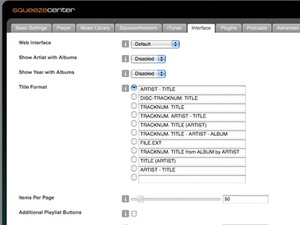
The Squeezecenter Software
One thing that’s not included in the box is any software; on the one hand, having to download it ensures you’ll have the latest version. On the other hand, it brings you face-to-face with one rather pointless irritation: the site listed in the manual requires you to create an account before you can download.For this you need a PIN number from your Squeezebox – there’s no access without it – and this PIN number can only be tied to one account. It caused us problems because our review unit had been used previously, and until we got the previous user to delete it from their account, we couldn’t get the software. Not a problem everyone will run into, but it might rear its head if you buy a Boom secondhand.
The software, called Squeezecenter, is available for Windows, Mac OS X and Linux, and it can also run directly on a few NAS boxes – any that runs FreeNAS, and a few models from Netgear and Buffalo.
Setting up Squeezecenter is relatively easy – you just need to point it at the directory where all your files are – but it’s actually quite a powerful piece of software which allows for a great deal of customisation. Via an interface that appears in your browser, you can control how information is displayed on the Boom, what information the display shows, and it also supports a wide range of plug-ins. These allow the Boom (or any connected Squeezebox) to access external services such as Last.fm and Napster or to integrate with iTunes so your Squeezebox can see your iTunes playlists, and update songs’ metadata such as play counts.
As the software is open-source and is backed by a passionate community, you can add a lot of value and features to your device by hunting around online. One feature that was missing was access to the excellent Spotify. Squeezecenter can also stream a large variety of files, including MP3, FLAC, WMA, WMA Lossless, AAC, Apple Lossless, WAV, and AIFF. The only files it can’t handle is DRM encrypted media.

MSI MPG Velox 100R Chassis Review
October 14 2021 | 15:04











Want to comment? Please log in.