Aqua Computer Kryographics Pascal for Nvidia Titan X Review
September 23, 2016 | 12:47
Companies: #aqua-computer #nvidia
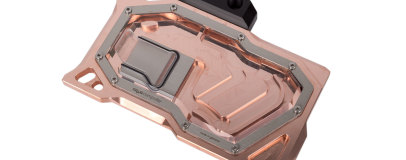
Performance Analysis
There are a number of things we can draw from the results. Firstly, water-cooling the Titan X clearly removes the thermal limitations that the stock cooler has, allowing it to boost harder and perform better. With everything at stock speed, performance increased by nearly 10 percent in our two games just from water-cooling. The card was boosting to between 1,800MHz and 1,850MHz compared to heavy fluctuations between 1,500MHz and 1,700MHz on air. Water-cooling also gets you more performance than just manually upping the thermal and power limits through software, which on air also comes at the cost of significantly increased noise. That said, upping these limits while on water barely adds any performance, although the card was running at 1,850MHz without any fluctuations when we did that.Of course, with a card like the Titan X and a water-cooling loop, running at stock speeds is almost criminal. To start with, we set the card to the same maximum settings we got when overclocking on air: 200MHz added to the core and the memory boosted from 10Gbps to 11Gbps. Once again, being on water removed any thermal limitations and the card was boosting higher: 2,025MHz or just higher compared to between 1,900MHz and 1,936MHz on air. This saw performance in the two 4K games improve, although only by less than five percent. In Unigine, which we ran at 1440p, there was no real difference and the benchmark appears to be CPU-limited.
We were also able to push the card even further, presumably thanks to lower temperatures keeping things more stable. In total, we added 230MHz to the core, giving us new base and boost speeds of 1,648MHz and 1,761MHz, with the card actually boosting to a mighty 2,075MHz pretty much constantly. Meanwhile, the memory went from 11Gbps on air to 11.3Gbps on water. This only really netted us a few extra fps, but it's still nice to be able squeeze even more out of the fastest consumer graphics card in the world.
As you'd expect, the thermals are excellent too. At stock speed, the card gave us a delta T of just 15°C. Overclocking saw this increase to just 17°C or 18°C and, thankfully, using fans at the 7V or even the 5V setting only had a minimal impact, with the maximum delta T being 21°C (the core itself running at 42°C); 10°C lower than we measured on AMD's R9 Fury X.
Conclusion
Based on what we've seen here, the Titan X (Pascal) is absolutely worth water-cooling. If you can add it into an existing loop, great, but even investing in a loop from scratch we'd say is worth it: you get added performance, better overclocking potential, much lower temperatures and, assuming you use low-speed fans, the ability to run the card in near silence. It's not an inexpensive thing to do, but then again this is a £1,100 card, so cost is hardly likely to be an issue to anyone that owns one and water-cooling is definitely the best way to get the most out of the Titan X: the difference between a liquid-cooled, overclocked Titan X and a stock, air-cooled one can be drastic.This block from Aqua Computer is great for the most part. With visible copper, it doesn't have the most neutral colour scheme, but it could still easily be used in some killer mods. The installation process is a bit finicky, yet most of that is down to the disassembly of the Titan X itself. Still, some thermal paste and more thermal padding wouldn't go amiss here. The price is competitive as well, and it clearly does a great job. It's not the only block in town, but if water-cooling the Titan X is your game, we're happy to give this one our stamp of approval.


MSI MPG Velox 100R Chassis Review
October 14 2021 | 15:04

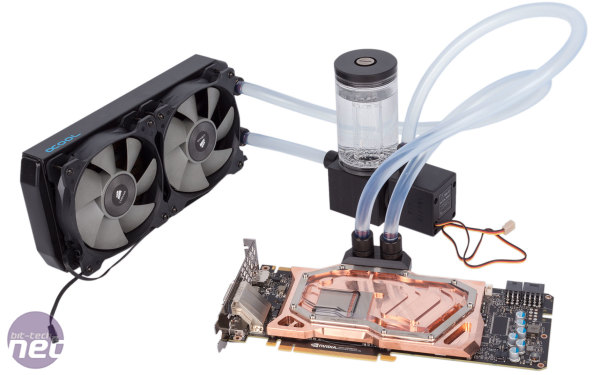








Want to comment? Please log in.