Overclocking
As pushing Ryzen CPUs to their limits has been a fairly painful and time-consuming experience in recent weeks, we've changed our CPU overclocking methodology to applying a 1.425V vcore - south of AMD's maximum recommended 1.45V for short-term overclocks - and then simply raising the multiplier to record the highest stable frequency. With the MSI X370 XPower Gaming Titanium, this turned out to be 4GHz, while the maximum result so far has been 4.05GHz using our Ryzen 7 1700. As for memory support, there doesn't seem to be anything spectacularly new here, as like all the other AM4 boards we've tested, the X370 XPower Gaming Titanium couldn't get our usual Corsair Vengeance LED 3,200MHz kit to work at its rated settings.EFI and software
You can see our detailed roundup of MSI's EFIs and software in our previous Z270 coverage here - while this is an AMD platform, they're mostly identical except for a few areas relating to overclocking.There's no base clock adjustment here yet, and to change the multiplier you simply type it in, although you're still able to choose between 25MHz increments - for example 40.25 giving 4.025GHz. MSI also has a feature called A-XMP. As XMP is an Intel feature, this isn't native to AMD motherboards, often requiring you to enter DRAM settings manually. Here, it gets close, applying the right voltage and frequency, but we found the timings were one notch too slack, so we still had to fiddle around. The rest of the EFI is very similar, including the fan control section.
Click to enlarge
Click to enlarge
Click to enlarge
Click to enlarge
Click to enlarge
Click to enlarge
Click to enlarge
Click to enlarge

MSI MPG Velox 100R Chassis Review
October 14 2021 | 15:04



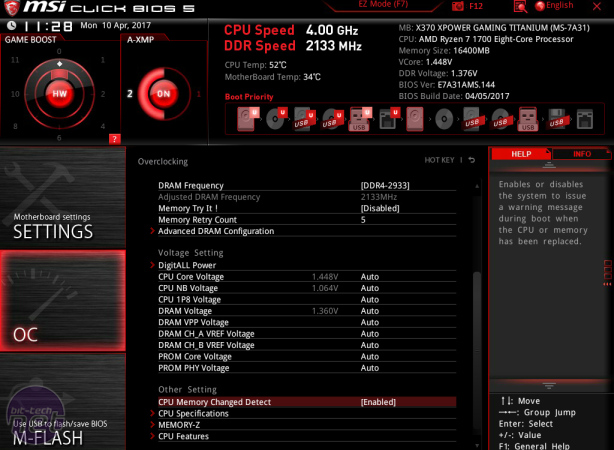
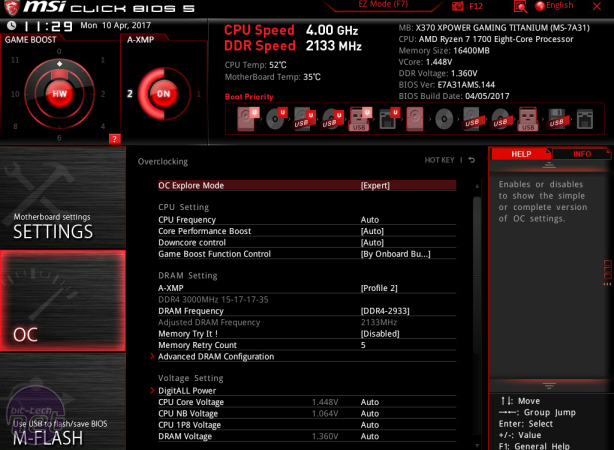
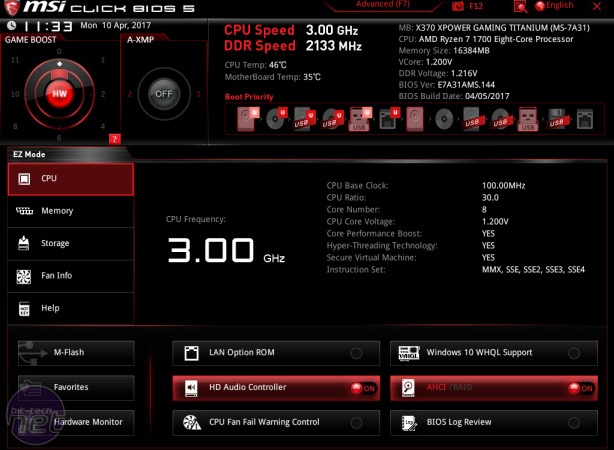
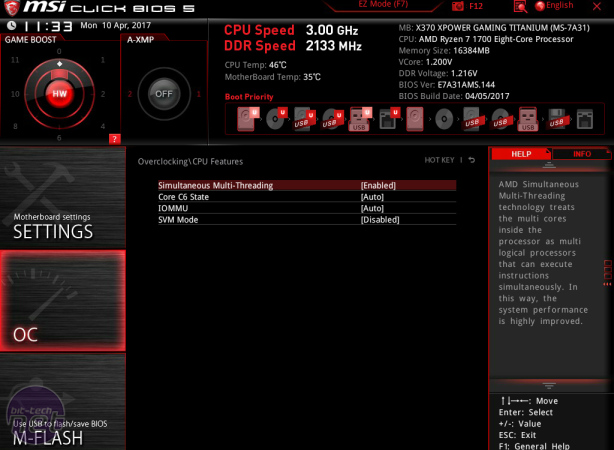
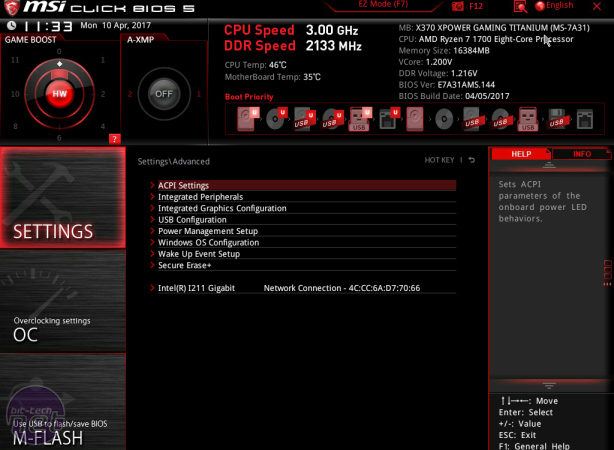
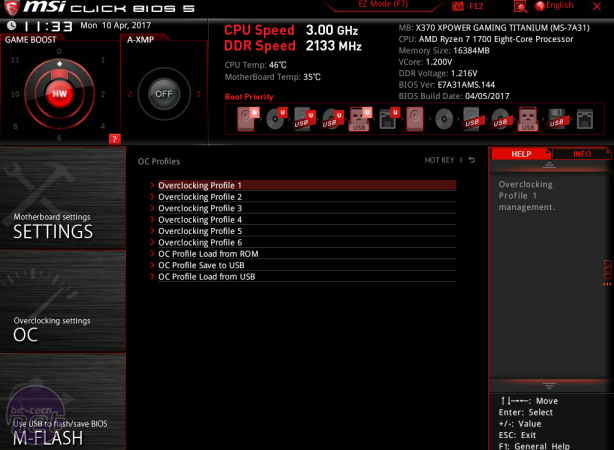








Want to comment? Please log in.