Asus Prime X370-Pro Review
Manufacturer: AsusUK price (as reviewed): £154.99 (inc VAT)
US price (as reviewed): $159.99 (ex Tax)
 Our review of the Crosshair VI Hero showed that Asus as well as all other AM4 manufacturers haven't had an easy time grappling with Ryzen CPUs. It all seems to boil down to a lack of time with engineering samples to optimise their BIOSes, and the same also seems to be true with software as well. The Crosshair was mostly excellent, but it did have a few stability wobbles and really didn't like overzealous overclocks.
Our review of the Crosshair VI Hero showed that Asus as well as all other AM4 manufacturers haven't had an easy time grappling with Ryzen CPUs. It all seems to boil down to a lack of time with engineering samples to optimise their BIOSes, and the same also seems to be true with software as well. The Crosshair was mostly excellent, but it did have a few stability wobbles and really didn't like overzealous overclocks.We have no doubt that Asus will fix this in time and we do have some evidence that things will get better for everyone courtesy of this manufacturer itself. During testing, we encountered similar issues to the ones we experienced with the Crosshair and Asus worked overnight to come up with a new BIOS to appease our grumblings.
In short, a beta version, 0510, which is an update at the time from the 0504 BIOS which was the latest available on Asus' website, was sent over to us, but the current publicly available version now stands at 0511, so hopefully new owners will see just as good if not better performance than we did in the middle of March. Similarly, we'd consider it essential to update your board, especially if you find it with the 0502 or 0504 versions. Anyway, it worked, so thanks, Asus.
We don't imagine we'll be seeing too many boards for much less than the £155 asking price here that use the AMD X370 chipset. It's a reasonable asking price for what's essentially a mid-range, mainstream Asus board. There also seems to be a gap in the market between the various £150-160 offerings from the usual suspects and £200+ boards such as the Gigabyte Aorus AX370-Gaming 5.
Click to enlarge
That step down typically loses you those handy overclocking and testing tools - power and reset buttons, CMOS clear buttons, LEDS POST code displays and USB BIOS Flashback are all absent from the Prime X370-Pro, but it's a similar story with Z270 boards – and you'll be hard-pressed to find these features for less than £200… and that's not just on Asus boards either. Thankfully, your £150 does net you a very good-looking motherboard. The CPU socket area is particularly attractive with some large aluminium heatsinks dealing with the 10-phase digital power circuitry, which is laid out in a fairly methodical fashion as to not to cause any compatibility issues.
Click to enlarge
This is evident elsewhere, too. The M.2 port, for instance, is located above, and therefore not below, the primary PCI-E slot so your graphics card won't end up hiding it. There are four fan headers close to the CPU socket and the rear of the case for easy cable routing, and all eight SATA 6Gbps ports are right-angled. The only complaint we have is the location of the USB 3 header, which is usually best-placed on the right of the PCB - here it's practically half way across the motherboard at the bottom, which is a shame.
Click to enlarge
The X370 chipset brings more SATA ports - two more than the B350 chipset overall, plus more scope for using more ports without impeding on M.2 port bandwidth. Per usual, you get the same AMD socket mount that's compatible with older coolers, but the Crosshair didn't seem to want to share its nifty backwards-compatible mounting holes for backplate-equipped coolers. You'll need a bona fide AM4-compatible cooler as a result, or one that can make use of the standard plastic mounts, such as Cooler Master's MasterLiquid all-in-one liquid coolers (not MasterLiquid Pro).
Click to enlarge
The two green ports are full USB 3.1 Gen 2, but the Type-C port on the I/O panel is actually USB 3.0 powered - not USB 3.1. There's enough USB ports for most people, with seven ports in total and no USB 2 ports among them either. Asus has also dropped in its USB 3.1 Gen 2 front panel header as well. Should you wish to use a Zen-powered APU into the board in future you get HDMI 1.4 and DisplayPort 1.2 connectors. The LAN port is Intel-powered, for those that care, and you also get the full Realtek S1220A Codec.
Click to enlarge
Additional features include Asus Aura Sync support with a 4-pin RGB LED header along with four separate RGB LEDs that shine out from the bottom-left corner of the PCB, illuminating the audio circuitry and doing a nice job of bouncing off your motherboard tray. You also get Asus SafeSlot - the company's version of steel-plated PCI-E slots that prevents shearing and increases retention.
Specifications
- Chipset AMD X370
- Form factor ATX
- CPU support AMD Socket AM4 (Ryzen)
- Memory support Dual-channel, 4 slots, max 64GB
- Sound 8-channel Realtek S1220A Codec
- Networking Intel Gigabit Ethernet
- Ports 1 x M.2 PCI-E 3.0 x4 32Gbps/SATA 6Gbps (up to 22110), 8 x SATA 6Gbps, 2 x USB 3.1 Type-A, 1 x USB 3.0 Type C, 4 x USB 3.0 (two via header), 4 x USB 2 ports (2 via headers) 1 x LAN, audio out, line in, mic, Optical S/PDIF out, HDMI 1.4, DisplayPort 1.2
- Dimensions (mm) 305 x 244
- ExtrasIsolated audio circuitry, steel-plated PCI-E slots

MSI MPG Velox 100R Chassis Review
October 14 2021 | 15:04




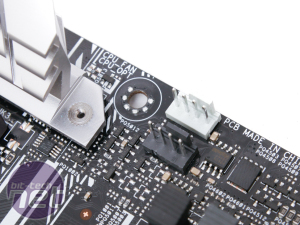


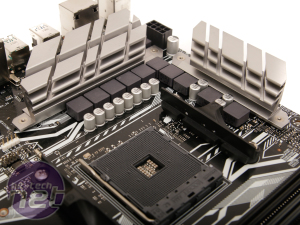









Want to comment? Please log in.