MSI Z270 XPower Gaming Titanium Review
Written by Antony Leather
January 12, 2017 | 12:46
Tags: #best-kaby-lake-motherboard #best-z270-motherboard #cheapest-kaby-lake-motherboard #kaby-lake #lga1151 #overclocking
Companies: #msi
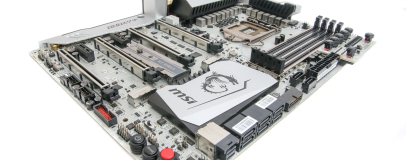
RightMark Audio Analyzer
Publisher: RightMark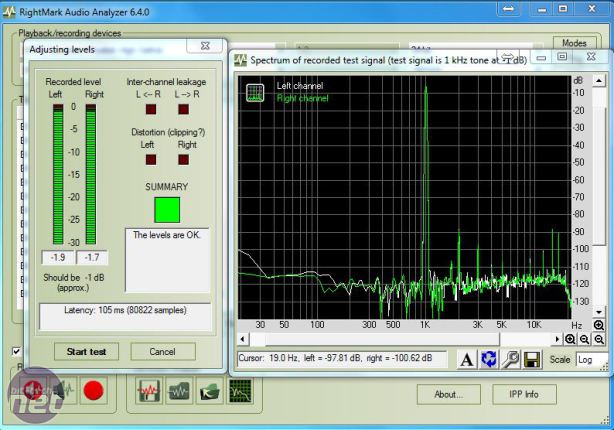
We use the Playback/Recording test, first adjusting levels so they're within the benchmark parameters and then, using 24-bit 192kHz tracks, we connect the line-in to the speaker/line-out jack using a standard 3.5mm audio cable.
RightMark Audio Analyser
Dynamic range
- Gigabyte Aorus Z270X-Gaming 7
- Asus ROG Strix Z270F Gaming
- MSI Z270 Gaming Pro Carbon
- MSI Z270 XPower Gaming Titanium
- Asus Maximus VIII Impact (Z170)
-
-
133
-
-
-
114
-
-
-
112
-
-
-
111
-
-
-
106
-
0
25
50
75
100
125
150
dBA (higher is better)
-
Dynamic Range (dBA)
RightMark Audio Analyser
Noise level
- Gigabyte Aorus Z270X-Gaming 7
- MSI Z270 XPower Gaming Titanium
- MSI Z270 Gaming Pro Carbon
- Asus ROG Strix Z270F Gaming
- Asus Maximus VIII Impact (Z170)
-
-
-400
-
-
-
-111
-
-
-
-111
-
-
-
-109
-
-
-
-106
-
0
100
200
300
400
dBA (lower is better; figures are negative)
-
Noise Level (dBA)
RightMark Audio Analyser
Total harmonic distortion
- Gigabyte Aorus Z270X-Gaming 7
- Asus ROG Strix Z270F Gaming
- Asus Maximus VIII Impact (Z170)
- MSI Z270 Gaming Pro Carbon
- MSI Z270 XPower Gaming Titanium
-
- 0.0000
-
-
0.0021
-
-
-
0.0038
-
-
-
0.0079
-
-
-
0.0085
-
0
0.001
0.002
0.003
0.004
0.005
0.006
0.007
0.008
0.009
THD % (lower is better)
-
THD %










Want to comment? Please log in.