Premium Player
When only the best will do, there’s a raft of hardware out there to cater for your needs, providing premium performance for a premium price tag. Without going crazy and losing our heads, we've really gone to town to maximise this set up because even with a high budget, we’re not out to waste money, and building a top-end system isn’t as simple as just buying the most expensive components out there.While we're keen to point out that while the top-end hardware depreciates in value fairly rapidly, the sound card and SSD should last into future upgrades, so they can certainly be thought of as an investment for the future. If you’ve just bought that 24in or 30in monitor, surround sound speaker kit and nice comfy leather chair with foot rest (usually called the sub) and are looking for some kick-ass performance that won't wait for anyone, this is what we consider the very best hardware at the moment.
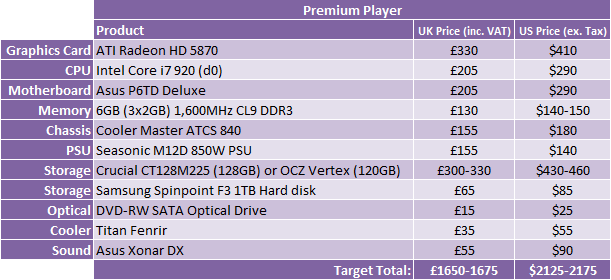
Just like the Radeon HD 5850 1GB was the only choice in the Gaming Workhorse, the Radeon HD 5870 1GB is our pick for the Premium Player PC. You can now buy them thanks to extra manufacturing by AMD, and we'd opt for one of these over the largely overpriced, dual-GPU HD 5970. There is currently no Nvidia alternative and with no firm date for its upcoming and already late Fermi card, just grab yourself an ATI card if you have to upgrade this month.

We've opted for the excellent value Core i7-920 (d0 stepping) like usual, and combined it with our continual favourite Asus P6TD Deluxe. Both of which draw just £400 from the bank, which is a relatively small proportion of this premium build. Coupled with the usual Titan Fenrir cooler, and you'll easily see 4GHz from this combination, if not 4.2-4.4GHz at a push. With a BIOS update, this motherboard also supports Intel's forthcoming Gulftown 6-core CPUs.
Included is 6GB of 1,600MHz DDR3 memory, which we feel is enough for most people, but if you seriously feel the need for more to stretch your digital legs, then the motherboard supports six DIMMs or 12-24GB of DDR3 memory. Bearing in mind the latest Kingston 24GB kit will demand in excess of £900 however.


As usual we include it all in the beautiful, yet largely inexpensive Cooler Master ATCS 840, however if you want something a little.. blacker, then there's the Corsair Obsidian for around £210, various Lian Li cases - like the £300 Tyr X1000 - the Antec Twelve Hundred, the SilverStone Fortress FT02 for example.
Power is still provided by the Seasonic M12D 850W - an extremely quiet (under normal load) and very, very efficient PSU, it's slightly better value for money than the Enermax Revoultion 85+ 850W. However if you can afford it the Enermax is quieter under heavy load and a touch more efficient too.
SSDs are still very expensive - no thanks to ever increasing NAND prices - but they also bring great benefits and this build really deserves one. We recommend either the slightly cheaper Crucial CT128M225 (128GB) or better supported, but slightly more expensive OCZ Vertex (120GB) drives. Both use the Indilinx controller that now features TRIM support (in Windows 7 only) and "garbage cleaning" function that is important to maintaining the performance of the drive. Be mindful that the Indilinx SSDs are 6-9 months old now and new SSDs released in the near future will offer SATA 6Gbps and improved performance again.
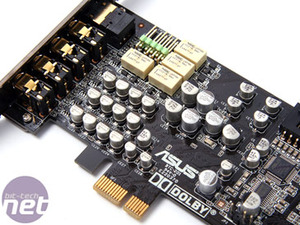

Combine that with the Samsung Spinpoint F3 1TB, or alternative Seagate 7200.12 or Western Digital Black for some mass storage and you're away.
Finally we've also included a discrete sound card - the Asus Xonar DX. It offers a better quality than on-board sound with more features, and finally uses one of 1x PCI-E slots that rarely get used.

MSI MPG Velox 100R Chassis Review
October 14 2021 | 15:04










Want to comment? Please log in.