What Hardware Should I Buy? - February 2010
Since January rolled by faster than a bullet train it's time once again to reanalyse our reviews, check the retail prices and decide what builds best fit our budgets.Recently we've investigated the GMA HD graphics in Intel's latest Clarkdale desktop CPUs, and new H55 and H57 motherboards from Asus, and Gigabyte, as well as new coolers, cases, and yet more ATI graphics cards.
As ever we're tweaking and changing the way we do our buyers guides, and just like in January, instead of getting exact prices we're now going to show a range of prices that you should be looking at for the chosen products. This in turn shows an overall rounded budget each PC should aim for. This is in response to the fact prices fluctuate over the month, and products go in and out of stock, not to mention the included cost of delivery for all the parts that we need to take into account - everyone has their favourite retailers and e-tailers they buy from.
As usual a run down of our systems is as follows:
- The Affordable All-Rounder is highly budget conscious, but still offers plenty of gaming potential and an upgrade path.
- The Enthusiast Overclocking system is for those who want to squeeze the most performance, although not necessarily the most MHz, for his or her money. It has tons of gaming grunt for the best use of little cash.
- The Gaming Workhorse offers supreme performance for the heavy multi-tasker and gamer, while staying firmly under the grand mark.
- Our Premium Player package is for those who want the latest, highest performing kit with excellent cooling that won't sound like a hive of angry hornets, and without going way into the thousands.
- Finally, the Folding Rig is designed to get the most PPD for the least £££, so we can catch those hideously ugly and damn-right smelly EVGA-ites to regain our rightful place in the Folding@home world rankings!
Affordable All Rounder
Not everyone can afford, or needs an expensive quad-core CPU - but how about a nifty dual-core setup capable of 3.5 to 4GHz with a graphics card that will handle the latest DirectX 10 games at 1,680 x 1,050 or maybe even squeeze out 1,920 x 1,200 if you pair it with a good value 24in monitor?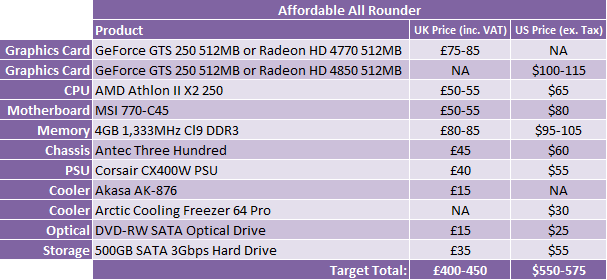
Budget ATI Radeon HD 4850 512MB graphics cards are few and far between in the UK now, so we've opted for the nearly as good Radeon HD 4770 instead. It's still quite a bit faster than the most recent HD 5670 1GB, and still cheaper than the GeForce GTS 250 512MB. The Nvidia GeForce GTS 250 512MB remains our firm alternative in this area, despite its recent price increase, so be sure not to pay too much for one.
Be aware of the faster and newer ATI Raden HD 5750 1GB cards that are out there, and with prices starting at around £95 for the Sapphire 512MB cards, it's very tempting. If you are a gamer we'd strongly recommend the HD 5750 over the other cards since it supports DirectX 11 and lower power idle states if you can stretch. Remember, if you want more graphics horsepower do NOT buy another card for CrossFire/SLI - invest in a faster single-GPU card instead.

The All Rounder backbone is still the MSI 770-C45 and Athlon II X2 250 combo for yet another month. We're aware the Athlon II X2 255 is launching at 3.1GHz, but it's still not in stores and for 100MHz it doesn't really matter.
Please don't be tempted by the Athlon II X4s; cheap quad-core CPUs are not the bargains they appear to be - concentrate on obtaining MHz over cores. While this computer is not designed for heavy multi-threading, it will still be very happy to do a few things at once. More MHz will still benefit you in general and gaming - the Athlon II X2 250 should stretch to nearly 4GHz if you're lucky, or easily 3.5-3.7GHz with a little effort, while most games still only take advantage of a few cores.
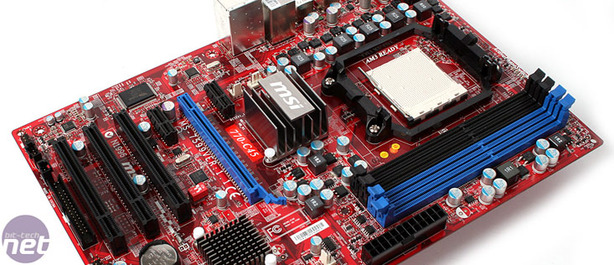
We'd still stick with AMD for the alternatives too: remember 785G boards from Gigabyte and Asus are often a little better featured and not much more money, and keep in mind the cheaper Phenom II X2s such as the 550, or recently released 555 Black Edition, that can potentially have its cores unlocked as well. The latest Intel Core i3 CPUs are still just outside the budget for this PC in our opinion, but if you really want something between this and the Enthusiast Overclocker - buying a Core i3-530 and Gigabyte GA-P55M-UD2 is the way to go. We do know about the slightly cheaper Pentium G6950, but we've not yet got our hands on one to check the performance.
Memory prices went up yet again, so we'd popped in 4GB of 1,333MHz DDR3 memory that should be found around £80-85 for a branded kit. As usual we've also included the excellent Antec Three Hundred, Corsair CX400W PSU and coolers from Akasa and Arctic Cooling that offer a bit more performance and less noise over the stock fans. Don't spend more money on a bigger cooler to overclock cheaper CPUs at this level, the next CPU upgrade is only £10-15-20 more and will itself overclock just as far.
Finally, throw in a DVDRW SATA optical drive and your choice of 500GB SATA 3Gbps hard drive for £15 and around £35 respectively and you've got the basis of solid machine. In the office we'd recommend the Western Digital Black or Blue, Seagate 7200.12 and Samsung F3s in the 500GB flavours.

MSI MPG Velox 100R Chassis Review
October 14 2021 | 15:04









Want to comment? Please log in.