
Mini-ITX Gamer August 2012
We've been predicting a mini-ITX renascence for some time but it's finally here with a bang. There are now three Z77 chipset mini-ITX motherboards available, with at least three more on the way too. We've been looking at several of these plus a bunch of mini-ITX cases in our lab and will have the reviews for you imminently, but for now, here are our recommendations for those of you who have left the world of giant cases behind you, and are in search of something small, but just as powerful.| Mini-ITX Gamer | |||
| Product | UK Price (inc VAT) | US Price (ex tax) | |
| CPU | Intel Core i5-3570K | £165 | $220 |
| Cooling | Corsair H80 | £70 | $100 |
| Motherboard | Asus P8Z77-I Deluxe | £145 | $195 |
| Case | BitFenix Prodigy | £65 | $80 |
| Memory | 8GB 1,600MHz DDR3 | £29 | $50 |
| Graphics Card | Zotac Nvidia GeForce GTX 660 Ti 2GB | £240 | $300 |
| PSU | Thermaltake SP-530PCWEU | £52 | $70 |
| Storage (SSD) | 120GB Crucial M4 | £85 | $109 |
| Storage (Hard disk) | 2TB Hard Disk | £79 | $120 |
| Overall Price: | £930 | $1299 | |
The Gear
We suspected Asus might have the edge when it came to providing a pocket rocket of a Z77 mini-ITX motherboard and our suspicions were proved correct. Not by much though - all the Z77 motherboards we've tested so far have kept up with full-size motherboards when it comes to overclocking. However, the Asus P8Z77-I Deluxe comes loaded with useful features and a superb BIOS making it our favourite for a dinky overclocking board.Click to enlarge
Intel's Core i5-3570K is a fantastic choice for a CPU here and a perfect partner for the Asus motherboard. 4.5GHz is an easy target, and with our choice of case and cooler, you'll have no trouble keeping a decent overclocked system cool. Our choice of case does come with a couple of caveats. BitFenix's Prodigy has taken the mini-ITX case market by storm, sporting tiny dimensions with support for large coolers and even water cooling. However, while it's price means there very little competition in terms of the kind of system you can build with the money, build quality isn't quite as stellar. The case is quite wobbly on its plastic wing flanges (although these do prove quite robust and are designed to break a fall if you drop it) and the side panel rattles. The latter can be fixed with a 20p strip of adhesive neoprene; apart from this, it's by far the best mini-ITX case if you're building a powerful system at home.
With space for water-cooling hardware as well as large air coolers, you're spoilt for choice when it comes to cooling options. We've opted for the Corsair H80 - it can deal with big overclocks, is quiet on its lowest fan speed setting and won't conflict with the Prodigy's hard disk cages. A Corsair H100 will fit in the roof (if you're prepared to sacrifice the 5.25in bay).
Click to enlarge
The Prodigy supports graphics cards up to 330mm in length. However, to save space, allow for a neater system and limit the amount of heat the case had to deal with, we've chosen Zotac's GeForce 660 Ti 2GB. It's a tiny graphics card that's perfect for a mini-ITX system; at just 180mm long it means you won't have to remove the Prodigy's top hard disk cage - necessary if you want to install larger graphics cards.
We've opted for Thermaltake's SP-530PCWEU PSU here - it's not modular, but the Prodigy has ample space in its PSU cage to hide unused cables. It costs just £52 too and while 530W may not sound a lot, you'll struggle to draw more than 300W from a system like this at full load so there's little point spending more for more power. Alternatively, if you can't stand the thought of dealing with captive cables, Corsair's Professional Series HX650 offers more power and modular cables, but does cost around £35 more.
Click to enlarge
The Prodigy delighted us with its screw-together design, meaning if you want to go all-out with large water-cooling radiators, all you have to do is remove the hard disk cages - no de-riveting required. We've stuck with a single 2TB hard disk and also included a 120GB Crucial M4 SSD, but you could also ditch the hard disk, get a larger SSD and remove all the hard disk cages. This would allow you fit larger graphics cards and more cooling gear and you could fix the SSD to the case using velcro or make your own custom stand.

MSI MPG Velox 100R Chassis Review
October 14 2021 | 15:04

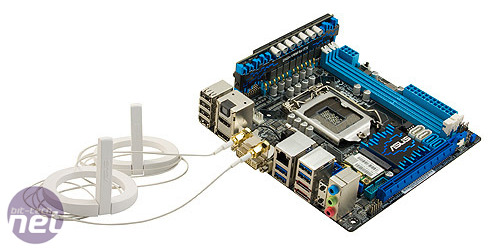









Want to comment? Please log in.