Storage
As strange as it may seem, I decided to sort out the storage system before worrying about being able to play any films. After all, I've got a couple of hundred DVDs, and so I'd need something fairly robust to store my films. I'd really not have to repeat the tedium of ripping films from their original discs more than I have to; there's more to life.I started out by looking at existing storage systems, but quickly ran across two main problems. Either the systems on offer were limited to holding one or two disk drives at most, limiting their future expandability; or those solutions which allowed for expansion, such as the Drobo or QNAP, were too expensive to consider. I was trying to do this on some kind of a budget after all, and I didn't want to blow all my money on storage, leaving nothing for software or upgrades.
So that left only one option, which just happens to be the one we all prefer at bit-tech: the DIY option. I had a bunch of disks sitting around doing nothing that could be co-opted into some kind of a storage server, so all I needed to do was find some way of controlling it all.
There were two alternatives that opened themselves up to me: install a full-blown Linux distro on a PC and tweak that or install one of the storage-oriented distros. Installing a full distro just to use it for storage seemed a waste of resources, not to mention time, so that idea was quickly thrown out of the window, which left me looking at a dedicated storage distro instead.
There are a couple of distros out there that are dedicated to storage, but probably the most popular is FreeNAS. The problem I have with FreeNAS and most of the other NAS distros is that they come with a load of other stuff that I don't really need. I want my NAS to be as simple as possible – the simpler something is, the fewer chances for catastrophic failure!
unRAID
One name that kept coming up on the AV boards was Lime Technology's unRAID, so I thought I'd give it a look. It's easy to see why unRAID gets mentioned so often: it's a completely pared down software NAS solution that does only one thing, and does it well. It's designed to fit on and boot from a small USB thumb drive, leaving all the room on the hard drives solely for storage. As its name suggests, it's also a software RAID server.And here's the clever bit: unRAID doesn't just run RAID 0 or RAID 1, we're talking a fully-redundant variation of RAID that can best be described as parity+spanning. In this model, one disk in the system, which has to be the largest disk available, is used to store parity information for all the remaining disks. Additional drives are then spanned to create a single large volume; as long as any additional drives are the same size or smaller than the parity drive, you can add as many drives as you like - in theory. In practice, unRAID supports up to 15 disks in addition to the parity disk.
There is a performance loss because striping isn't used, but on software RAID I'd imagine this loss would be relatively minimal for what we're using it for. On the flipside, there are benefits to not using striping too: because it's possible only two drives (the data drive plus the parity drive) are being used for I/O in most occasions, it means that other drives can spin down and save power; it also means that data drives can be any combination of PATA or SATA, size and speeds. This makes it possible to upgrade a single drive to a better, faster or bigger drive without having to rebuild the whole array. Just swap drives, let unRAID populate the new drive and recalculate parity and away you go.
In addition to this, unRAID doesn't treat or format the spanned disks as one large drive as with some RAID0 systems. Unlike traditional RAID0, a catastrophic failure of an unRAID system won't leave all of your drives unreadable. This is because unRAID formats each of the data independently using Linux's ext3 filesystem. This means that in the event of a non-HDD failure, it is still possible to read each of the data drives by plugging it into a normal Linux box and treating it like a normal disk.
The unRAID system is totally uncluttered too – there are no Torrent managers, no FTP tools, no overly elaborate web interfaces – just the software RAID, Samba to share the files over the network, and a simple, stripped-down web interface to manage the system. This simplicity means that it is fast too – in tests, it consistently out-performs FreeNAS. The only downside is that unRAID isn't free, but at $70 for the 6-disk version, it doesn't break the bank either. It's still considerably cheaper than a dedicated NAS device.

MSI MPG Velox 100R Chassis Review
October 14 2021 | 15:04


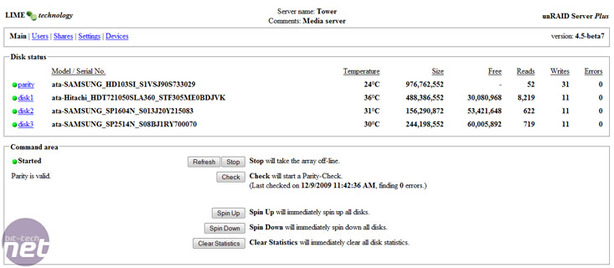
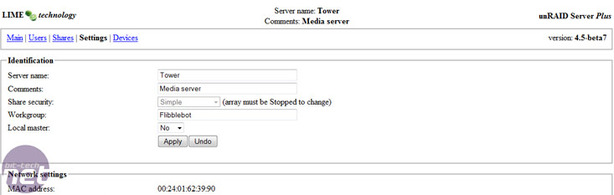







Want to comment? Please log in.