
Building and Testing the Loop

I decided to build a PC with these blocks. It isn’t anything special and was only a quick, one-day build, so don’t expect miracles. I wanted to see the RGB LEDs in action, though, and check how they all worked. As suspected, the GPU block really put strain on the PCIe slot. There was a definite droop.
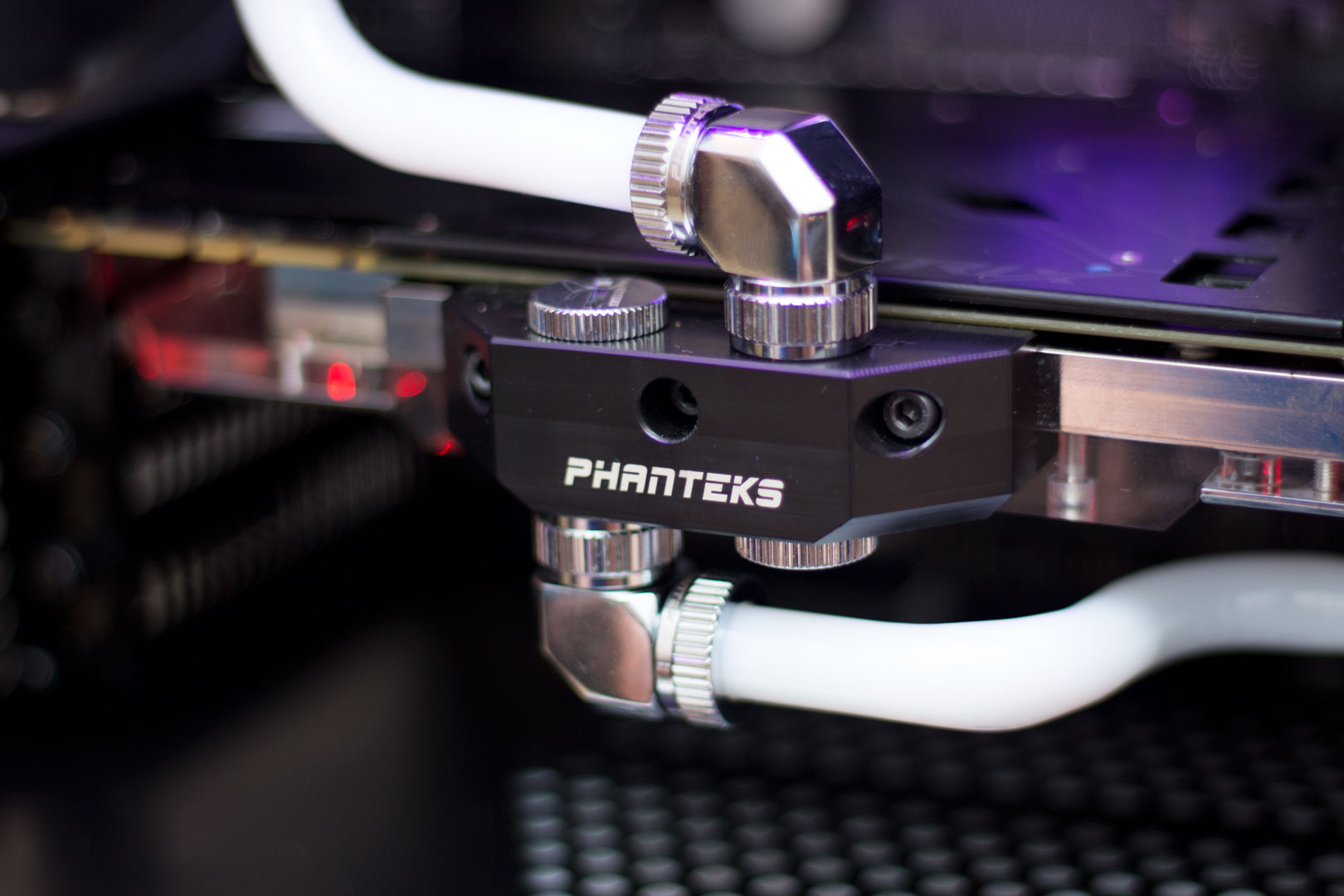
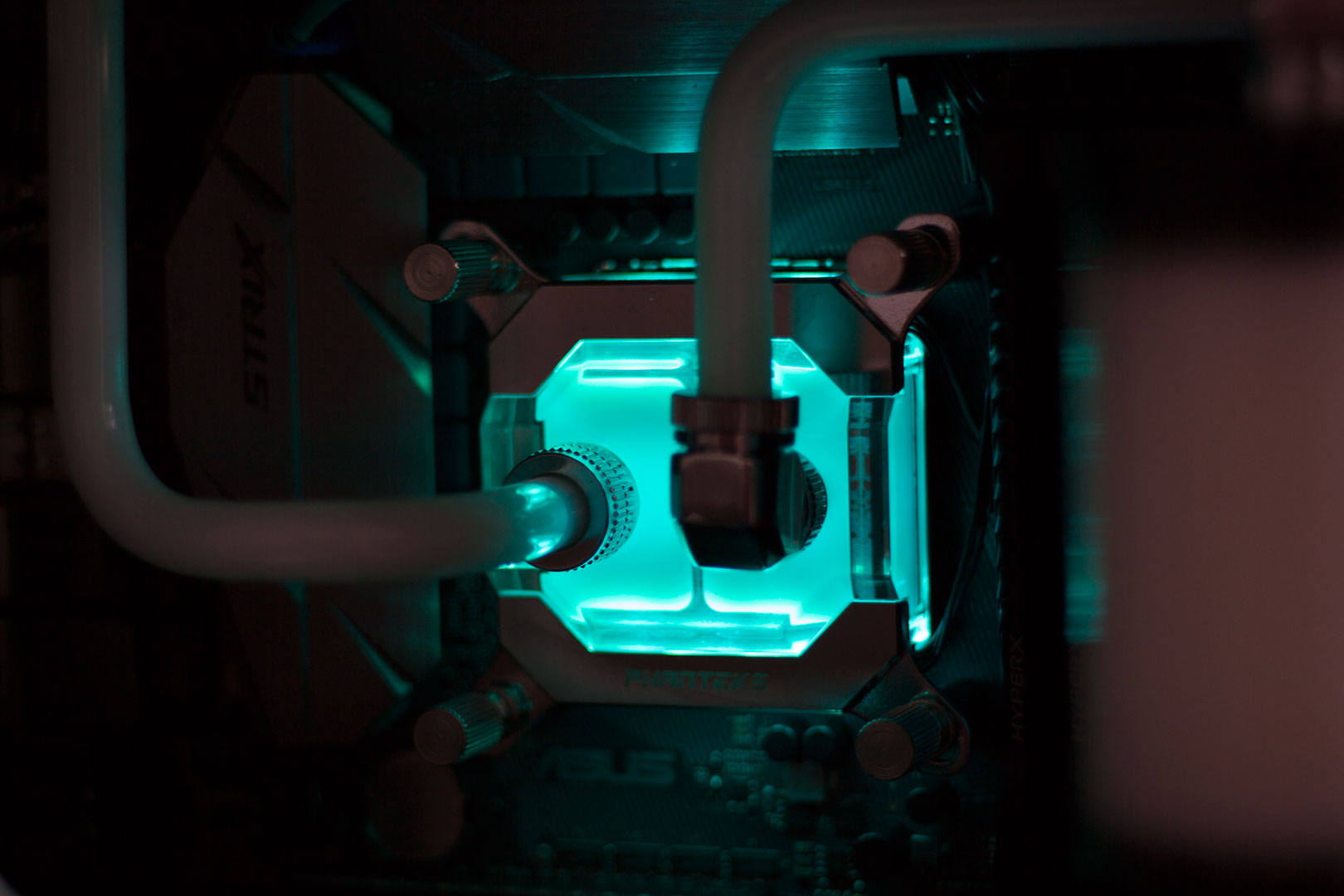
Once everything was installed, the fittings and blocks looked great. The GPU block and fittings just work together, and the shapes and style complement each other perfectly. As previously mentioned, I wasn’t too keen on the CPU block, but this changed in a heartbeat, especially when the LEDs kicked in.
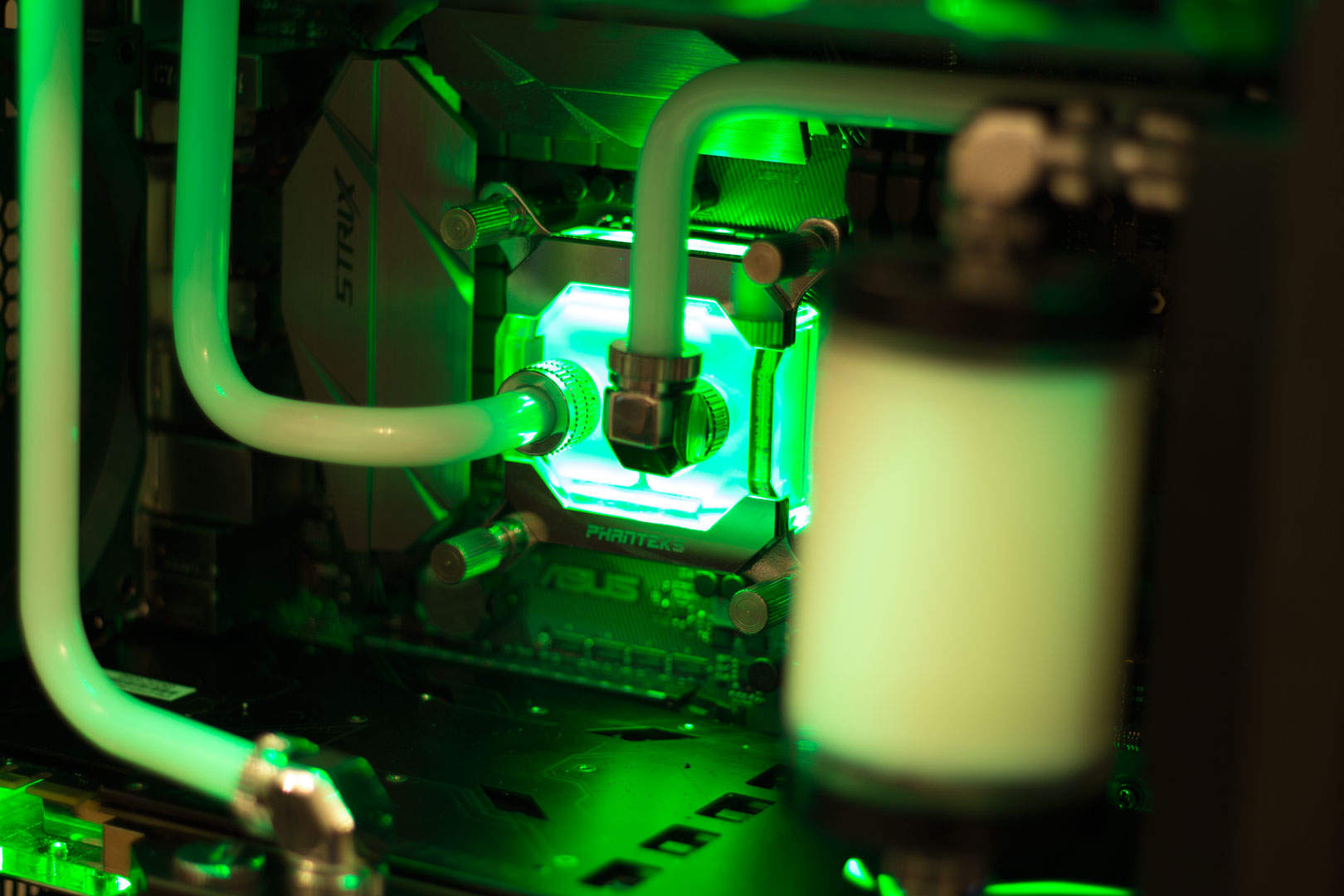

With the RGB lighting being controlled from the motherboard, there were some really nice effects to be had. The GPU and CPU block both had a nice glow to them. Even though RGB lighting isn’t everyone’s cup of tea, and I tend to agree that too much is, well, too much, I really liked being able to set the colours of the blocks and changing the whole look of the build. I used some Mayhems Pastel white fluid, and the colours reflected from it making the fluid look like it changed colour too.

The adaptors included with the blocks work with both the motherboard and Phanteks Enthoo Evolv MATX case, so we can even add more LED strips to make everything glow the same. I think for a pretty quick build, the Phanteks blocks did great!
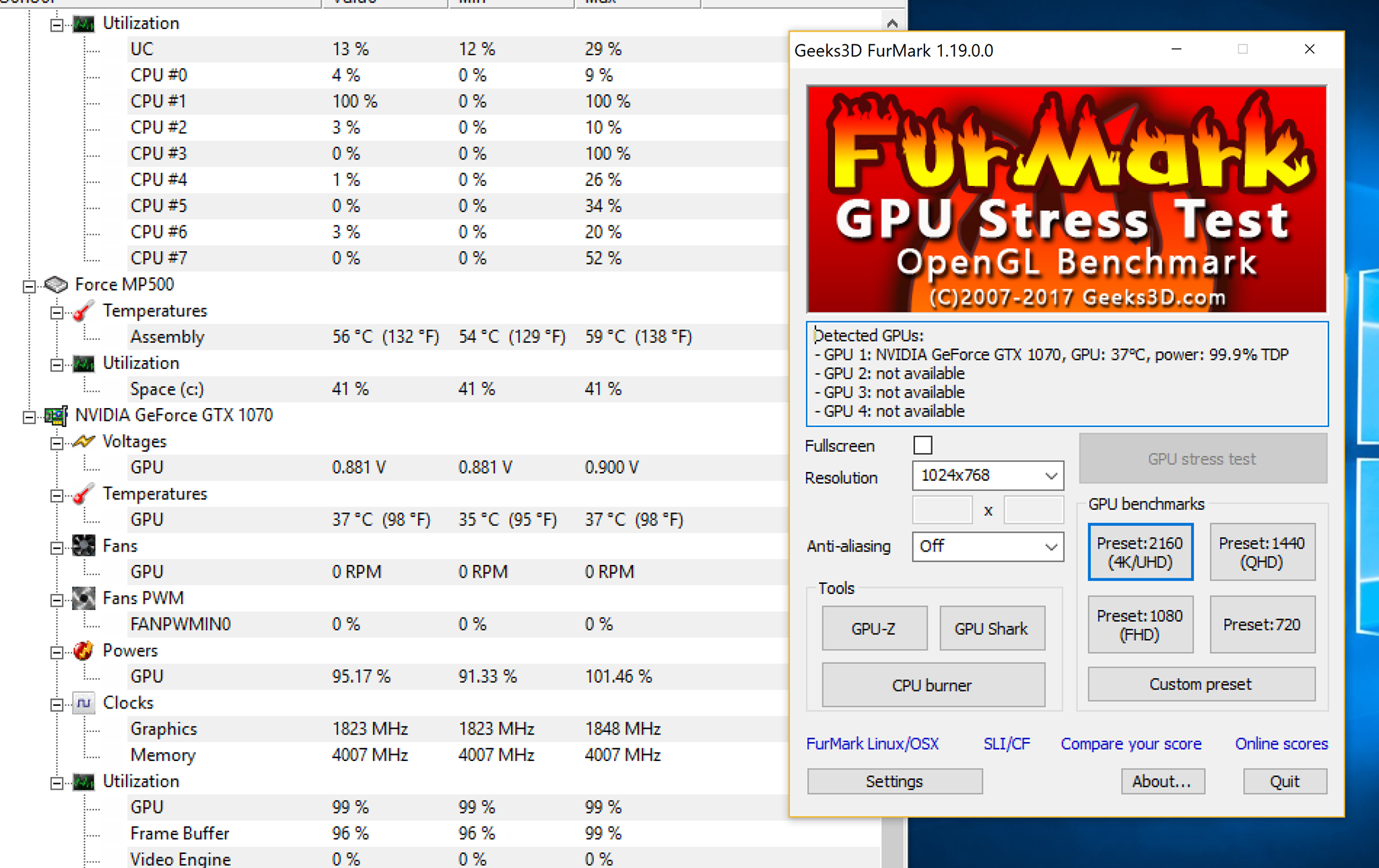
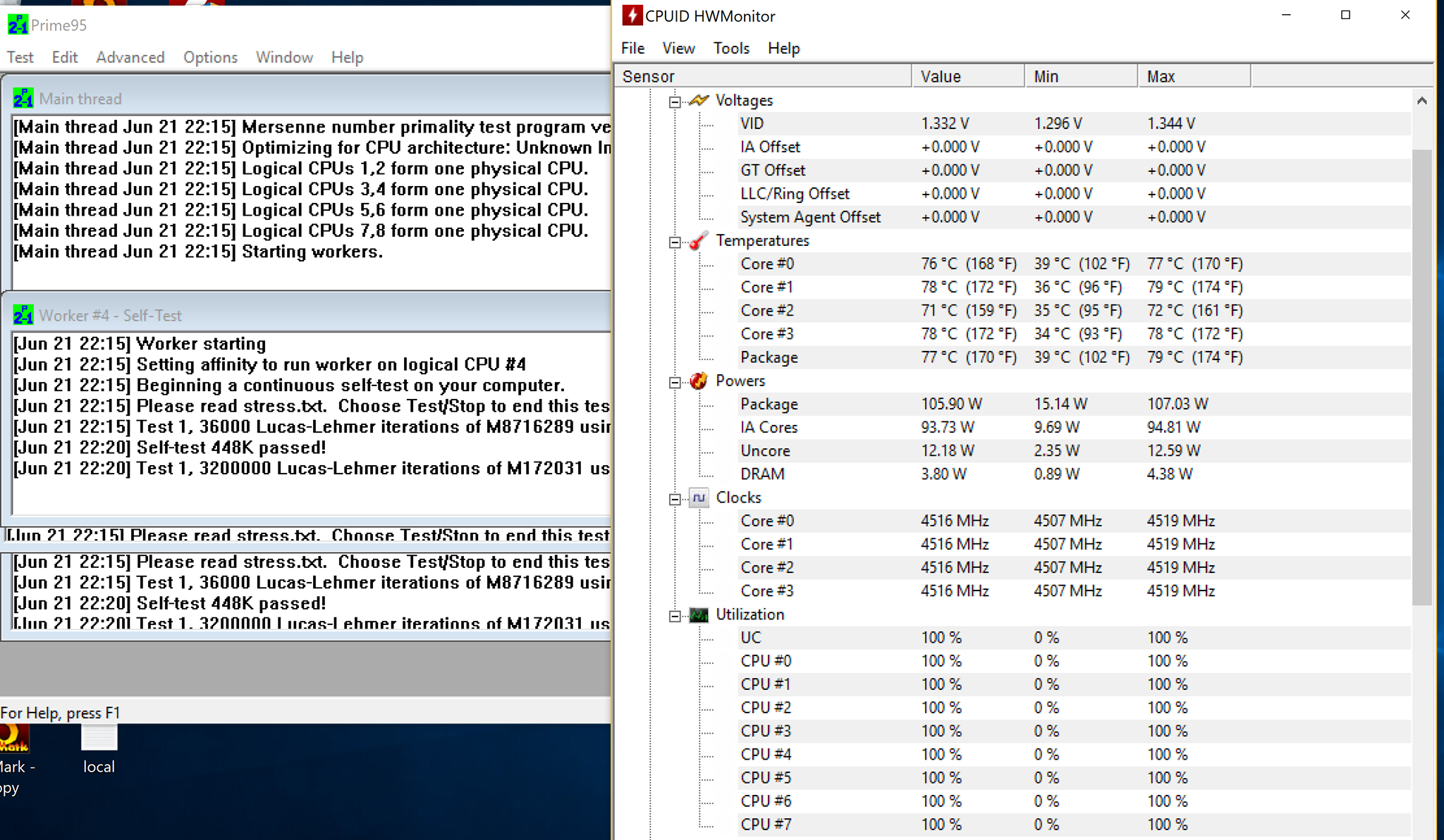
Now, the blocks look great, but they are quite expensive. Although this isn’t a full review - there were too many variables such as a new case, new fans, new GPU, and new CPU - I thought I would pop up some quick screenshots of temperatures just so you had an idea of performance. The ambient temperature in my office was 27 °C at the time of testing, and the loop included two EKWB CoolStream SE 240 radiators, an EK D5 pump, and a reservoir.
Idle, the GPU had a delta temperature of just 2°C, and the CPU had one of 10°C. Running FurMark for a while increased the temperatures on the GPU to a delta of 10°C, and 15 minutes of Prime95 29.2 hammered the CPU up to a delta of 50°C.
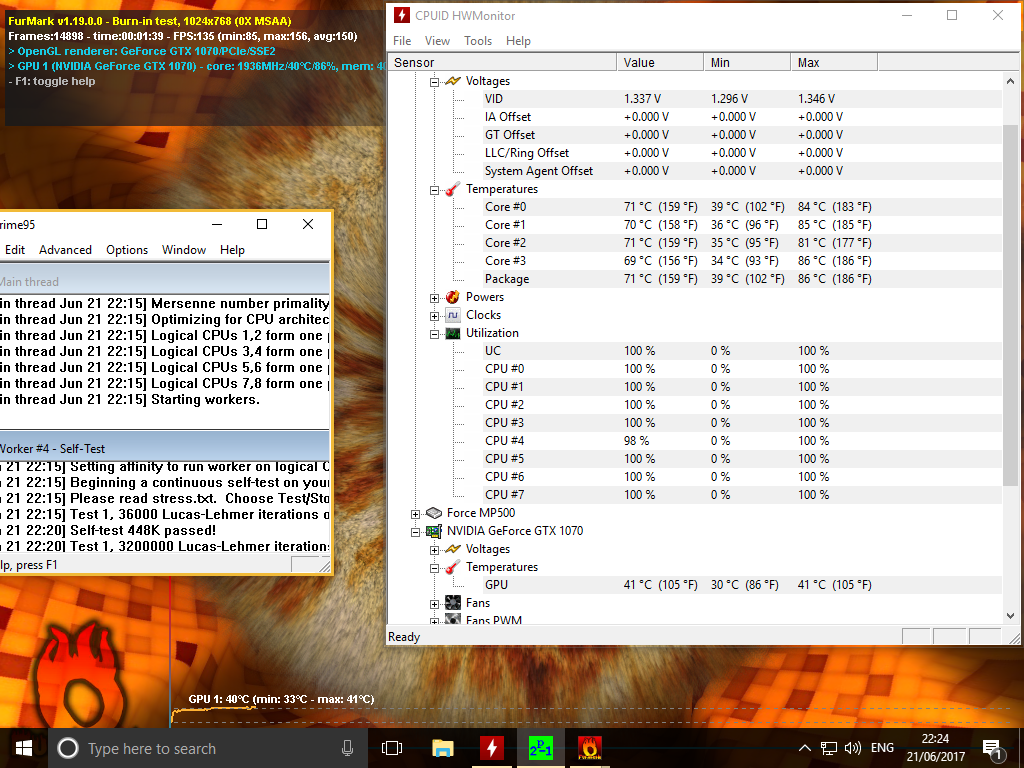
Running both together for just under 10 minutes didn’t make any difference to the CPU temps, but GPU temps did start to creep up. The GPU finished up with a delta of 14°C. I did then leave things to run as I started to write this, and the highest delta figures I saw were 19°C for the GPU and 56°C for the CPU. The GPU block did a great job, I was using an EK block with this GPU previously, and the difference between the two is negligible in terms of performance. The EK block did get better temps, but the difference was so small that a reapplication of thermal paste could have changed the results completely. This is far from a test under proper conditions, but I know people would ask if I didn’t pop up some temps.
The CPU block did seem to struggle, however. Our Core i7-7700k does get very toasty anyway, but with the previous block temperatures were considerably lower. Again, this could be down to poor thermal paste application rather than the block itself and could also be down to many other factors. I'd like to see what the performance would be like under stricter test conditions - if we get some love for this article, we will see what we can do. Maybe a roundup of current CPU blocks?
Conclusion
Overall, I am not going to worry too much about the performance in the tests until we can produce comparative figures in stricter conditions. There are many other factors here that really make me like these blocks, though. The quality is fantastic; the blocks had some small machining marks but nothing crazy and none that are visible when fluid is flowing. The integrated RGB lighting looks great and can be controlled via compatible cases or motherboards, which is a very nice addition. The fittings are of excellent quality and work well, and the 90-degree fittings are a very nice idea; I could certainly see myself using them more often. In fact, we can’t really see much we dislike. The major downside is cost: At £125 for the Glacier GPU block and £70 for the Glacier C350I, it gets quite expensive. Add in the 90-degree fittings at £18 each and standard fittings at £9 each, and we can see how costs could spiral out of control. Here in the UK, at least, Overclockers UK does offer bundles that bring the cost down, if only a little. Also, high pricing has never been a problem for other companies; brands like Bitspower offer similar fittings for a comparable price. If the quality is there, people will buy it, and so far, the quality seems great – especially for a first try.

MSI MPG Velox 100R Chassis Review
October 14 2021 | 15:04

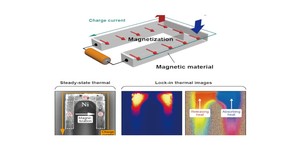






Want to comment? Please log in.