Handy Software: Ninite and WintoFlash
December 24, 2009 | 09:05

If you're like me you've probably had to install Windows 7 on more than one or two computers recently, either in your household or at work. Unless you're deploying using drive imaging though this can take a while, first waiting for Windows to install and then laboriously installing all the necessary software.
Luckily though there are tools out there which can massively speed up your re-installs and I've found that using WintoFlash and Ninite.com I can fully reinstall a system in as little as thirty minutes.
[break]
The first utility, WintoFlash, is a very simple application that accomplishes the not so simple task of making any version of Windows bootable from a flash drive. As long as your USB drive is up to snuff, this massively reduces the install time of Windows thanks to the USB drive's far superior sustained transfer speeds.
While the humble 24x DVD drive should be able to deliver speeds of roughly 30MB/s that is usually the best case scenario, with real world read speeds across the whole install much lower. Access times when using a DVD drive will always be much higher than the sub 20ms of a decent flash drive too, and you'll be amazed by the speed at which Windows installs from a decent USB drive in comparison to the clunky DVD. My best time so far is under four minutes using a Corsair Flash Voyager GT.
Once you've installed your OS then comes the laborious process of installing all your favorite applications. Firefox, Steam, iTunes, VLC media player, Flash, Adobe reader, Office - the list is deceptively long and even if you've got all the .exe files ready then the system will still need baby sitting for a good hour or so while you run through the installers. That is unless you use the fantastic Ninite to do all the work for you.
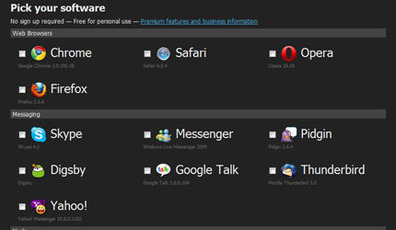
Ninite allows you to pick and choose from a huge number of applications for automatic installation. It's awesome.
The Ninite site offers a huge list of commonly installed applications for you to pick and choose from, creating a custom all in one installer. Just pick the applications you want to install and Ninite will supply an installer that not only automatically downloads the applications you request, but installs them for you with all the bloatware and opt ins automatically removed!
It's an awesome service that even checks your PC's language and 64-bit status to make sure you get the right versions of the applications you choose. It's fully automated and runs in the background too, so you can simply set it running and forget about it, returning later to find all your applications installed for you.
Ninite's also ideal for idiot-proof installing. As the installer selects the typical settings and auto-opts out of bloatware it's ideal for linking to less experienced users. Just send them the Ninite link and the installer does the rest for them.
Sadly though Ninite doesn't support local download caching yet so it's still dependent on a decent internet connection. Nevertheless, combined with WintoFlash Ninite takes a great deal of pain out of reinstalling a PC and from my experiences with should be an essential bookmark on any enthusiasts radar.
Luckily though there are tools out there which can massively speed up your re-installs and I've found that using WintoFlash and Ninite.com I can fully reinstall a system in as little as thirty minutes.
[break]
The first utility, WintoFlash, is a very simple application that accomplishes the not so simple task of making any version of Windows bootable from a flash drive. As long as your USB drive is up to snuff, this massively reduces the install time of Windows thanks to the USB drive's far superior sustained transfer speeds.
While the humble 24x DVD drive should be able to deliver speeds of roughly 30MB/s that is usually the best case scenario, with real world read speeds across the whole install much lower. Access times when using a DVD drive will always be much higher than the sub 20ms of a decent flash drive too, and you'll be amazed by the speed at which Windows installs from a decent USB drive in comparison to the clunky DVD. My best time so far is under four minutes using a Corsair Flash Voyager GT.
Once you've installed your OS then comes the laborious process of installing all your favorite applications. Firefox, Steam, iTunes, VLC media player, Flash, Adobe reader, Office - the list is deceptively long and even if you've got all the .exe files ready then the system will still need baby sitting for a good hour or so while you run through the installers. That is unless you use the fantastic Ninite to do all the work for you.
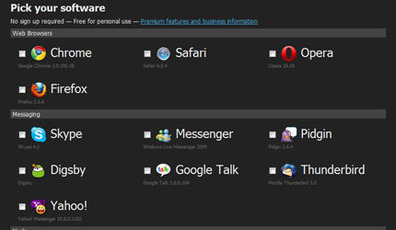
Ninite allows you to pick and choose from a huge number of applications for automatic installation. It's awesome.
The Ninite site offers a huge list of commonly installed applications for you to pick and choose from, creating a custom all in one installer. Just pick the applications you want to install and Ninite will supply an installer that not only automatically downloads the applications you request, but installs them for you with all the bloatware and opt ins automatically removed!
It's an awesome service that even checks your PC's language and 64-bit status to make sure you get the right versions of the applications you choose. It's fully automated and runs in the background too, so you can simply set it running and forget about it, returning later to find all your applications installed for you.
Ninite's also ideal for idiot-proof installing. As the installer selects the typical settings and auto-opts out of bloatware it's ideal for linking to less experienced users. Just send them the Ninite link and the installer does the rest for them.
Sadly though Ninite doesn't support local download caching yet so it's still dependent on a decent internet connection. Nevertheless, combined with WintoFlash Ninite takes a great deal of pain out of reinstalling a PC and from my experiences with should be an essential bookmark on any enthusiasts radar.

MSI MPG Velox 100R Chassis Review
October 14 2021 | 15:04





Want to comment? Please log in.