
Operating System
The operating system is pretty basic, but what it lacks in available apps and features, it makes up for in ease of use. The cloud and remote access features are powerful but setting them up is easily the simplest we've seen and takes a matter of seconds to sort out, using a simple security code that you can enter into your device - be it a smartphone or PC, for instant access. WD definitely has an edge on Synology here, at least compared to the last time we looked at a Synology NAS.Click to enlarge
Click to enlarge
Click to enlarge
Click to enlarge
Click to enlarge
Click to enlarge
The EX2100 is able to handle the usual forms of downloads including BitTorrent, although again the settings are pretty basic, with a simple scheduler, no detailed settings or the ability to monitor a folder for new torrents - it's all manually accomplished here, but BitTorrent is a tricky area for hard disk manufacturers to support, as they have strong ties with people on the right side of the piracy fence such as the film industry.
The My Cloud app for mobile devices is again very polished and it's a simple task to connect to your device to view files or upload them. For photos specifically, Western Digital also has a WD Photos app, which you can use to take photos or videos and automatically upload them to the EX2100. Alternatively, you can accomplish the same feat, except using the native Camera app, using Dropbox's Camera Upload feature combined with the Dropbox app that's one of the few available for the EX2100.
Click to enlarge
Click to enlarge
Once files are uploaded, you can grab links or email them for others to access remotely either via the browser-based suite or from your mobile device. Again, the likes of Synology and QNAP do have an edge here, with the ability to edit photos using apps within the browser interface as well as stream videos directly within the browser using plugins, while also sporting photo and video servers.

MSI MPG Velox 100R Chassis Review
October 14 2021 | 15:04

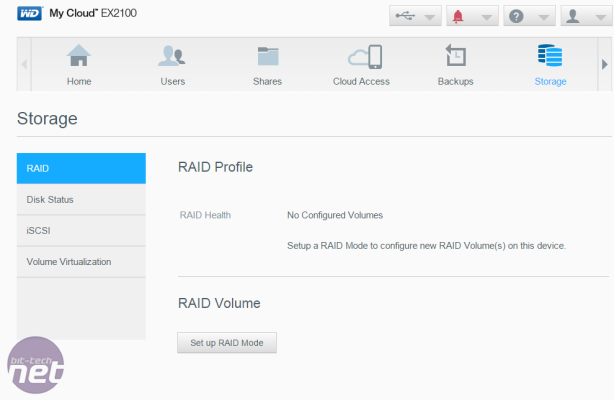
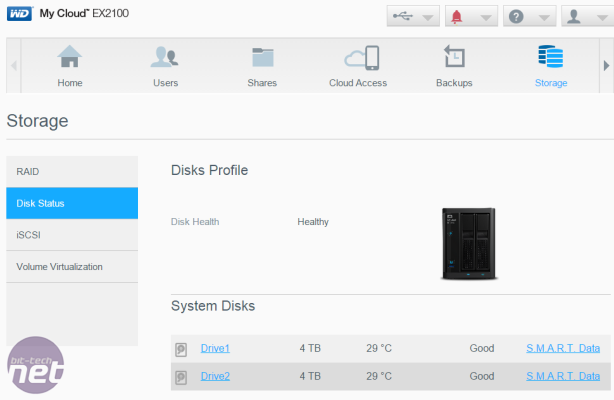
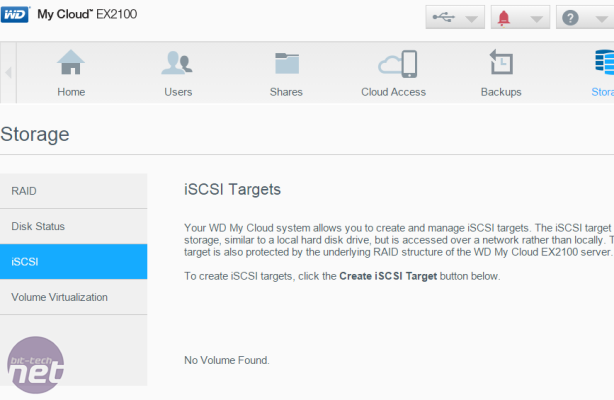
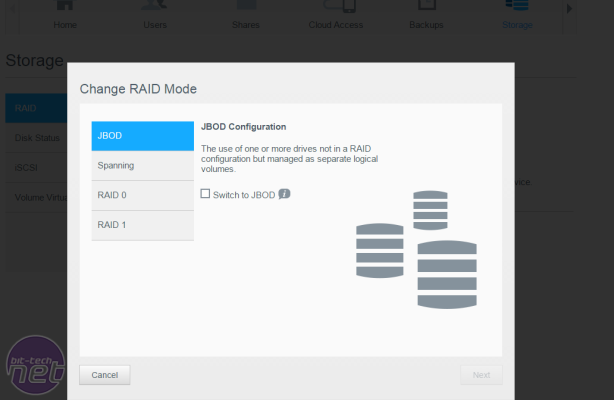
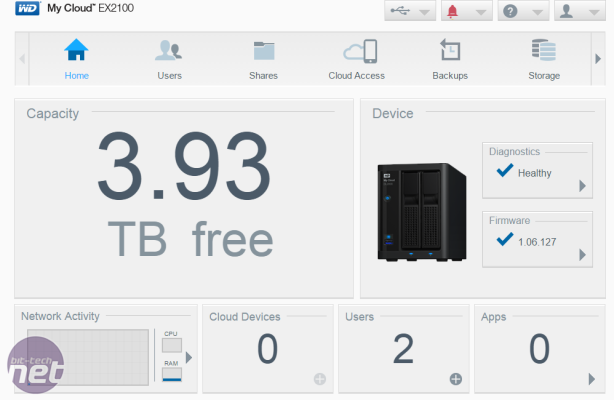
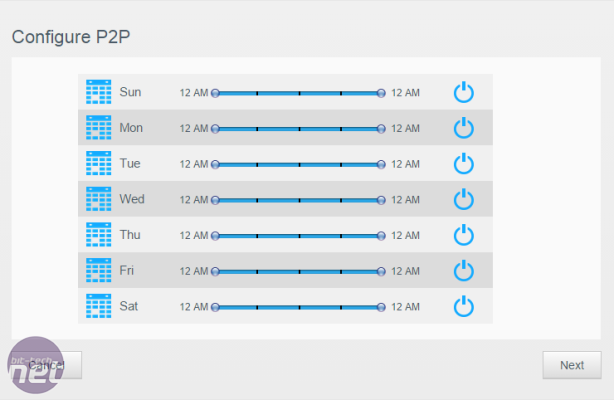
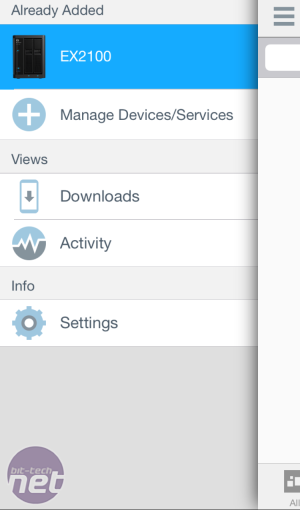
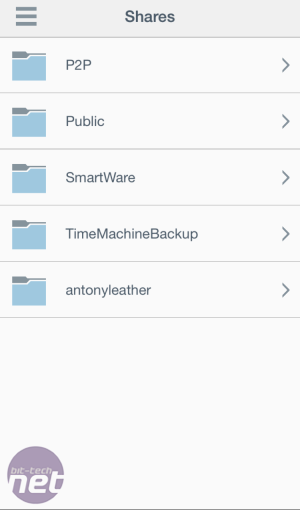
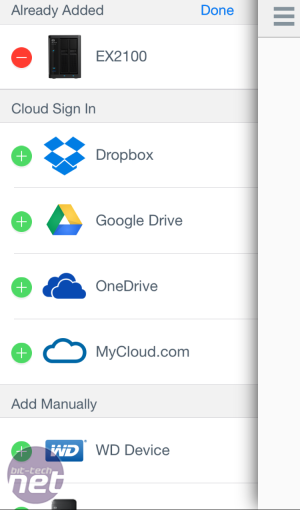
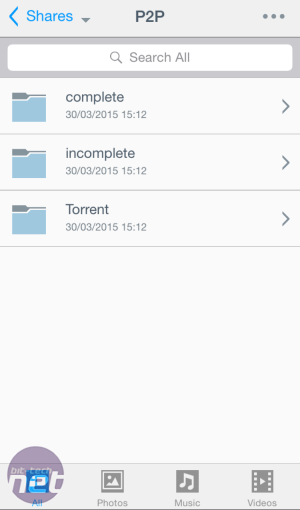








Want to comment? Please log in.