Investigating SATA 6Gbps Performance
November 16, 2009 | 10:00

Testing Methods
Testing hard disks can be difficult, especially when using Windows 7 64-bit, as it seems to want to cache everything.We've previously published an article on how to optimise Vista for an SSD and have applied some of that advice to our testing rig to ensure more reliable results. ReadyBoost, Windows Search and drive indexing are all disabled, as is drive de-fragmentation, although we've left the page file set to be automatically managed in order to provide parity with the hard disk drive results.
To get a decent idea of drive performance in a variety of real world circumstances we test using a selection of different tools. HDTach 3.040 gives us a good idea of theoretical drive performance, FC-Test’s intensive file transfer abilities let us see real world drive performance. Unfortunately, we've been unable to disable read caching in Windows 7, so have been unable to obtain reliable FC Test read results.
We've opted for a light overview of SATA 6Gbps performance in this review since we've yet to even half saturate the SATA 3Gbps bus with normal hard drives, so we wanted to probe whether the 2TB Barracuda XT with SATA 6Gbps benefits from the new interface at all versus another 2TB 7,200RPM drive, as well as if either Asus or Gigabyte motherboard affected the results too.
Despite Seagate (and other websites) using PCMark Vantage, we feel this theoretical benchmark does not show our readers reliable results.
Each test is performed five times with the highest and lowest scores discarded and the remaining three results averaged, to help give an accurate finding. Below you can see the other hardware used in our testing rig.

Test Setup
- Intel Core i7 870 (operating at 2.93GHz – 22x133MHz)
- 2x 2GB Crucial and Kingston DDR3 1,600MHz memory CL8 (operating at SPD 1,333MHz 9-9-9-24-1T)
- Zotac GeForce GTX 260 AMP!
- PC Power & Cooling Silencer 750W PSU
- Windows 7 Home Premium x64
- Intel inf
- Nvidia 191.07 WHQL
Motherboards
- Asus P7P55D Premium (Intel P55, Marvell 88SE9128 SATA 6Gbps + PLX PEX8613-BA50BC, 0308 BIOS)
- Gigabyte GA-P55A-UD6 (Intel P55, Marvel 88SE9128 SATA 6Gbps, F5 BIOS)
Hard Disks
- Seagate Barracuda XT ST32000641AS (Four platter 2TB, 7,200RPM, 64MB cache, SATA 6Gbps)
- Western Digital Caviar Black WD2001FASS (Four platter 2TB, 7,200RPM, 64MB cache, SATA 3Gbps)
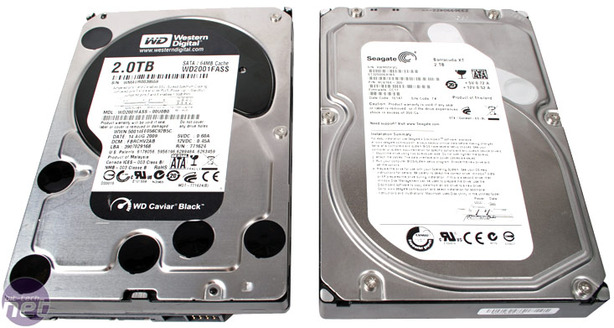

MSI MPG Velox 100R Chassis Review
October 14 2021 | 15:04








Want to comment? Please log in.