Unfortunately there aren't any Blu-ray movie discs available in the UK yet, so I wasn't able to test with pre-recorded HD content, but if it was available the screen in the AR11S would have definitely shown it off to good effect. The 17in screen sports a native resolution of 1,920 x 1,200, which means that it can handle the Full HD standard of 1,920 x 1,080, without having to scale things down. High definition content does look great on the AR11S, so once those movie discs start to appear, you're really going to get the best out of this machine.
The screen is superb for general Windows work as well as watching movies though - 1,920 x 1,200 is a great resolution to work at, giving you masses of desktop space and allowing you to have multiple windows visible at all times.
The screen is finished with Sony's X-Black coating and the result is a pin sharp, evenly lit image with rich and vibrant colours. Whether or not you like these high contrast coatings, I would be truly amazed at anyone that isn't impressed with this display.
Of course you don't always want to watch movies on a notebook screen, even one as good as this. So, assuming that you have an HD Ready TV, you're going to be able to use the AR11S as your Blu-ray video player as well, thanks to the inclusion of an HDCP compliant HDMI port. Considering that first generation Blu-ray players are likely to be very expensive, being able to kill the proverbial two birds with one stone is very useful.

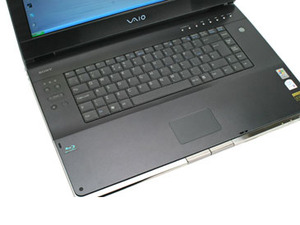 If you're a regular reader of TrustedReviews you'll know that I tend to run a set of standard benchmarks on a notebook, but unfortunately I only had the AR11S for a couple of days, so I wasn't able to do this. That said, I'm not sure that I would have bothered to run Mobile Mark on this machine anyway - with a weight of 3.8kg and dimensions of 416 x 300 x 34mm (WxDxH) you're not going to be using the AR11S on battery power too often.
If you're a regular reader of TrustedReviews you'll know that I tend to run a set of standard benchmarks on a notebook, but unfortunately I only had the AR11S for a couple of days, so I wasn't able to do this. That said, I'm not sure that I would have bothered to run Mobile Mark on this machine anyway - with a weight of 3.8kg and dimensions of 416 x 300 x 34mm (WxDxH) you're not going to be using the AR11S on battery power too often.
The large dimensions of the AR11S allow for a full size keyboard. But whereas some notebook manufacturers feel the need to use the extra space to squeeze a numeric keypad in, Sony, thankfully hasn't gone down that route. The issue I always have with putting a numeric keypad in a notebook is that it means you're not sitting central to the screen when you're typing. However, Sony has made some good use of the physical space at its disposal. To the left of the keyboard are two programmable shortcut buttons, a hardware volume control, an eject button for the Blu-ray drive and a mute button. To the right of the keyboard is a round, mirrored power button.
Above the keyboard is a full set of multimedia controls. The AV Mode button brings up a selection menu from where you can launch Media Center, WinDVD, Sonic Stage or VAIO Information Flow - the latter being a screen saver type app, that feeds you BBC news stories, the time and date, your Media Player controls and other useful bits and pieces. Think Mac OS Tiger widgets and you'll get the idea. The other multimedia buttons include channel switching, play/pause, skip forward/back and record.

 The keyboard itself is very good indeed. I'm usually not a fan of notebooks with excessively large wrist rests, but this one doesn't seem to bother me at all. The keys themselves have a healthy amount of travel and there isn't the slightest hint of flex no matter how hard or fast you type. In fact it feels as if every single key is completely independent of the next - exactly the way it should be. The Tab, Caps Lock, Shift, Return and Backspace keys are all usefully large, while Sony has put the Ctrl key in the bottom left corner of the keyboard where it's supposed to be, which should make any keyboard shortcut junkies happy.
The keyboard itself is very good indeed. I'm usually not a fan of notebooks with excessively large wrist rests, but this one doesn't seem to bother me at all. The keys themselves have a healthy amount of travel and there isn't the slightest hint of flex no matter how hard or fast you type. In fact it feels as if every single key is completely independent of the next - exactly the way it should be. The Tab, Caps Lock, Shift, Return and Backspace keys are all usefully large, while Sony has put the Ctrl key in the bottom left corner of the keyboard where it's supposed to be, which should make any keyboard shortcut junkies happy.
Below the keyboard is a touchpad with a widescreen aspect ratio to match the screen. Bizarrely, even though there is plenty of space below the touchpad, Sony has decided to mount the selector buttons on the front edge of the chassis. This meant that every time I went to press a button, I ended up hitting nothing. Eventually I got used to this configuration, but I still think a more traditional layout would be preferable.
The screen is superb for general Windows work as well as watching movies though - 1,920 x 1,200 is a great resolution to work at, giving you masses of desktop space and allowing you to have multiple windows visible at all times.
The screen is finished with Sony's X-Black coating and the result is a pin sharp, evenly lit image with rich and vibrant colours. Whether or not you like these high contrast coatings, I would be truly amazed at anyone that isn't impressed with this display.
Of course you don't always want to watch movies on a notebook screen, even one as good as this. So, assuming that you have an HD Ready TV, you're going to be able to use the AR11S as your Blu-ray video player as well, thanks to the inclusion of an HDCP compliant HDMI port. Considering that first generation Blu-ray players are likely to be very expensive, being able to kill the proverbial two birds with one stone is very useful.

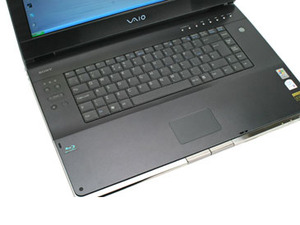
The large dimensions of the AR11S allow for a full size keyboard. But whereas some notebook manufacturers feel the need to use the extra space to squeeze a numeric keypad in, Sony, thankfully hasn't gone down that route. The issue I always have with putting a numeric keypad in a notebook is that it means you're not sitting central to the screen when you're typing. However, Sony has made some good use of the physical space at its disposal. To the left of the keyboard are two programmable shortcut buttons, a hardware volume control, an eject button for the Blu-ray drive and a mute button. To the right of the keyboard is a round, mirrored power button.
Above the keyboard is a full set of multimedia controls. The AV Mode button brings up a selection menu from where you can launch Media Center, WinDVD, Sonic Stage or VAIO Information Flow - the latter being a screen saver type app, that feeds you BBC news stories, the time and date, your Media Player controls and other useful bits and pieces. Think Mac OS Tiger widgets and you'll get the idea. The other multimedia buttons include channel switching, play/pause, skip forward/back and record.


Below the keyboard is a touchpad with a widescreen aspect ratio to match the screen. Bizarrely, even though there is plenty of space below the touchpad, Sony has decided to mount the selector buttons on the front edge of the chassis. This meant that every time I went to press a button, I ended up hitting nothing. Eventually I got used to this configuration, but I still think a more traditional layout would be preferable.

MSI MPG Velox 100R Chassis Review
October 14 2021 | 15:04








Want to comment? Please log in.