
WinRAR File Compression and Encryption
The first test we ran was to compress and encrypt the MPEG-2 source file from our video encoding test with the highest quality compression ratio. Secondly, we compressed and encrypted the folder of 400 photographs used in our Photoshop Elements test with the same compression settings.Large file compression took consistently longer – we even ran this five times to check and it remained nearly 50 seconds behind the non-SP1 install: not a good result. Small file compression was very consistent on the other hand, with just half a second between the two.
WinRAR File Decompression and Decryption
The two RAR archives created during the compression and encryption tests were then decompressed and decrypted.Performance in both decompression tests remained exactly the same both pre- and post-SPI installation.
Windows Vista ZIP Compression
We used the built-in Windows Vista file compression utility to first compress the MPEG-2 source file from our video encoding test with the highest quality compression ratio. Secondly, we compressed the folder of 400 photographs used in our Photoshop Elements test with the same compression settings.One thing worth noting that I picked out of an MSDN blog about SP1 is this little quote; "...the compression engine has been updated in Vista SP1 to perform fewer file operations.".
There are consistent improvements in both large and small file compression – both SP1 times shaved, on average, a couple of seconds off the non-SP1 system’s baseline performance.
Windows Vista ZIP Decompression
Decompression testing excelled in SP1 as well – the performance increase we very noticeable as the times were halved.

MSI MPG Velox 100R Chassis Review
October 14 2021 | 15:04


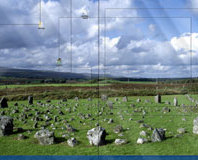






Want to comment? Please log in.