600 - 700W PSU Review Round-Up
February 22, 2010 | 09:49
Companies: #akasa #antec #be-quiet #bit-tech #enermax #seasonic #silverstone #tagan #thermaltake #xfx

PSU Lab Reviews: 600-700W
The humble PSU is arguably the most overlooked component in any PC. Part of the problem is that unless your PC is unstable – or emitting smoke – due to a poor-quality PSU, you’ve probably never bothered to think about buying a better model before.However, here at bit-tech and Custom PC, we appreciate the power supply. A good-quality PSU will ensure a stable, quiet and energy-efficient system, while a lesser power supply will have exactly the opposite effect and make your PC behave in ways that it never should.
We decided to focus our attention finding the best 600-700W power supply, as these will be sufficient to power almost any PC (bar a dual-processor workstation or multi-GPU Folding@home monster). To sort the flaky PSUs from those that are worth buying, we put 13 different models through a strenuous series of tests tough enough to make Genghis Khan ask for mercy. Read on to find out which PSUs broke down and cried, and which passed with flying colours.
What a PSU does and what to look out for
Just so that we're clear: a PSU is simply an AC to DC converter that converts the 230V AC (alternating current) supplied by the mains to the DC (direct current) voltages required by all the components inside a PC. A typical PSU for a desktop PC must output five different voltages, each on its own rail, which are 3.3V, 5V, 12V, -12V and 5V standby (5VSB).For most mid-range PCs with a couple of hard disks and optical drives, a single graphics card and a mid-range CPU, a PSU of between 350W and 500W will suffice. However, if you’re building a high-end system with dual graphics cards and a multicore CPU, you need to think about buying a more powerful PSU.
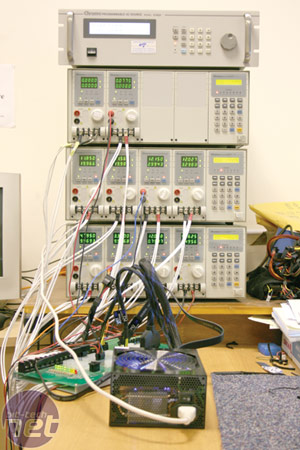
Aside from power, you also need to consider which connectors your PC needs. All new motherboards require a 24-pin ATX connector, for example, whereas older motherboards use 20-pin ATX connectors. In other words, if you’re upgrading an old system (three years old or more) then it’s worth checking the feature table carefully, as many mid-range PSUs don’t support 20-pin motherboards. It’s possible to buy adaptor cables that convert the 24-pin connection to the older 20-pin connection, but you’d have to buy these separately. In addition, many high-end motherboards also have 8-pin EPS12V connectors instead of the older 4-pin ATX12V connectors, so you need to make sure the PSU you buy supports your motherboard. Some dual-processor motherboards have two 8-pin EPS12V connectors, which very few PSUs support.
Selecting an appropriate PSU is made all the more difficult by the fact that the limited information many manufacturers provide really doesn’t tell you how good the PSU is. Each PSU is rated as capable of outputting a certain wattage (600W, for example), but
this doesn’t tell you much, as many manufacturers list the wattage in an extremely confusing way.
Many manufacturers simply add up the wattage over the primary rails (3.3V, 5V and 12V) and list this as the total. However, no PSU is capable of simultaneously producing its maximum wattage from each rail, so this method gives an overly generous impression of the PSU’s capabilities. Make sure you read the label carefully when looking to see how many watts a PSU can produce in parallel on each rail. More importantly, check the current rating on the 12V rails, as these power the CPU(s) and graphics card(s) – the two most power-hungry components in a modern PC.
Unfortunately, even closely scrutinising the label won’t tell you anything about voltage stability, which is probably the most important factor in a PSU. Producing a stable voltage on each rail is a pretty tough task, and some PSUs simply aren’t up to it. Voltage stability is important because some components may not start up if the voltage is too low, or could be damaged if the voltage is too high. You certainly don’t want to risk damaging your new CPU or graphics card just because you bought a nefariously labelled PSU.
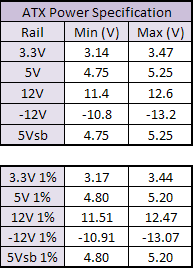 Fortunately, the Intel ATX spec lays down in black and white the physical and electrical characteristics a PSU must follow. According to the ATX spec, there can be a maximum variance of 5 per cent above or below the voltage on the 3.3V, 5V and 5V standby rails, and a variance of up to 10 per cent on the -12V rail. For the 12V rails, the voltage can vary by up to 5 per cent at typical load levels, but at full load it can vary by as much as 10 per cent. The table on the right summarizes the current spec; when you look at the testing graphs, it's these variances that you should look for. We've indicated in red on the graphs where a PSU has failed a test.
Fortunately, the Intel ATX spec lays down in black and white the physical and electrical characteristics a PSU must follow. According to the ATX spec, there can be a maximum variance of 5 per cent above or below the voltage on the 3.3V, 5V and 5V standby rails, and a variance of up to 10 per cent on the -12V rail. For the 12V rails, the voltage can vary by up to 5 per cent at typical load levels, but at full load it can vary by as much as 10 per cent. The table on the right summarizes the current spec; when you look at the testing graphs, it's these variances that you should look for. We've indicated in red on the graphs where a PSU has failed a test. How we tested
As PSU test equipment is highly specialised, for this test, as usual, we used a third-party lab – this time, the UK branch office of FSP – to conduct our tests. This enables us to use the latest generation of PSU testing equipment. By using the combination of a Chroma 6314 load tester and Chroma 61604 power supply, we were able to measure the voltage stability, overall efficiency and PFC efficiency of each PSU.To test each PSU, we programmed the load testers to drain the amount of power that each manufacturer claims its PSU can deliver. We measured the voltage of each rail at 50 and 100 per cent load to determine if it was within the ATX spec. We then left each PSU running at
100 per cent load for 30 minutes to determine whether it could produce stable voltages over an extended period.

MSI MPG Velox 100R Chassis Review
October 14 2021 | 15:04










Want to comment? Please log in.