
As usual, when hardware has a high price tag, you expect a little extra like a decent software suite to compliment it. The Razer Synapse software is very intuitive and works well, but one thing that always annoys me is that you have to log in. The idea behind it is great - save your settings and have them wherever you go (assuming said place has internet) - but sometimes it just feels a little clunky.
Once logged in, the software is great, and you can create multiple profiles and reprogram most keys to do pretty much anything you like. The additional macro keys meant that we could launch www.bit-tech.net by just pressing a single button - now, who wouldn't want that!?
Recording a macro is easy, too: simply hit record on the macro screen and type away. You can edit and delete the delay times, which is very useful if you want to tweak things. Another feature that's really nice is Chroma Apps, which allows you to install third-party software that'll work with the LEDs of the keyboard. This can be game-related or even tied to certain software like Fruity Loops.
Gaming Mode is useful too. With this activated, you can disable certain keys like Windows or Alt+F4 so you don't accidentally minimise or close your window when gaming, which I am ashamed to admit I do quite often. The lighting options don't seem very extensive at first; there's a number of presets in a drop-down box and a few settings which you can tweak like the speed, colour, and brightness of the effect. This is very simple, but there is more.
If you want to create something a little more in-depth, you can use the Chroma Configurator that gives you per-key lighting and effects that you often see elsewhere. The settings can get a little bit confusing, and sometimes it does take a while to get everything working how you want, but once you have finished it is very satisfying to look at.
Conclusion
As one of the most popular peripheral brands, Razer knows what it is doing when it comes to releasing keyboards. With the BlackWidow Chroma V2, it has done an excellent job. The little changes make a big difference; it feels far more grown up on account of the new font, for instance. The keyboard feels sturdy and doesn't flex at all, and although it has a plastic shell it has a nice weight to it. The inclusion of the wrist rest is a great idea, and although I personally didn't like it when it was attached, others that have used it here loved it.The switches feel far better than I remember them too. It has been a while since using a Razer keyboard for me, and I was very surprised. We used the Razer Greens, and they have a really satisfying feeling, a nice weight, and a really prominent click to ensure you know keys have been pressed - excellent! The software is simple yet powerful, and you can do pretty much everything that you would expect to be able to do with a gaming keyboard. Playing games feels like a new experience; we jumped into a few rounds Overwatch, and the way it combines the LED colours with the game is seamless.
As always, you expect to pay a premium for a product like this, and the price reflects that. It is no more expensive than competitors such as Corsair, though, so the only thing holding you back is personal preference. Razer has done an outstanding job with the BlackWidow Chroma V2, and we thus believe it is eligible for our Exceptional award.


MSI MPG Velox 100R Chassis Review
October 14 2021 | 15:04

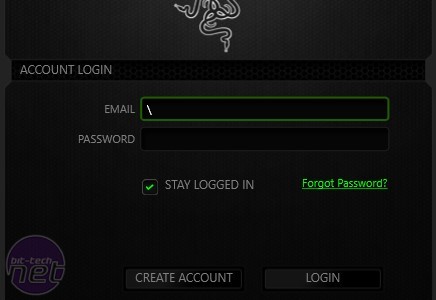



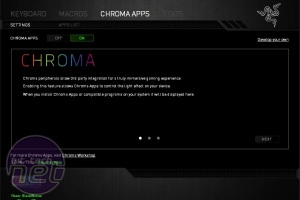











Want to comment? Please log in.