
Performance
Razer uses what it calls simply Razer Mechanical Switches as its switch of choice in the BlackWidow Chroma. These are available as green (tactile and clicky), as used here, and orange (tactile and silent), as used in the BlackWidow Chroma Stealth.As you can see in the picture, the switches with their cross-shaped plunger look identical to Cherry MX switches, and there's good reason for this. The OEM of the switches is Chinese manufacturer Kailh, as confirmed by the small logo just beneath Razer's on each of the switch housings, and Kailh's switches are designed to be copies of those produced by Cherry. One advantage for keyboard fans is that the switches here are compatible with Cherry keycaps, which we confirmed by swapping over some keys from the K70 RGB. However, Kailh has a reputation, be it justified or not, for producing lower quality, less reliable and more inconsistent switches.
Razer is evidently looking to do away with that reputation. Its website makes no mention of Kailh, just an unnamed 'third party', and it ensures users that its own quality assurance experts oversee production. It also claims that its switches are actually improvements over the comparable Cherry MX ones, which in this case is the blue ones. Firstly, Razer says its switches are rated for a lifetime of 60 million clicks compared to 50 million with Cherry MX ones (don't worry, our work experience flunky is putting this to the test right now). Secondly, while both are rated with actuation forces of 50cN, Razer's switches are designed to have a higher actuation point by 0.3mm (1.9mm compared to 2.2mm) for quicker activation and double taps (since it's also closer to the reset point).
As you would quickly discover were you to join us for a match of Battlefield 4, we are not pro-gamers, so our fingers are not as fine-tuned to keyboard switch differences as theirs are likely to be. Nevertheless, we do spend a lot of time typing with many different keyboards, but were unable to tell Razer's switches apart from regular Cherry MX Blues in any real way when it came to actuation. Neither one felt quicker in games or typing, and neither was easier than the other to perform double or multi-taps on.
Where we did feel a difference was in the reset point, which felt slightly sluggish and stickier on the Razer switches than on a keyboard using the Cherry MX switches, where it felt smoother and cleaner to move through the whole key action. It's a subtle difference, but one we found to be consistent across the keys. Some may prefer the more obvious reset point when it comes to riding the activation point, in that it's easier to keep the key from resetting, but clicky switches aren't really recommended for this, and it would be very hard to perfect.
In the end then, the experience here is one very close to but not the same as or superior to Cherry MX ones. However, we don't want to give the impression that typing or gaming on the BlackWidow Chroma is unpleasant, as this is far from the truth. We think that anyone who generally likes a clicky switch will still be satisfied with what's on offer.
As you'd expect from the use of clicky switches, the BlackWidow Chroma is a loud keyboard, especially if you're heavy handed. It's likely to annoy co-workers or family members in the same room as you, as it's definitely not subtle, nor is it designed to be. Still, we found the space bar and backspace key to be particularly loud. These are keys that most people tend to bottom out, and they're also big keys. They make a substantial thud both when bottoming out and resetting, and the sound seems to echo and reverberate through the space in beneath the keycaps as well – it can be very distracting.

MSI MPG Velox 100R Chassis Review
October 14 2021 | 15:04



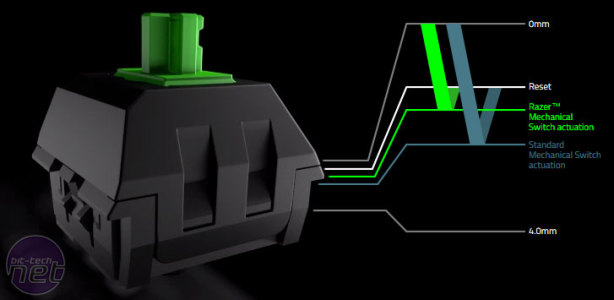








Want to comment? Please log in.