
Software and Performance
The software supporting the mouse is divided into three main screens, with profile switching options visible across each of them, and two extra screens that control custom macros and lighting configurations. Profiles can be imported and exported and you can store up to five on the 512KB of onboard memory, and also assign them to specific programs and games.Buttons can be set to a multitude of commands, including media keys, Windows shortcuts and program launching. However, the software can be a bit clunky and it's not always as clear as it could be when tweaking settings. Thankfully, the macro recording is straightforward and has the usual delay and playback options available.
The Setting screen offers the usual performance tweaks: polling rate, DPI control and liftoff range as well as Windows based settings. Each profile can have up to five DPI stages stored, with X-Y separation available too. Settings are available between 100 DPI and 8,200 DPI in 100 DPI increments. The sensor is the Avago ADNS-9800, which is fairly well established among higher end mice now. There is no setting to control acceleration, but thankfully we didn't detect any (either positive or negative) in our highly advanced Paint tests. Similarly, there was little in the way of jitter and no prediction was detected either.
The MX780 has four RGB lighting zones: the scroll wheel, mid-section (which has four separate LEDs), sides and rear logo. The mid-section serves a function beyond the aesthetic in that it briefly changes colour to reflect your new DPI level when you change it. However, you can't customise this function, so it's up to you to remember what colour correlates to what setting.
The mouse can be set to Background Lighting mode or Effect Lighting mode. In the first, the seven LEDs can be tuned independently to one of 24 solid colours, while Effect Lighting mode lets you apply the custom lighting profiles you've created. However, you can only really have breathing effects or a cycling effect for the mid-section. You also cannot have some lights breathing and others solid, and again the Lighting screen isn't as intuitive as it could be, with some settings not holding when you think they should, while it's not always clear what you're changing.
Conclusion
The phrase “jack of all trades, master of none” is the one that comes to mind when thinking of the MX780. It has plenty of features – a customisable and ambidextrous shape, adjustable weight, multiple RGB lighting zones, full button customisation and so on. However, issues with the hardware and software stop them being as good as they could be. It's just not that comfortable to use, and the software lacks refinement compared to what else is available. It feels like the MX780 is trying to please everyone, but in doing so ends up not being particularly well suited to anyone. Left-handed users are often left with limited choice when it comes to mice, and may appreciate the level of customisation here, but otherwise it's difficult to recommend. The MX780 does do a number of things right, but we'd rather see G.Skill release a small roster of products that have different, more focussed designs for different users.

MSI MPG Velox 100R Chassis Review
October 14 2021 | 15:04

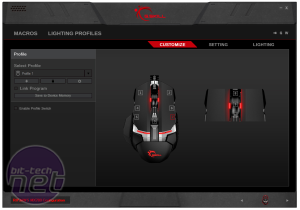



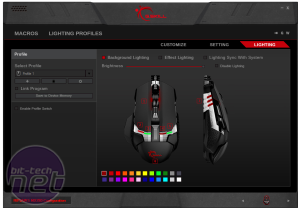
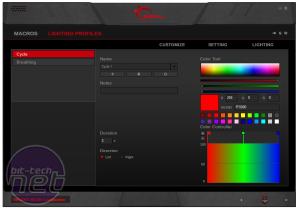









Want to comment? Please log in.