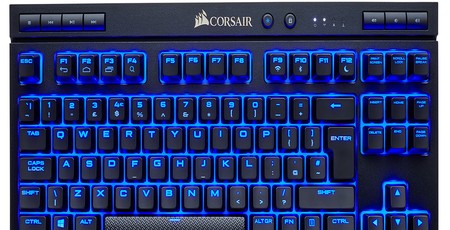
Software
The K63 Wireless leverages Corsair Utility Engine for customisation (not available via a Bluetooth connection). The newer version, iCUE, can also be used, but that’s in an early access stage at the moment, so I stuck with regular CUE.

Profiles on the K63 Wireless are all managed by software; you don’t have the ability to add hardware profiles like you do with the Dark Core RGB SE, which is a shame. Still, it’s easy to import/export custom profiles (which you can search for too), assign them to specific apps or games, and even give them custom icons and backgrounds.

The Actions tab is fairly straightforward with plenty of options. The macro editor is particularly impressive in that it allows you to record mouse actions for the two main buttons and scroll wheel and even mouse movement. Other custom actions you can program are media, application launching, or timers. That said, on the latter point I couldn’t easily find a way to toggle an onscreen timer readout. It’s a very versatile toolset, though, and nearly any key can be assigned a custom function.
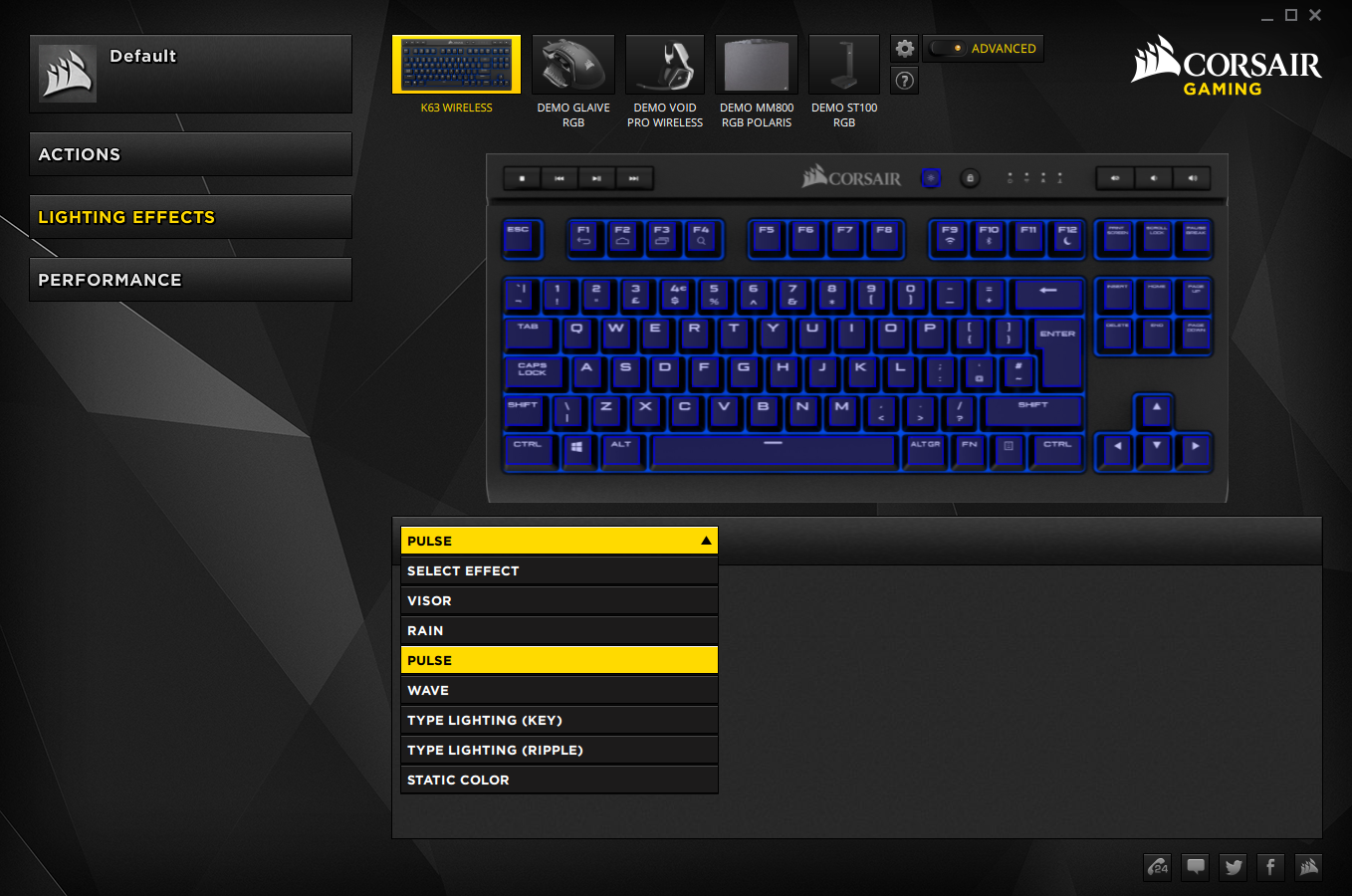
Lighting is not per-key on the K63 Wireless, but it’s very simple to select from a decent range of effects until you find one that’s to your taste. A bit more complexity here would still be nice, though.

The Performance tab is simple, too, merely enabling you to pick and choose what functions the Windows key lock can disable. You can also turn off wireless encryption.

Conclusion
While consoles still rule the roost when it comes to gaming in the living room, it’s become all the more viable (and we’d argue preferable, of course) to pair your shiny new 4K TV with a beautiful PC. Wireless keyboards are perfect candidates for such setups, or even for desktop users who want cable clutter at a minimum. They’re easy to find, but mechanical ones with a gaming edge are considerably rarer, and the K63 is thus nicely positioned as one of the more unique offerings. With great build quality, reliable Cherry MX switches, plenty of key customisation, and a few nods towards productivity and general-purpose use, the K63 Wireless is a versatile gaming companion. It is on the pricey side, especially if you add the Lapboard, but it’s more than fit for purpose and an easy recommendation.


MSI MPG Velox 100R Chassis Review
October 14 2021 | 15:04









Want to comment? Please log in.