VIA APC8750 review
November 13, 2012 | 10:45
Companies: #arm #debian #raspberry-pi #via #wondermedia
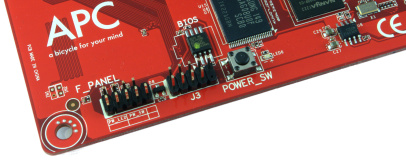
It's hard to rate the general-purpose capabilities of the APC8750, as the stock operating system is so incredibly poor. Based on the open-source release of Google's Android 2.3 'Gingerbread,' the device thinks its a phone - but one without very many capabilities.
For basic tasks, like browsing, the outdated operating system isn't too bad. In fact, the speed of scrolling makes it a positive pleasure compared to unaccelerated browsing on the Pi. As soon as you scratch the surface, however, it's a very different story. We found that the pre-installed third-party YouTube app refused to work at all, while the browser was beset with frequent crashes. Other, more subtle, bugs reared their ugly heads too: screenshots taken with the browser open were portrait rather than landscape, while pressing the Home icon on the taskbar would make the browser forget its page when you switched back.
The early versions of Android, such as Gingerbread, simply aren't suited to desktop use. It's possible, certainly, but compared to a tablet-centric release such as Android 3.0 'Honeycomb' or Android 4.0 'Ice Cream Sandwich,' it's an experience that will leave you wishing you'd never bothered trying - and that's even assuming you don't run into any bugs. Add in the lack of any app store, leaving you side-loading your applications or trying unsupported methods of getting Google Play loaded, and you've got a recipe for disaster.
Under Raspbian, things are different. There, the APC is no worse to use than a Raspberry Pi - and compared to the original 256MB model, significantly better. Sadly, if you want to try it out, you'll largely unsupported. Community-written guides leave you fiddling around in the APC's U-BOOT environment - a scary SBC-specific BIOS replacement, operated using arcane commands from a console connection - or using a USB A-A cable (not included) to enable USB booting from Android's ADB. Either way, you can expect to spend an afternoon installing Raspbian - and that's assuming you're happy with a text-only install, as installing a desktop environment is something better left to run overnight. A community-provided bootable image is a better bet, but represents a very minimalist installation.
It's something that should change as the community matures, but there too the APC is likely to lag behind the Pi: without the massive publicity the Raspberry Pi Foundation drummed up, the APC community isn't likely to grow at the same pace - and, as the use of Raspian to get a usable desktop shows, the APC is currently left feeding off the Raspberry Pi's scraps.
For basic tasks, like browsing, the outdated operating system isn't too bad. In fact, the speed of scrolling makes it a positive pleasure compared to unaccelerated browsing on the Pi. As soon as you scratch the surface, however, it's a very different story. We found that the pre-installed third-party YouTube app refused to work at all, while the browser was beset with frequent crashes. Other, more subtle, bugs reared their ugly heads too: screenshots taken with the browser open were portrait rather than landscape, while pressing the Home icon on the taskbar would make the browser forget its page when you switched back.
The early versions of Android, such as Gingerbread, simply aren't suited to desktop use. It's possible, certainly, but compared to a tablet-centric release such as Android 3.0 'Honeycomb' or Android 4.0 'Ice Cream Sandwich,' it's an experience that will leave you wishing you'd never bothered trying - and that's even assuming you don't run into any bugs. Add in the lack of any app store, leaving you side-loading your applications or trying unsupported methods of getting Google Play loaded, and you've got a recipe for disaster.
Under Raspbian, things are different. There, the APC is no worse to use than a Raspberry Pi - and compared to the original 256MB model, significantly better. Sadly, if you want to try it out, you'll largely unsupported. Community-written guides leave you fiddling around in the APC's U-BOOT environment - a scary SBC-specific BIOS replacement, operated using arcane commands from a console connection - or using a USB A-A cable (not included) to enable USB booting from Android's ADB. Either way, you can expect to spend an afternoon installing Raspbian - and that's assuming you're happy with a text-only install, as installing a desktop environment is something better left to run overnight. A community-provided bootable image is a better bet, but represents a very minimalist installation.
It's something that should change as the community matures, but there too the APC is likely to lag behind the Pi: without the massive publicity the Raspberry Pi Foundation drummed up, the APC community isn't likely to grow at the same pace - and, as the use of Raspian to get a usable desktop shows, the APC is currently left feeding off the Raspberry Pi's scraps.

MSI MPG Velox 100R Chassis Review
October 14 2021 | 15:04

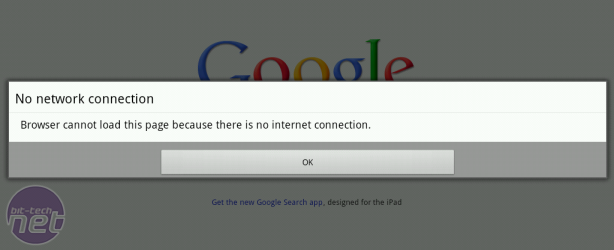
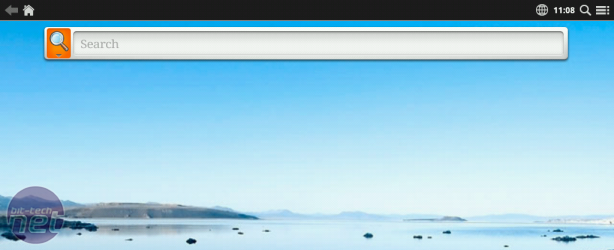








Want to comment? Please log in.