Conclusions
It goes without saying that the Intel CPUs are more efficient at getting things done - we knew that already - however the differences in loaded power use between each CPU group is simply massively in Intel's favour.What's interesting is that faster CPUs aren't necessarily more efficient - in terms of power used - even by completing the task quicker. Even the most basic dual cores can churn through our photo editing, video compression and multitasking benchmark to yield a result that's appreciably better per watt than its faster brethren. That doesn't take into account the pain of waiting and lost working time it causes from having to suffer slower performance though.
We still maintain that 'low power' or 'green' hard disks are best for many-disk servers and in very low power machines, because the couple of watts difference in terms of power used isn't worth the overall performance loss when your major bottleneck is pulling data from storage. The difference in CPUs, power supplies and even what memory you buy is greater than the difference in hard disk type. 'Green’ drives are more appropriate where performance isn't an issue or noise is a bigger concern (i.e. a home server or HTPC). SSDs are often marketed for their "energy saving" benefits, but while they do save a little, on the desktop the difference is again not much and will be dwarfed by CPU choice and completely lost when overclocking and overvolting.
In terms of memory: deciding between two or four sticks of memory means a surprising difference of 10W for Intel and almost twice as much for AMD when loaded - surprising, considering we never really think about memory as a factor in PC power usage. This power consumption can be dropped by swapping your 1.65V memory for more recently available 1.35V memory, which also saves a surprisingly considerable sum in itself.
With regards to peripherals such as soundcards - mostly these should find themselves in HTPCs and high performance, high cost desktops. The 7 - 17W difference in the latter, when dropped in between multi-GPU and an overclocked CPU won't be noticeable, however in a HTPC it can be. If you're running an Ion setup on a DC-DC power brick for example, 7-17W is a huge chunk of the 60-80-100W provided to the whole system.
As for cooling, well, continue to choose the noise and airflow factor over power usage concerns, because a watt here or there is insignificant. Watercoolers should note how much their pumps use however, especially for complex loops, and we didn't even cover amp-sucking TECs into the equation.
Small differences can add up though - if we total up two polar-opposite hypothetical PCs: four sticks of 1.65V memory versus two sticks of 1.35V (+24W), a P55-UD7 without energy saving versus P55M-UD2 with energy saving (+27W), an SSD versus 7,200RPM hard disk (+7W), 80Plus PSU versus 80Plus Gold (+15W), with a soundcard and NIC versus onboard only (+11W) and using a simple 120mm heatsink versus watercooling loop with pump and double radiator (+20W) and given the same CPU and graphics card in each system that equals a difference of 104W!
Power usage is an important factor, but it shouldn't be the only one. Our buying advice still focusses on the things we've said for years: you still have to balance up not only the cost of the equipment, but also whether the additional hardware - better sound, more SATA ports, USB 3, better cooling - is worth your investment and is something you will find useful.

MSI MPG Velox 100R Chassis Review
October 14 2021 | 15:04



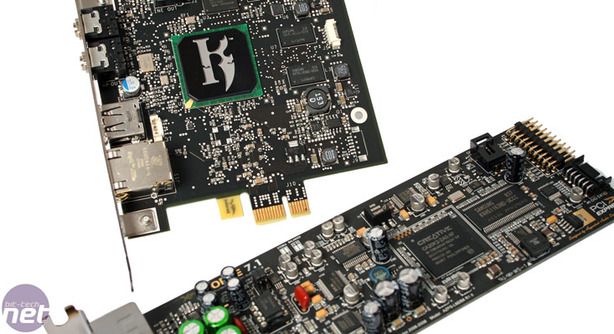


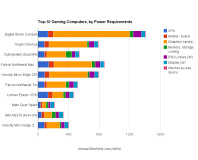





Want to comment? Please log in.