Motherboards
Test Setup
- AMD
- Gigabyte GA-790FX-UD5 (790FX/SB750, F7 BIOS)
- MSI 790FX-GD70 (790FX/SB750, 1.9 BIOS)
Intel
- Asus Maximus III Extreme (P55, 0309 BIOS)
- Gigabyte GA-P55M-UD2 (P55, F7 BIOS)
- Gigabyte GA-P55A-UD7 (P55+NF200, F3 BIOS)
- Asus P7H57D-V Evo (H57, 0503)
Common Components
- Intel Core i7 870
- AMD Phenom II X4 965 'C3' Black Edition
- 4GB (and 8GB) OCZ DDR3 PC3-15000 / 1,866MHz / Platinum Edition @ SPD: 1,333MHz, CL7
- 650W Seasonic X-Series PSU
- 1TB Seagate Barracuda 7200.12 HDD
- ATI Radeon HD 5770 1GB
- ATI Catalyst 10.1 WHQL
- Windows 7 Home Premium x64
We wanted to check how the power use differed from top-to-bottom range of motherboards. Unfortunately we could only arrange Gigabyte boards for this test, so we checked the difference between the basic £85 UD2 versus the £200+ UD7 with all its extra bells and whistles.
The UD7 is a full ATX board, with extra USB 3 ports, four SATA 6Gbps ports, more power hardware as well as an nForce 200 chip. As you might expect, there's extras make a significant difference - at idle the UD2 requires 19W less than the pimped-out UD7, dropping to 17W at full load, with the same other components installed.
However, considering the type of PC the UD7 will likely be the backbone of - multi-GPU and highly overclocked (with watercooling probably) - then arguably, 20W will be neither here nor there!
We decided to see how much power motherboard features like USB 3, extra SATA and Firewire actually use: is it worth turning them all off to save power if we don't use them? Well, apparently not. On the UD7 disabling everything bar USB 2 saved nothing (leading us to believe most of the extra power is probably consumed by the many extra power phases and NF200 chip), whereas on the Maximus III there was just a single watt difference on average.
Most notably, on the older Gigabyte GA-790FXT-UD5P that doesn't feature USB 3 or SATA 6Gbps, there is a greater difference at 3W.
Power Phase Management
Having seen the difference made by more complex VRMs, we also decided to test motherboard features which supposedly save CPU power by managing the power phases in use. There are competing designs from MSI, Asus and Gigabyte that vary from being purely software (Gigabyte) to purely hardware (MSI) to mixed (Asus) approaches. Unfortunately we don't have one of each AMD and Intel motherboards of the same target market, which makes direct comparisons impossible. In addition, there are layered features: Asus has two power saving functions, TProbe and its EPU², but the latter also underclocks and overclocks the CPU slightly when at idle and load. While the core hardware cannot be disabled, we turned off this clock changing function for this test.
MSI's approach requires no software to run and is BIOS enabled, however we found on some of its motherboards that its Active Phase Switching cannot be turned off, so we cannot objectively measure the difference it actually makes.
As you can see from the graphs, Asus' TProbe and EPU² saves a few watt at idle on the Intel board, however under load we saw no difference. This is unlike Gigabyte's Easy Energy Saver 2, which might save less at idle but surprisingly worked very well at load, reducing the power use by 10W.
Unfortunately it seems Gigabyte still needs to sort its software out on the AMD system, because it still fidgets with the CPU clock meaning the CPU cannot truly idle. This is shown by the extra watt (on average) used at idle. Under load, it does the job, but the 790FX board doesn't work quite as well as the Intel-based P55M-UD2 and saves only 4W.
Previously we've been very pleased by MSI's Active Phase Switching - as it's hardware based, it works right from when the machine boots and requires no additional software and system resources. In terms of how much power it saves though, it could be better - when compared to the Gigabyte AMD 790FX board, we can see it works well as idle, saving 3W, but unfortunately it doesn't do a whole lot of good under load - saving just 1W.

MSI MPG Velox 100R Chassis Review
October 14 2021 | 15:04


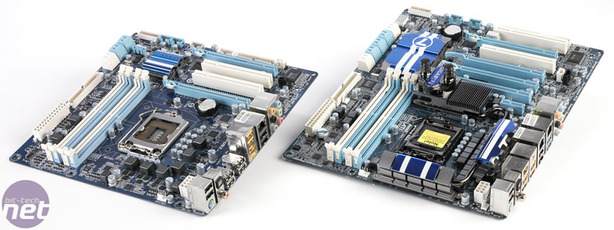
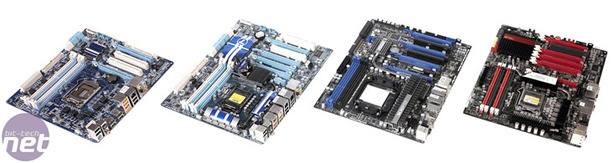


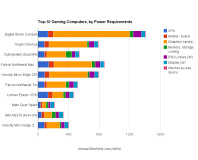





Want to comment? Please log in.