Building into the case
Let's see how easy it actually is to build a HTPC system into this case.
This is what we're going to attempt to install - a Pentium 4 system with an Arctic Cooling Freezer on top. This is a full size ATX board with plenty of expansion slots for TV tuners and a PCI Express graphics card. You can see the first immediate problem - there are a lot of internal cables to work around, between the LCD, the power, the fans and the front ports.
The Origen is full of nice little touches. The PSU screws are black to maintain the jet black look, and the motherboard mounts are pre-installed in all the right places. The graphics card slots easily in and the space inside the case means there's plenty of room to keep things cool - in this half, at least.
You can see that the hard drive screws into the bay above the DVD drive. The rubber grommets really do make a difference to the noise of the drive whirring up. We replaced the front bezel section of our Sony DVD writer with the metallic front from the case.

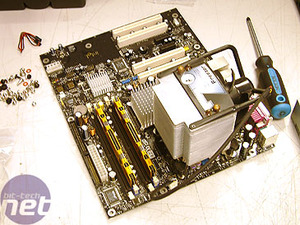






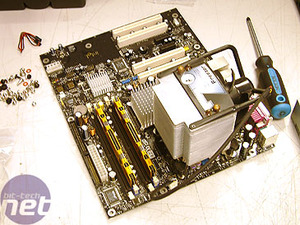





Want to comment? Please log in.