Netgear DG834N
Type: ADSLWireless: 802.11n (draft) capable
Price (as reviewed): £94 (inc VAT)
Current price: Click here
Setup
Of all the routers on test the Netgear was the easiest to set up. This was at least partly because ADSL routers tend to have the modem integrated. However, the Netgear goes one step further than others and comes with a setup CD which quickly finds the device on your network and runs a simple setup wizard to do the complex configuration.However, another part of the simplicity is down to reduced functionality - there are no QoS setup options in the menu system.
Most options are simple to understand and change, but best of all was the way the device can be configured to automatically update its own firmware directly from the internet. All you need to do is tick a box and the modem will check for updated firmware when it logs onto the internet - a very nice solution. However, if you're the kind of person that doesn't like to mess with things when there's nothing wrong with them, you'll want to switch this off.
Gaming performance
With all its ease of use, there were downsides to the performance of the Netgear in games. The router seemed to us to be tweaking the precedence of applications on the fly. When we joined the 64 player BF2 server, the first few minutes of play tended to involve a lot of warping. After a little while, though, we found the game smoothed out and we had a better experience.Even after the game had settled, though, we didn’t find the shot registration as good as we did with some of the other routers, with the game being noticeably bumpier. This was not ideal.


QoS
With no options for QoS exposed to the user, it’s perhaps surprising that we found few issues with the way the Netgear handled its priorities. We had no issues with latencies in any of our games. Even our resident GO nut had zero issues with his Cgoban client.Since the modem balanced out the applications and streams on the fly there were no problems, even though we were constantly downloading masses of BitTorrent data while simultaneously playing a variety of games, streaming media and browsing the web. While it might not expose its QoS options, the router seems to do a very good job anyway.
Wireless
The Netgear didn’t live up to its promise of Pre-N performance. Unfortunately, the latest firmware had actually gone backwards and degraded the base station to 802.11g when we tested it, although this may change in the future when Pre-N becomes 802.11n. It took a full 5 minutes and 47 seconds to transfer our 750MB AVI file – 20 seconds longer than it took the Zyxel which also uses 802.11g and MIMO for its standards. It seems odd that a firmware update should disable the advertised speed!Conclusion
If you just want a system that’s going to just work, then the Netgear is difficult to fault. It doesn’t give the gaming performance of the other routers on test, and the Wireless-N was hobbled to Wireless-G by our firmware update, but it was easy to setup, handled our diverse applications well and the firmware maintenance means it's out of sight, out of mind.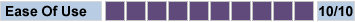
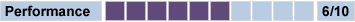
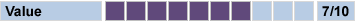
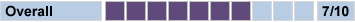

MSI MPG Velox 100R Chassis Review
October 14 2021 | 15:04


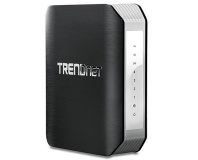







Want to comment? Please log in.