Board Features and Layout
As the Lucid Hydra 200 chip requires some physical space between the CPU and PCI-E slots, we're back to a "two chip" motherboard here, with mock northbridge and southbridge design.The 'U' shaped heatsink encompasses the DrMOS MOSFETs around the CPU socket, as well as the Hydra 200, which also has a copper plate between it and the aluminium heatsink. The single heatpipe connecting them is the larger than usual 8mm MSI branded "SuperPipe" and the only one used on the board, since the small P55 heatsink is left on its own to the right of the peripheral slots.
The CPU socket gets a hefty 6+2 DrMOS power phase setup, with MSI branded SFC - Super Ferrite - solid chokes and high capacity (Hi-c) surface mount Sanyo capacitors across the entire motherboard - these previously featured on other premium MSI boards, but only around the CPU socket. Ferrite chokes used to be used because they hold the induced charge longer, so given MSI's "supering" of the ferrite, it means they hold even more charge. Or, uh... yea!?
In addition, there's the MSI "V-Kit" voltage checkpoints we've seen on the GD65 and even the voltage switches also included on the GD80. All these components cost extra cash, so clearly MSI has brought out all the big guns for its Big Bang. Ahem.
One funky feature we also noticed is the little number display around the PCI-Express slots that tells us how many CPU phases are currently being used. It's ultimately useless, but a cool geeky addition nonetheless. Despite having eight phases to play with, I never saw more than four being used though.
MSI chucks in its own Quantum Wave HD audio sound card on a separate daughterboard that plugs into the uppermost 1x PCI-E slot. Underneath the plastic shroud there's just a plain Realtek chipset, which, just as with the Asus Maximus III Formula's VIA chipset, uses software to emulate Creative and THX features when the sound is processed by the CPU. On the plus side this means EAX Advanced HD 5.0 support, THX TruStudio Surround and THX TruStudio Crystallizer and supposedly even Blu-ray support, though there's nothing specific about what this entails exactly. It's got all the usual audio connectors and both optical and coaxial digital S/PDIF outputs though, which is always appreciated.
The slot layout is pretty good, with plenty of space between the two upper 16x PCI-E slots, as well as the addition of a third for peripherals (we wouldn't recommend a graphics card) and a couple of PCI slots and 1x PCI-E too. Don't expect to use a long card in the latter though since it's cut short by the Hydra heatsink. The Hydra chip also only supports configurations of two graphics cards - three- or four-way SLI or CrossFire will not work here.
The other I/O ports are a tad disappointing though - we've still got IDE taking predominance here with four SATA ports pointing outward and not aligned to the edge for neat cabling. In addition, MSI is behind when it comes to SATA 6Gbps and USB 3, since neither features here. Yes, absolutely everything is present on what will likely be its most expensive motherboard.
At the bottom there's the 'one button overclocking' OCGenie once again, as well as a capped CMOS clear button to prevent accidental pressing - a nice touch. You'd be forgiven for thinking the other buttons have not been soldered on, but they are there, just as touch sensitive buttons instead. We're still undecided about this - there's no tactile feedback, so for the GreenPower or an locked up system, we sometimes we don't know if they've been pressed, but then again they're also kinda cool. Personally though, I still prefer a button to press.

MSI MPG Velox 100R Chassis Review
October 14 2021 | 15:04


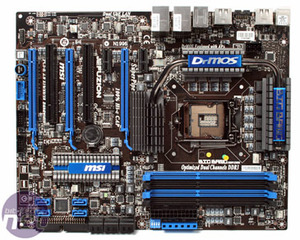

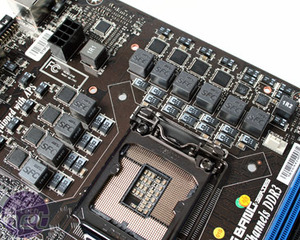


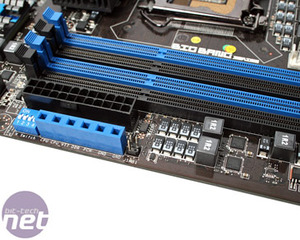
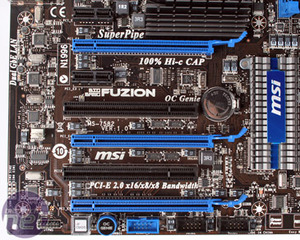









Want to comment? Please log in.