First Look: Nvidia nForce 790i Ultra SLI
March 19, 2008 | 08:16

It's designed for overclocking!!11one
And unsurprisingly it's exceptionally simple to use. We simply set our Intel Core 2 Extreme QX9650 CPU to a 6x multiplier, then dropped into the FSB and memory config menu to set the EPP 2.0 memory to expert, before selecting a Linked-Sync Mode FSB to memory clock and then typing in "2000". Doing nothing else, we then pressed F10 and Enter… and restarted.And that’s all that’s required to hit 500MHz FSB on the CPU and a 2000MHz DDR3 frequency. Job done, I-thank-you-very-much. But was it stable?
Sadly, it wasn’t – Prime95 lasted less than a minute before the system locked up and after rebooting, we found the system had compensated and increased the voltages automatically. Obviously though, something wasn't happy so we tried some manual adjustments and still couldn't get it stable at 500MHz FSB with our QX9650.
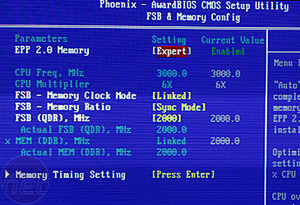
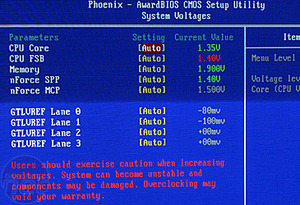
Nvidia suggests ~1950-2050MHz (487.5-512.5MHz) for quad-core Yorkfield 45nm CPUs and a 1900-2000MHz (450-500MHz) for 65nm Kentsfield CPUs. We dropped the CPU down to 1950MHz (487.5MHz) with a linked 1:1 memory bus and it ran like a dream: Prime95 turned over just fine. After some playing we did manage to scrape 1965MHz (491MHz FSB), and while stable, certain aspects of Vista x64 seemed a little buggy(er).
Despite the fact we were only air cooling with a modest Zalman CNPS9500 the CPU temperatures weren't that great. Even the north bridge heatsink, south bridge, and the surrounding fins and heatpipes only felt warm to touch.
Dual-core Conroe Overclocking
In dropped an Intel Core 2 Duo E6750 G0 and we cranked that straight up to 500MHz FSB 1:1 again, which like before didn't last too long.On the dual-core side, Nvidia suggests the 65nm Conroe chips are suggested to overclock between a significant 2150-2250MHz (537.5-562.5MHz) and 45mn Wolfdales should reach the epic peaks of 2250-2350MHz (562.5-587.5MHz). We're pretty short of this goal so we decided to take out the memory from the equation and dropped the divider down to 3:2 and try again. However, it still didn't sit well at 500MHz FSB and crashed within a few minutes of starting SuperPi.
As usual, your mileage will vary but it doesn't look like Nvidia has invented anything that'll magically make other hardware work better: it may give an extra overhead, but it still requires the best chips to get there. Unfortunately, there's no "EPP" for overclocking CPUs, just a lot of money spent on unlocked Extreme Editions.
Maximum Overclock
Back to our QX9650 again and we're looking for 4.3-4.4GHz from this CPU which we've had before from other boards. With the multiplier left to 9x we dropped the memory ratio back down a bit to 5:4 to allow for some headroom and tried a not-too-stressful 1800MHz (450MHz) FSB which gave us CPU speed of 4050MHz.It wouldn't have it.
We made sure all the CPU enhancements were disabled and increased the CPU voltage to 1.4V up from an automatic 1.34V, but it still wasn't happy. The CPU and chipset weren't too hot, but every time we tried to boot into Windows we'd either see a Blue Screen or hard lockup. It's only 4GHz – we tried linked, sync, unlinked, extra voltage, all auto and nothing would work. It was a disappointing result to say the least.
Addendum 20th March 2008: There is a more recent BIOS out that should improve overclocking - we're checking whether all retail boards are shipping with this, but the best thing to do is check from the manufacturer website to get the latest. We will revisit overclocking when we come to test the XFX nForce 790i Ultra SLI in full.

Early Thoughts
Nvidia is pushing hard on the platform front with its technology portfolio – ESA, EPP 2.0 and SLI are all core Nvidia products associated with the nForce 790i Ultra SLI motherboard and this launch. While some are open standards, so no royalties are claimed when using them, it doesn't mean all is well for the ultra-high-end user.To say the cost of upgrading to use the nForce 790i (Ultra) SLI is significant is certainly an understatement: on top of one of the most expensive motherboards ever sold, you'll need super expensive performance DDR3 memory (with EPP 2.0) to make the most of it. Then there's the fact that running at over 1,600MHz limits the board to just two DIMM slots, so running 4GB in 2x2GB has just gone from selling organs to selling your children as well.
There is a value add with all manners of SLI support, but you can get that with plenty of other nForce 7-series boards, although in this case the north bridge is tweaked to use SLI better. ESA is entirely optional if you want to invest in it or not and again provides an upgrade feature choice – that said, we expect this more to be jumped upon by companies that build complete systems, rather than end users.
It was designed to be too expensive and a niche product, so don't get your knickers in a twist. While you may care about that because you want the latest and greatest, Nvidia doesn't. And you can bet your cotton socks that the top Futuremark slots will all consist of nForce 790i SLI boards going forwards – that’s prime marketing material above all else.
Be wary of what's coming out in the next few months too: there's no telling what else Nvidia will launch in the summer on the Intel front, because it has promised a chipset that sports Hybrid SLI support, and would you want to spend all that money on a new board and not have access to these new technologies? Well, maybe not in actual fact, because those running a 30" monitor (an expensive likelihood with this) aren’t likely to care about the significant power savings offered by Hybrid SLI. The first incarnation of Hybrid SLI might be one to skip then. Does the nForce 790i Ultra SLI then become an investment for the constantly-upgrading early adopter? Quite Probably. But how many of those are there?

MSI MPG Velox 100R Chassis Review
October 14 2021 | 15:04








Want to comment? Please log in.