Power sockets, connectivity and pin outs
Both 24-pin ATX and 8-pin 12V CPU sockets are well positioned at the edges of the board, but there is no additional Molex power connector so it's recommended you should use the full 24-pin and 8-pin connectors or risk stability issues.There are six fan plugs dotted around the board edges in good positions also, as are the additional USB (blue), Firewire (red), RS232 serial (turquoise) and front panel audio (green) pin-outs. All but the front panel audio have keyed plastic shrouds which mean they only have one way of inserting the plugs preventing you from getting it wrong.
However, for other non-keyed peripherals like card readers, there's no indication as to which pin is which on the board - although the manual does clearly tell you. Asus also includes the Q-connector to extend the pin-out so you don't have to dig around as much in a dark case; it's especially useful for the front panel pin-out which is completely nondescript on-board.
The extra S/PDIF pin-out on board might be a bit surprising since it's provided twice on the rear I/O as well. In addition there's no PCI bracket to use it included in the box, but it's specifically for Nvidia graphics cards which require it when using the HDMI pass through to include audio.
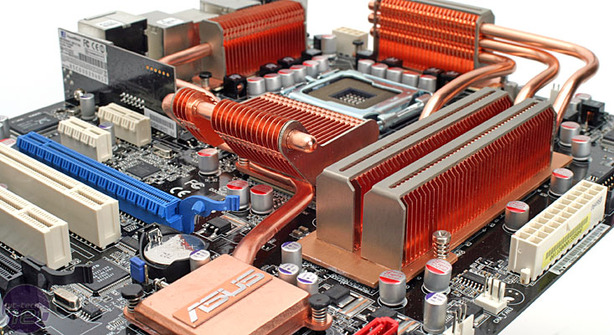
Sound
As usual Asus uses the ADI SoundMax codec which we're not huge fans of, to be honest. The fidelity has never matched the Realtek codecs, even though ADI does include DTS:Connect features with its ADI1988B. The High-Definition chipset is rated at 24-bit/192KHz with 10 "101dB SNR" DACs and six "92 dB SNR" ADCs giving it enough inputs and outputs for separate microphone and line in to the eight channel surround output.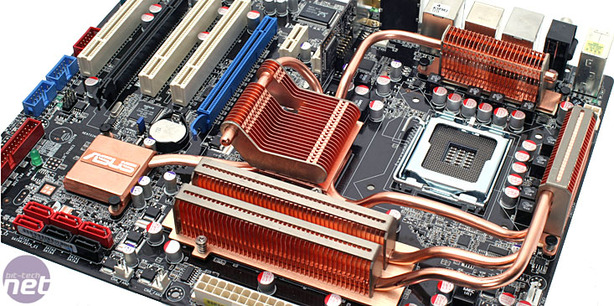
Ethernet
The wireless does take up two of the available USB ports but, given that the chipset supports 12 natively, that isn’t too much of a problem. Only one of the Gigabit Ethernet sockets is PCI-Express (Marvell 88E8056-NNC1), with the other (Realtek RTL8110SC) being PCI-based only.This is due to a motherboard limitation; with only six PCI-Express lanes available from the southbridge, four go to the PCI-Express slots leaving one for the Marvell Gigabit Ethernet and the other for the JMicron eSATA/PATA controller. Having three network options including wireless is fantastic, but exactly what you'd expect from an Asus Premium board, and you still get at least one PCI-Express Gigabit Ethernet if you really need the bandwidth.

MSI MPG Velox 100R Chassis Review
October 14 2021 | 15:04










Want to comment? Please log in.