Hardware Specification
The MSI Wind is designed to be a very mobile sub-notebook and in order to cope with the rigors of the modern world it's made some allowances when it comes to hardware. Big and beefy components have been disregarded in favor of cooler, lighter, less draining and more mobile options.With that in mind, check the full hardware specification below:
- Intel Atom 1.6GHz with Hyperthreading
- 10" Widescreen with 10.1" 1024x600 LED backlit screen
- Intel 945GMS northbridge (GMA950) and ICH7-M southbridge
- 1GB DDR2-667 Memory
- 80GB SATA hard drive
- 3-Cell Li-ion battery
- 802.11b/g Wireless and Bluetooth
- 1.3MP Webcam and Stereo Speakers
- Windows XP Home
The size though has caused some arguments in the office. Joe, now used to his original 7" Eee PC prefers the 9" 901 as it's a little more portable. Richard however has used a 13" notebook for a while now and much prefers the 10" Wind over the Eee because it's far easier to type on.
There were yet more arguments over the definition about portability too and how that extra inch might or might not make all the difference, but we'll not go into the intricacies of the name-calling here. You can look at the facts and make up your own damn mind.
Comparing the hardware of the Wind to the EeePC 901 shows that the two stack up almost identically: both use the same Atom processor, memory, LCD screen and 1.3MP webcam. However, it's the extra hardware that differentiate the two.
Straight away the Wind loses out in all other areas: the 901 features 802.11n wireless, in addition to b and g, whereas the Wind only supports the latter (read: slower) two. The XP model of the 901 features Dolby SoundRoom from the Realtek ALC289 stereo High-Defition sound codec, whereas the MSI features the ALC888S but no Dolby extras.
You're not going to get 8-channel sound out of one of these and Dolby Headphone support is certainly a feature differentiation for a market area now overwhelmed with Atom clones.
On the other hand MSI should be praised for innovations in a few other areas. It isn't everyday someone manages to make a 10" notebook weigh the same as a 9"er - especially when using a mechanical hard drive instead of an SSD. This SSD versus hard drive leads to some strong debate though: the SSD allows for a better battery life, drop protection and completely silent operation, however it's potentially limited in capacity, performance or by cost if you want both.
On the other hand, a MSI gives the Wind a huge 80GB to play with: four times the capacity of the EeePC 901. Being of the standard mechanical SATA variety, this is also open to upgrading far easier too. Mechanical drives are at a disadvantage because they run hotter, louder and are more prone to failure from being dropped or bumped, but most importantly - they simply take more energy to work, sucking your battery dry much quicker.

MSI MPG Velox 100R Chassis Review
October 14 2021 | 15:04







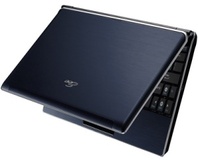






Want to comment? Please log in.