Refresh rates
60Hz, 100Hz, Vsync... how do all these terms inter-relate?On a CRT, the refresh rate is how many times, per second, the display is drawn - i.e. how many times the electron guns are told to fire by the video source. The refresh rate on a monitor is limited by how fast the guns can fire - more expensive guns can obviously fire faster. The refresh rate is also limited by the resolution, because the higher the number of vertical lines to refresh, the longer it takes the guns to refresh them all.
We all know from experience that a higher refresh rate makes for a better image that has less flicker, but do we know why? The phosphors in a CRT illuminate when hit with electrons, but begin to fade as soon as the energy from the electron is used up. To keep the phosphor illuminated requires a constant stream of electrons. If they're not coming in fast enough, the phospor will visbly fade then light up again - causing that horrendous 60Hz flicker we all know and love, which is especially visible on high resolution screens with lots of vertical lines to scan. 60Hz is more tolerable on a lower resolution screen where there are less lines to scan.
On a CRT monitor with a resolution of 1600x1200 or above, 100Hz is ideal to keep all the lines supplied with enough electrons to stop the phosphors fading and flicker occurring.
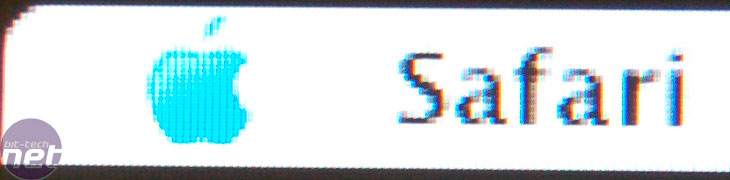
Refresh and Response on LCDs
All of this doesn't really apply to LCDs. The pixels and subpixels in LCD panels don't fade as phosphor does, since the light from the backlight is constant and the current from the electrodes is constant, meaning that light is passed from the pixels for as long as the display controller tells it to. However, LCDs are nominally set up to report a 60Hz refresh back to the video controller, which often requires at least some value to work to.What does matter on a LCD, however, is the response time. This is not the same as a refresh rate. Refresh rate time is the measurement of how many frames can be displayed per second. For an LCD, response time refers to how quickly a liquid crystal can twist, then untwist to either pass or block the light of each pixel. The faster the crystals can react, the faster the motion that can be displayed on screen.
This is why a low response time is essential for applications like movies and games to be watchable without ghosting. Ghosting is the remnants of the old frame image 'below' the new frame image due to the fact that not all the crystals have updated with the new frame in time to display it.
Any response time below 16ms is fast enough for the eye to perceive full motion, and today's displays of 8, 4 and even 2 milliseconds will all provide a great viewing experience.
Vsync
This is an option used in games to present optimum image quality. When Vsync is enabled, the video controller sends the output to the monitor in line with the refresh rate of the monitor - so 60 frames a second are sent to the monitor if the monitor has a 60Hz refresh rate. Where 80 frames are sent to a 60Hz monitor, the monitor will spend some of its time trying to draw a new frame when the old frame hasn't finished being displayed across all of the monitor. This results in the image 'tearing' that you see occur.Obviously, Vsync limits frame rate which most people would see as detrimental to a gaming experience. However, with suitably powerful graphics hardware, a constant minimum frame rate of 60FPS coupled with Vsync makes for optimum image quality and gameplay.

MSI MPG Velox 100R Chassis Review
October 14 2021 | 15:04










Want to comment? Please log in.