
Real Time Strategies:
The RTS genre has had a bit of a revival in the last twelve months or so, with some great titles like Company of Heroes and Supreme Commander coming along. We tested both, but unfortunately we had some problems with the former.When we first fired up Company of Heroes, it worked fine and displayed the main screen across all three displays. We then applied the settings we wanted to use, including the game's DirectX 10 mode, and then proceeded to load a save game. However, when we loaded the save game, the game crashed halfway along the loading slider.
Since then we have not been able to get the game running in DirectX 10 mode using the TripleHead2Go, but after a reinstall we were at least able to get the DirectX 9 version running just fine. If you're interested in the difference between the two versions then you can check out our comparison feature on the game.
We then fired up Supreme Commander, a game that features native support for multiple monitors, and played through a couple of missions and skirmishes using the TripleHead2Go.


Supreme Commander
After a few hours playing on the TripleHead2Go, I then reconnected my Dell 30" and a 19" ViewSonic VX912 to the machine and played the game at 2560x1600 with a secondary 1280x1024. Obviously, it's a bit unfair to compare 2560x1600 plus 1280x1024 to 3840x1024, because there are more pixels in the former configuration.
When I got home last night, I decided the fairest thing to do would be to use my latest purchase, a Samsung 215TW, in conjunction with a 17" Dell (hell, I'd been looking for a reason to play some games on my Samsung - it's even better that I managed to do so in the name of "work"). The TripleHead2Go had a large resolution advantage here, but the pricing of the two configurations is fairly comparable albeit slightly in favour of the dual monitor configuration.
Having spent time with both configurations, I have to say that I preferred playing Supreme Commander with the two separate screens, as it delivered a much better gaming experience. I could not only watch two different areas of the battlefield, but I could also see a more uniform area around the parts I was paying particular attention to. By this, I mean that the Supreme Commander experience really suffered as a result of having one long letterbox instead of two essentially separate views of the battlefield.
With only 1024 pixels of height, it was hard to see enemies attacking from either the north or the south. With a single 30" screen, you get a 1600 pixel height, which means you can see much more of what is coming from either direction. Having two separate screens (even at only 1280x1024 each) gave me more of a competitive advantage, because I could keep an eye on my main base while attacking another player's base.
Final Thoughts...
On the whole, I am very impressed with the TripleHead2Go but there are some definite drawbacks that you might want to consider before taking the plunge. Not every game is supported and you can't guarantee that games you're wanting to play in the future will have support for the super-wide resolutions that the TripleHead2Go can handle.Thus, if you end up in a situation where a game you've been dying to play isn't supported by the TripleHead, you'll be limited to playing on just one of the screens. If this was to happen, you'd feel a little short-changed because for the same amount of money, you could have picked up a single 24" widescreen display.
Taking that into account, I think it's fair to say that, although the TripleHead2Go Digital Edition is an impressive product that is very well executed, it's ultimately a niche product designed for those looking for a better experience in games which already support the resolutions needed. Take some of the simulators for example, they're not updated as often and having that surround view can give you a more immersive experience.
Of course there will be games, like Oblivion, that look simply phenomenal on the TripleHead2Go but there are also games, like Supreme Commander, that don't look so good on the device too. I guess some of my reservations with Supreme Commander would be solved if I could have used three 1600x1200 screens in portrait mode, but unfortunately the device doesn't support portrait mode screens at the moment.
On the pricing front, the TripleHead2Go will cost you just over £220 (inc. VAT) from Matrox's online store (we're told that it should be available by the end of this month) and three inexpensive 17" or 19" screens will cost you less than £100 each. I'm ultimately in two minds about the product - on one front, I truly love it, but on another I would prefer a single 24" widescreen for about £50-100 less.
It's down to you to make the choice...
- Features
- x
- x
- x
- x
- x
- x
- x
- x
- x
- -
- 9/10
- Performance
- x
- x
- x
- x
- x
- x
- x
- x
- -
- -
- 8/10
- Image Quality
- x
- x
- x
- x
- x
- x
- x
- x
- x
- -
- 9/10
- Value
- x
- x
- x
- x
- x
- x
- x
- -
- -
- -
- 7/10
- Overall
- x
- x
- x
- x
- x
- x
- x
- x
- -
- -
- 8/10

MSI MPG Velox 100R Chassis Review
October 14 2021 | 15:04

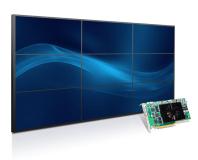






Want to comment? Please log in.