Leadtek 7800 GT and ForceWare 78.03
September 29, 2005 | 17:40

Half-Life 2
Publisher: Valve SoftwareWhen testing Half-Life 2, we used the full retail version with the latest patches downloaded and installed via the steam network. We did a manual run through from a section of the "Water Hazard" level for the purposes of our comparison. It is a typical scenery and surrounding found throughout large portions of the game and is very shader intensive.
As an additional test, we used a section of the "Follow Freeman!" level located inside City 17 in order to determine that the chosen settings were playable in more intensive portions of the title. However, a frame rate was not recorded for this section of the game. It was merely a loop back to ensure that our settings were playable in the most graphic-intense parts of the game.
Anti-Aliasing and Anisotropic Filtering were controlled from inside the game, and thus the drivers were left set to "Application Controlled".
Below is a table of the best-playable settings that we found best for each video card configuration. In this title, we found that 25 to 30 frames per second minimum and a target of 60 frames per second (or higher) for the average frame rate delivered smooth and fluid game play.
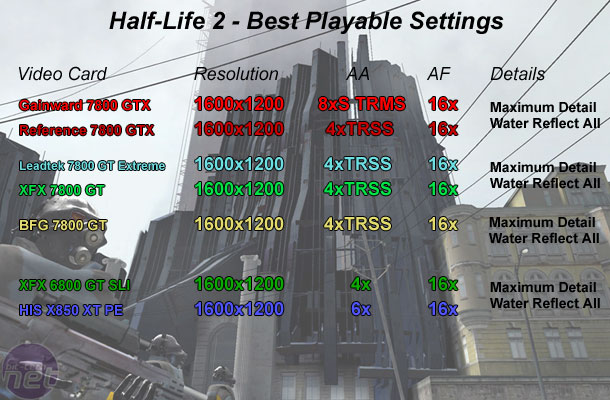
In terms of average frame rate, we saw a drop of less than a single frame per second. The difference between the gaming experience with ForceWare 78.03 is no different and you would be seriously pushed to notice the slight performance deficit that we have recorded.

MSI MPG Velox 100R Chassis Review
October 14 2021 | 15:04







Want to comment? Please log in.