World in Conflict
Publisher: SierraWorld in Conflict is regarded as one of the best real-time strategy games we've ever played. It's based on Microsoft's DirectX 10 API and, in collaboration with Nvidia's The Way It's Meant To Be Played team, it incorporates some DirectX 10 specific graphics effects.
The first of these is a soft particle effect that removes the banding often found in particle effects like smoke, explosions, fire and debris - the effects simply didn't exist in the 3D world; instead, they were merely an add-on. With DirectX 10, the edges of the particle effects are much softer and banding is almost non-existent as the effects now interact with their 3D surroundings, as they're actually a part of the 3D world.
Additionally there are global cloud shadowing and volumetric lighting effects in the DirectX 10 version of the game. The latter is often referred to as 'god rays' and it the implementation in World in Conflict interacts with the surroundings incredibly well. On the other hand, the former is where clouds cast shadows on the rest of the environment and, because all clouds in World in Conflict are volumetric and dynamic, the shadows cast by the clouds are rendered dynamically in DirectX 10 - they adjust in relation to the size, shape and orientation of the cloud in relation to the light source.
For our testing purposes, we used a full retail copy of the game and patched it to version 1.001, which boasts some improved performance under DirectX 10. We used the in-built benchmark mode, which is particularly taxing, even for high-end cards, but gameplay is generally less so - what it exhibits is one of the most intensive scenarios the engine has to offer. Because of this we dropped the details down from Maximum to just High.
At most the frame rate is just 22fps here, and at face value, you would think that none of this is really playable even with a pair of AMD's fastest graphics cards at lower than highest settings. It starts off positive and both the dual x16 and dual x8 boards both offer a few FPS faster than the x16/x4 board, but as the resolution increases there's just a FPS or so difference between them. The x16/x4 P35 board at 1920x1200 consistently performed faster than the other boards as well, showing that not everything comes down to bandwidth alone - again system optimisation or a slight overclock will negate any performance advantage here.

MSI MPG Velox 100R Chassis Review
October 14 2021 | 15:04




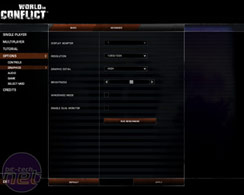








Want to comment? Please log in.