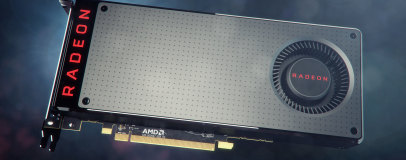
Radeon WattMan
As mentioned, the release of Polaris also marks a departure away from the Overdrive overclocking utility. In its place is Radeon WattMan (Marvel already have the film rights, apparently), accessed as usual through the Radeon Settings software. It offers you precise control over the clocks and voltages for both the GPU and memory, as well as the ability to tweak the power limit and thermal-related elements like fan speed, temperature limits and acoustic settings. Settings can be applied globally or on a per-game basis, allowing you to strive for maximum frame rates in demanding titles and for a low noise, low power experience in older and less demanding ones, for example.Tuning can be as simple or as complex as you like. The GPU clock can be increased or decreased with a slider in intervals of 0.5 percent, which will inflate or lower the entire boost curve appropriately. However, you can also manually set the frequency and voltage points for each of the GPU states if you want to get really fine-grained, and the core and memory voltage are also set separately.
Of course, the actual speeds you see depend also on your fan speed, temperature and power settings. The power limit can be changed by 50 percent in either direction with the RX 480. For the temperature, you have a maximum limit, after which the frequencies will reduce for the GPU to cool down, as well as a target temperature which the fans will attempt to keep the GPU at. That said, the fans are limited to their own maximum speed that you also can set. We're not keen on how big you have to make the Radeon Settings window to see all the settings, but otherwise WattMan is impressive and gives you an excellent level of control.
AMD Radeon RX 480 8GB Overclocking
Since we're interested in achieving a maximum overclock, we set the core voltage for all states to maximum – 1,150mV – and did the same for the memory. We also increased the target temperature to 90°C and the power limit to 150 percent, again the maximum in both cases, and raised the fan speeds. These are unrealistic settings for day-to-day use but again we're more interested in seeing how far the card can actually be pushed, and this is the best way to do this.Ultimately, we were able to add 9 percent to the core, giving us a boost clock of 1,380MHz, which the card was happy to boost to pretty much constantly thanks to the high temperature and power limits. We also got the memory all the way to 2.25GHz (9Gbps effective), which is a 12.5 percent boost and also the highest available setting in WattMan.

MSI MPG Velox 100R Chassis Review
October 14 2021 | 15:04

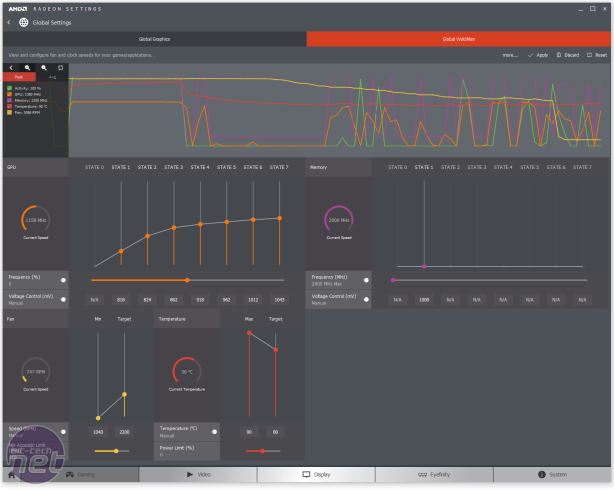








Want to comment? Please log in.